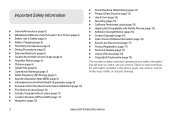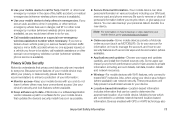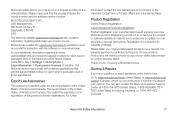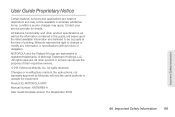Motorola MOTOROLA XPRT Support Question
Find answers below for this question about Motorola MOTOROLA XPRT.Need a Motorola MOTOROLA XPRT manual? We have 4 online manuals for this item!
Question posted by jeph on May 5th, 2014
How To Do A Hardware Reset A Motorola Mb612
Current Answers
Answer #1: Posted by motohelper on May 15th, 2014 9:11 AM
Here's the instruction on how to reset your phone. When using this feature; everything is deleted. Nothing stored on the MicroSD will be affected.
To Perform a Reset
- Press Menu
- Touch Settings
- Touch Privacy
- Touch Factory data reset
- Touch Reset Phone
- Touch Erase Everything
If you are unable to navigate through the menu to perform a factory data reset, you can follow the steps outlined below:
1. Power off the device.
2. Press and hold the R and M keys while pressing the Power button. You will see the red M logo on your screen then the screen with the Android-bot and a yellow exclamation mark inside a white triangle.
3. Once this screen appears, release the keys and press the @ key.
4. Use the Volume Up and Volume down buttons to select wipe data/factory reset.
5. Press the return key
6. Choose Yes -- delete all user data to confirm that you would like to wipe all data from the device and press the return key.
7. Your device should now cycle through the wiping/reset process and return to the Android system recovery screen. Make sure reboot system now is selected and press the return key to powercycle device.
It will take a few moments to arrive at the initial Android Welcome screen.
Reset instructions for XPRT Android version 2.3 Gingerbread
- Press R + M keys and power the phone.
- You will see Exclamation mark, then press the vol up + vol down key
- Select "wipe data/factory reset" using volume key as navigation and enter key for selection
- Select "Yes" and enter, you will see wiping data for a while, and then it will go back to previous screen.
- Select "Reboot system now" and press enter
- Phone should power up to idle screen or Android Logo.
Hope this helps.
https://forums.motorola.com/pages/home
Related Motorola MOTOROLA XPRT Manual Pages
Similar Questions
I would just like to know if Motorola holds the copyright or patant for the mobile phone. Since the...