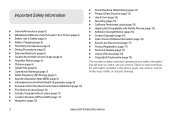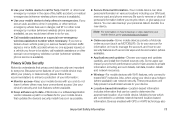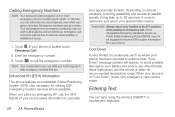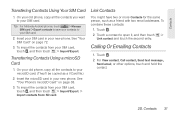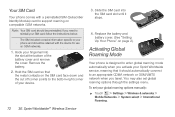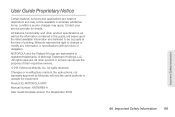Motorola MOTOROLA XPRT Support Question
Find answers below for this question about Motorola MOTOROLA XPRT.Need a Motorola MOTOROLA XPRT manual? We have 4 online manuals for this item!
Question posted by nmgabri on March 15th, 2014
How To Enter Sim Unlock Page On Motorola Xprt Manually
The person who posted this question about this Motorola product did not include a detailed explanation. Please use the "Request More Information" button to the right if more details would help you to answer this question.
Current Answers
Related Motorola MOTOROLA XPRT Manual Pages
Similar Questions
Instructions How To Enter Your Unlock Code For Your Motorola Xprt
(Posted by alexmr45 9 years ago)
Can The Sprint Motorola Xprt Or Admiral Work As A Boost Mobile Phone
(Posted by nhisANA 10 years ago)
Sim Unlock
i had a Q700 in philippines and i cannot use my smart mobile sim what will i do?
i had a Q700 in philippines and i cannot use my smart mobile sim what will i do?
(Posted by redcrain100286 12 years ago)