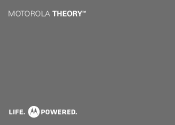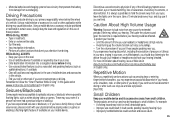Motorola MOTOROLA THEORY Support Question
Find answers below for this question about Motorola MOTOROLA THEORY.Need a Motorola MOTOROLA THEORY manual? We have 2 online manuals for this item!
Question posted by rmabbotts2 on June 19th, 2013
Quiet Mode Is On
Quiet mode is on I would like to turn it off. My trouble is that when a calls come in no sound or vibrating. Airplane mode is off. When I do get a call It says than the quiet mode is on. How do I turn off This Mode?
Current Answers
Related Motorola MOTOROLA THEORY Manual Pages
Similar Questions
Does The Motorola Theory Boost Mobile Phone Have A Memory Slot ?
(Posted by germi 10 years ago)
Boost Mobile Motorola Theory Why Is It On Charging Mode I Want To Transfer
music
music
(Posted by hajoLad 10 years ago)
Where Can Yout Put A Sd Card At In A Boost Mobile Phone Motorola Theory
(Posted by tossfaiz 10 years ago)
Installing A Verbal Answer For Calls Coming When The Phone In Not On.
I'm asleep when a call comes; how do I install the message that "I'm away from the phone , please le...
I'm asleep when a call comes; how do I install the message that "I'm away from the phone , please le...
(Posted by ppbhoff 10 years ago)
Does Motorola Hold The Copy Right For The Mobile Phone
I would just like to know if Motorola holds the copyright or patant for the mobile phone. Since the...
I would just like to know if Motorola holds the copyright or patant for the mobile phone. Since the...
(Posted by acotton5 11 years ago)