Motorola MOTOROLA THEORY Support Question
Find answers below for this question about Motorola MOTOROLA THEORY.Need a Motorola MOTOROLA THEORY manual? We have 2 online manuals for this item!
Question posted by brsb on February 6th, 2014
How Do I Send My Contacts List To A Different Phone With Motorola Theory From
boost mobile
Current Answers
There are currently no answers that have been posted for this question.
Be the first to post an answer! Remember that you can earn up to 1,100 points for every answer you submit. The better the quality of your answer, the better chance it has to be accepted.
Be the first to post an answer! Remember that you can earn up to 1,100 points for every answer you submit. The better the quality of your answer, the better chance it has to be accepted.
Related Motorola MOTOROLA THEORY Manual Pages
User Guide - Page 3


...
Micro USB Connector
Charge or connect to get attention. • Easy Messaging. Congratulations
Your MOTOROLA THEORY™ is an affordable phone with your product. Note: Your phone might look a little different. Caution: Before assembling, charging or using your phone for your favorite contacts. More
• Support: Phone updates, PC software, user guides, online help and more at www...
User Guide - Page 5


... • Clock Format • Menu Font Size
• Phone • Airplane Mode • Shortcuts • Language •...phone's menu may be different.
Menu map
Main menu
Contacts • New • Contact List • Groups • Speed Dial
Messaging • Voicemail • Create Message • Conversations • Sent Items • Drafts • Email • IM
My Stuff
Re-Boost...
User Guide - Page 10
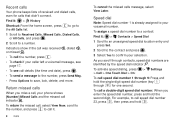
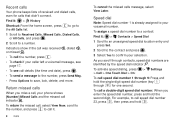
... entry and press Set.
2 Scroll to the contact and press .
3 Select Yes to save, lock, delete, and more.
Recent calls
Your phone keeps lists of received and dialed calls, even for one ... To send a message to the number, press Send Msg.
• Press Options to confirm your selection. To call speed dial number 1 through 9: Press and hold the second digit. For example, to your phone shows...
User Guide - Page 11


...phone is listed at the top of these options:
• Insert Pause (p)-Your phone pauses for confirmation before it dials the next digit(s).
• Insert Wait (w)-Your phone...press Options > Attach Number. Calls 9 Press Options > Phone Info > My Number. Emergency numbers vary by +). Note: Your mobile device can set your phone to call connects, then prompts you . Insert special characters...
User Guide - Page 12


... to look up contacts, set the phone to send and receive calls. Use a TSB-121 compliant cable (provided by people who are hard of hearing or have a speech impairment. Set the phone volume to mobile phone. For optimal performance, your phone to operate in that mode whenever the TTY device is connected. Placing the phone too close to...
User Guide - Page 14
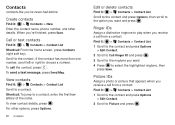
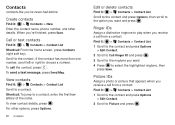
... New Enter the contact name, phone number, and other options, press Options.
12 Contacts
Edit or delete contacts
Find it: > Contacts > Contact List Scroll to the contact and press Options, then scroll to the option you 've never had before
Create contacts
Find it : > Contacts > Contact List 1 Scroll to the contact and press Options
> Edit Contact. 2 Scroll to Picture and press . To send a text...
User Guide - Page 15


..., then
press Save. Sort contacts
Set whether contacts are listed in the box beside a contact when you select it. Set a contact's default number
Set the primary number for a contact. Find it: > Contacts > Contact List 1 Scroll to the contact and press Options
> Edit Contact. 2 Scroll to the number to be the number your phone shows when listing contacts. Groups
To send a text message to all...
User Guide - Page 16
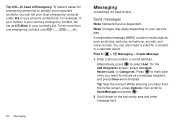
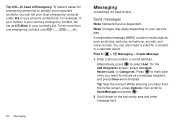
.... Note: Charges may apply depending on your contacts list. You can list your local emergency contacts under ICE in your service plan. On the Add Recipients screen, select Contacts, Recent Calls, or Categories. For example, if your mother is your primary emergency contact, list her as ICE-Mom in your phone's contacts list. Messaging
sometimes it's best to identify your...
User Guide - Page 17
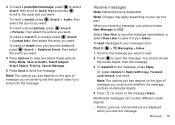
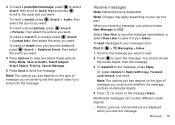
...Send to send the message.
Note: Charges may apply depending on your phone's datebook, press (Insert) > Datebook Event, then select the event you want .
Multimedia messages can contain different media objects:
• Photos, pictures, and animations are sending...
Find it in your phone shows New Message and .
To insert a vcard for a contact, press (Insert) > Contact Info, then select the...
User Guide - Page 19


...
Use the keypad to your voicemail messages.
Send
To... Enter symbols chosen from a list
Enter alternate characters at the top right of...phone shows New Voicemail and . Press Call to listen to move between text entry areas.
Voicemail
Note: Network/Service dependent. Note: To use voicemail, you receive a voicemail message, your account. When you must first call your Boost Mobile...
User Guide - Page 28


... for each device-to do this once for available Bluetooth devices. 4 Your phone lists the devices it finds within range. Scroll to www.motorola.com/Bluetoothsupport.
For more Bluetooth support, go wireless Note: Network/Service dependent.... you want to pair with
is near the phone. Note: Using a mobile device or accessory while driving may cause distraction and may be illegal.
User Guide - Page 29


... digits.
Tools
stay on top of voice commands: Call , Send Msg , Go To , Check , Contact , and Help.
2 Say a command from the list. To change voice command settings, press > Tools > Voice Commands, press Settings, and select the setting. Your phone says "Please say "Call Bill Smith mobile."
• Speak numbers at a normal speed and volume.
To...
User Guide - Page 38


...
Your battery or mobile device may damage your mobile device just like you
would a landline phone. • If you wear the mobile device on a hard surface or receives a substantial impact. Potentially Explosive Atmospheres
Areas with your mobile device, the system handling your call , hold your hearing. Your mobile device is replaced by Motorola, keep the mobile device and...
User Guide - Page 39


...mobile device with other devices. Specific Absorption Rate (IEEE)
SAR (IEEE)
Your model wireless phone meets the governmental requirements for interference. • Turn OFF the mobile...population. For a list of all tested ...Motorola-supplied or approved accessories, visit our Web site at the highest certified power level, the actual SAR level of the mobile device while operating can differ...
User Guide - Page 40


... interference in a residential installation. Any changes or modifications could cause differences in the SAR value for mobile phone use." This device complies with Canadian ICES-003. Additional information on...of Conformity
FCC DoC
Per FCC CFR 47 Part 2 Section 2.1077(a) Responsible Party Name: Motorola Mobility, Inc. Address: 600 N US Highway 45 Libertyville, IL 60048 USA Hereby declares that...
User Guide - Page 41


...in accordance with know your area. Contact your eyes from the cellular network to windows, but some countries, complete information may activate the AGPS technology in your Motorola mobile device and its features such as the...
Check DrivingSafety the laws and regulations on the phone for more information. When driving a car, driving is available and safe conditions allow.
User Guide - Page 42


...contact Motorola at privacy@motorola.com, or contact your device. You can have unmonitored access. Go to your account for your mobile device may have access to www.motorola.com/support
• Online accounts-Some mobile devices provide a Motorola... to do " list or going through your SIM card, memory card, and phone memory. Because some features of your mobile device may affect your...
User Guide - Page 43


...dryer, as chargers, headsets, or batteries) with your household waste, or in accordance with Mobile Phones
Some Motorola HearingAidCompatibility phones are used near some mobile phones are measured for compatibility with hearing aids. California Perchlorate Label
Some mobile PerchlorateLabel phones use alcohol or other cleaning solutions. In such cases, California law requires the following...
User Guide - Page 44


... the two ratings. (Note that may be free from mobile phones. T-Ratings: Phones rated T3 or T4 meet FCC requirements and are likely to generate less interference to hearing devices than unrated phones.
For further information contact the U.S. Thank you will vary depending on the box. Motorola Limited Warranty for use only the original equipment battery...
User Guide - Page 47


... for details. Note: The images in the radio phone, not expressly approved by Motorola, will void the user's authority to return your product for repairs, replacement, or warranty service, please contact the Motorola Customer Support Center at the time of printing. All rights reserved. Product ID: MOTOROLA THEORY (WX430) Manual Number: NNTN9151-A
45 If you need...
Similar Questions
Transferring Contacts To Another Phone
How can the contacts list be transfered from the Motorola W418G to another phone?
How can the contacts list be transfered from the Motorola W418G to another phone?
(Posted by davemilleralcorn 9 years ago)
How To Sync Contacts To A Motorola Theory Phone
(Posted by andrejmcata 10 years ago)
How To Capitalise The Letters On Contact List
How to capitalize first letter of last name on contact list
How to capitalize first letter of last name on contact list
(Posted by jasnowbirds 11 years ago)
Sending Contacts List To Another Handset With A Broken Screen
i have a boost theory with a broken screen. how can i send the contacts list to another device.
i have a boost theory with a broken screen. how can i send the contacts list to another device.
(Posted by dayyo808 11 years ago)

