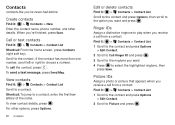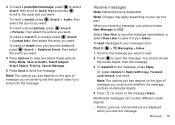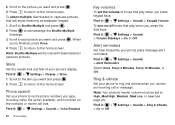Motorola MOTOROLA THEORY Support Question
Find answers below for this question about Motorola MOTOROLA THEORY.Need a Motorola MOTOROLA THEORY manual? We have 2 online manuals for this item!
Question posted by baindRUIV on November 29th, 2013
Motorola Theory Can't Receive Pictures
The person who posted this question about this Motorola product did not include a detailed explanation. Please use the "Request More Information" button to the right if more details would help you to answer this question.
Current Answers
Related Motorola MOTOROLA THEORY Manual Pages
Similar Questions
Does The Motorola Theory Boost Mobile Phone Have A Memory Slot ?
(Posted by germi 10 years ago)
Boost Mobile Wx430 Cant Receive Picture Messages
(Posted by TeKnuck 10 years ago)
Motorola Wx416 Flip Phone How To Receive Picture Messages
(Posted by TheGaCrotch 10 years ago)
Why My Motorola Theory Wont Receive Pictures
(Posted by ruajadim 10 years ago)
Motorola Quantico W 845 Send/receive Pictures
I can't send or receive picture messages. Is there a setting or something? Picture messaging is incl...
I can't send or receive picture messages. Is there a setting or something? Picture messaging is incl...
(Posted by mociralb 11 years ago)