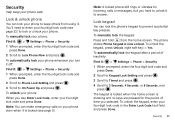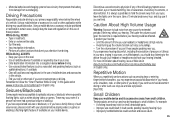Motorola MOTOROLA THEORY Support Question
Find answers below for this question about Motorola MOTOROLA THEORY.Need a Motorola MOTOROLA THEORY manual? We have 2 online manuals for this item!
Question posted by suprLrg51 on May 21st, 2014
How To Manually Unlock A Motorola Theory?
The person who posted this question about this Motorola product did not include a detailed explanation. Please use the "Request More Information" button to the right if more details would help you to answer this question.
Current Answers
Answer #1: Posted by waelsaidani1 on May 21st, 2014 5:55 AM
If the phone has been locked manually you will the lock code to manually unlock it. If you do not have the lock code then you try a factory reset by:
- Select Menu > Settings > Phone > Security.
- Enter lock code when prompted. The default lock code is 1234, last 4 digits of your phone number or 000000.
- Scroll to Restore Phone and press OK.
- Confirm that you want to reset the phone by scrolling to Yes and pressing OK key.
- When prompted, enter the four-digit lock code (The default lock code is 1234, last 4 digits of your phone number or 000000) and press Done.
- After a few seconds, the phone turns off and then turns back on.
If you are unable to navigate through the menu to perform a factory data reset, you can follow the steps outlined below:
- Power off the phone, press and hold camera button ( do not release), press power button until phone turns on. Release power button while holding camera button down.
- Release the camera button when prompted (following the Batwings boot screen).
- Press the volume down button and wait for 15 seconds for a "triangle !" to appear on the screen. ( message “volume up key pressed “ will appear )
- With flip closed, tap bottom right corner of darkened display (just above back button).
- Select "wipe data / factory reset" on screen
- Press "Ok". Wait for “data wipe complete” message to appear
- Press "reboot system now"
- Press "Ok" . Phone will reboot and complete master reset function
Related Motorola MOTOROLA THEORY Manual Pages
Similar Questions
How To Unlock Boost Mobile Phone Model H76xan9jr9an
(Posted by sigdirty 10 years ago)
Does The Motorola Theory Boost Mobile Phone Have A Memory Slot ?
(Posted by germi 10 years ago)
How To Unlock Boost Mobile Motorola Theory
(Posted by wfereeriche 10 years ago)
Where Can Yout Put A Sd Card At In A Boost Mobile Phone Motorola Theory
(Posted by tossfaiz 10 years ago)
Unlock Motorola I1 Phone
how or what do i do to unlock mu i1 phone or how do i get the code or what is the code
how or what do i do to unlock mu i1 phone or how do i get the code or what is the code
(Posted by aaron059962 12 years ago)