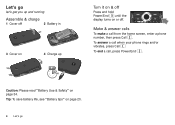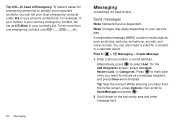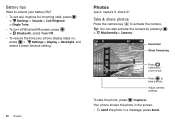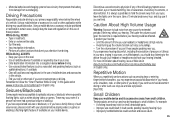Motorola MOTOROLA THEORY Support Question
Find answers below for this question about Motorola MOTOROLA THEORY.Need a Motorola MOTOROLA THEORY manual? We have 2 online manuals for this item!
Question posted by theniz4u on July 17th, 2012
Battery Life Is Dropping Fast.
i bought my new phone on 07/12/2012..first few days everything worked fine but i just recently noticed a green dimond shaped object at the top of the screen, the last two days my battery life has been pathetic, i only text and thats very,very little but my battery life is being drained by something, i dont have gps on my phone and blue tooth is off, i have no idea whats causing this problem.
Current Answers
Answer #1: Posted by groundhogday on July 17th, 2012 5:19 PM
A good portion of the time cell phone batteries are drained when you are in an area that has no or very low reception. Check your phone when you are at work, home, or wherever the battery seems to drain the fastest. When you phone has to constantly search for a network to connect to it will drain the battery wicked fast
There is no such thing as a stupid question
Related Motorola MOTOROLA THEORY Manual Pages
Similar Questions
Does The Motorola Theory Boost Mobile Phone Have A Memory Slot ?
(Posted by germi 10 years ago)
Where Can Yout Put A Sd Card At In A Boost Mobile Phone Motorola Theory
(Posted by tossfaiz 10 years ago)
Blue Tooth Problem
I have synced up my WX416 to my Ford truck. But when I try and download my phonebook from the phone ...
I have synced up my WX416 to my Ford truck. But when I try and download my phonebook from the phone ...
(Posted by djusto 11 years ago)
Blue Tooth Connection Issue
my phone is paired but will not connect to the blue tooth headset. It did at first but it just stopp...
my phone is paired but will not connect to the blue tooth headset. It did at first but it just stopp...
(Posted by gmoss4 11 years ago)
Battery Life Is Dropping Fast Re:
Sorry, i messed up the original post, i have perfect service at work, full bars infact so a poor sig...
Sorry, i messed up the original post, i have perfect service at work, full bars infact so a poor sig...
(Posted by theniz4u 11 years ago)