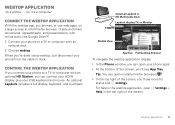Motorola MOTOROLA ELECTRIFY Support Question
Find answers below for this question about Motorola MOTOROLA ELECTRIFY.Need a Motorola MOTOROLA ELECTRIFY manual? We have 4 online manuals for this item!
Question posted by LynnPierceVT on March 31st, 2014
Text Using Microphone Feature
When I attempt to text using the microphone feature I get an erro message that says "Cannot connect" with a triangle with an exclamation point and can't use the feature. I've never had this problem before How can I make it work?
Current Answers
Related Motorola MOTOROLA ELECTRIFY Manual Pages
Similar Questions
How Do I Erase Music On My Phone Electrify From My Computer
(Posted by Jefriz29 10 years ago)
Can I Lock Pictures On My Phone Electrify
(Posted by Finelso 10 years ago)
How To Transfer Photos From A Cell Phone Electrify M To A Computer
(Posted by vijAapst 10 years ago)
How Do I Print Text Messages From A Motorola Ex431g Mobile Phone?
(Posted by Slargent74 10 years ago)
Does Motorola Hold The Copy Right For The Mobile Phone
I would just like to know if Motorola holds the copyright or patant for the mobile phone. Since the...
I would just like to know if Motorola holds the copyright or patant for the mobile phone. Since the...
(Posted by acotton5 11 years ago)