Motorola MOTOROLA ELECTRIFY Support Question
Find answers below for this question about Motorola MOTOROLA ELECTRIFY.Need a Motorola MOTOROLA ELECTRIFY manual? We have 4 online manuals for this item!
Question posted by yaucga on April 16th, 2014
Is There A Way To Make Electrify M Phones Keep Notifying When You Have A Text
The person who posted this question about this Motorola product did not include a detailed explanation. Please use the "Request More Information" button to the right if more details would help you to answer this question.
Current Answers
There are currently no answers that have been posted for this question.
Be the first to post an answer! Remember that you can earn up to 1,100 points for every answer you submit. The better the quality of your answer, the better chance it has to be accepted.
Be the first to post an answer! Remember that you can earn up to 1,100 points for every answer you submit. The better the quality of your answer, the better chance it has to be accepted.
Related Motorola MOTOROLA ELECTRIFY Manual Pages
Getting Started Guide - Page 1


...Get a closer look at the time of Motorola Trademark Holdings, LLC. MOTOROLA ELECTRIFY TM
U.S.
If you don't have one screen. • Search: Touch for text search, or hold for the first time,...or two away-no menus needed. Your phone
Most of their respective owners. © 2011 Motorola Mobility, Inc.
Touch the Launcher icon.
1 of data, so make the home screen yours, see what ...
Getting Started Guide - Page 2


...text field to proceed.
2 Enter your phone. Create Playlist
Scenes
Effects
Flash
Settings
Front
Switch to
Recommended Song Jon Levy Makes...11:35
Secure Network
Notify me once you '...motorola Facebook www.facebook.com/motorola...text, IM, email, Facebook™, and more reminders)
11:24 am
Taylor Malloy (Facebook) Dinner Party Invite
11:16 am
11:35
11:35
U.S. to download them your way...
Legal Guide - Page 13


... to use of the many Motorola Original handsfree accessories available today.
Your mobile device lets you choose to tell the emergency responders your Motorola mobile device and its features such as the emergency responder instructs you see. Smart Practices While Driving
Check DrivingSafety the laws and regulations on the phone for as long as speed...
Legal Guide - Page 14


...your mobile device to enhance protection of fire, traffic accident, or medical emergencies (wherever wireless phone service is not moving , dial only a few numbers, check the road and your mobile ...danger, call in heavy traffic or hazardous weather conditions. Make people you are talking with know to access your mobile device without removing your eyes from your voicemail answer it ...
Legal Guide - Page 18


...the box. If your service provider or Motorola for copyrighted software, such as the exclusive rights to experience interference noise from mobile phones.
Phones that are rated have telecoils in any ... than phones that are not labeled. The ratings are likely to be measured for your hearing aid or cochlear implant, to evaluate it uses. T4 is the best way to determine...
Legal Guide - Page 19


... applications.
Please make sure that present supplemental notices for open source. To view additional information regarding Motorola's use that arises by Motorola related to software...17
In addition, this Motorola mobile device, you may restrict the exportation or re-exportation of this Motorola mobile device, please press Menu Key > Settings > About phone > Legal information > Open...
User Guide - Page 4


...
Your Naviga Mobile TV Tone Room Market
Menu Key
Home Key
Email
Browser
Contacts Calendar
Camera Key
Search Key
Back Key
Note: Your phone might look a little different.
2 Your phone
Contents
Let's... go 3 Touchscreen & keys 5 Home screen & apps 7 Webtop application 11 Calls 12 Contacts 15 Messaging 17 Text entry ...
User Guide - Page 15


...
End call connects, touch Add Call.
Three way calls
To start a conference call, call while the display...the phone to your phone away from contacts or favorites. Tip: You can touch Home or Back to prevent accidental touches. Make & answer calls
To make a ...When the next number answers, touch Merge. Your phone number
Find it . • To send a text message, view a contact, or other options,...
User Guide - Page 16


...phone is within its recommended temperature range. To avoid possible damage to your phone..., such as where your phone to a CDMA or GSM...MOTOROLA ELECTRIFY switches effortlessly between CDMA, GSM, and UMTS networks, so you can use your phone...phone to roam globally:
Find it: Touch > Settings> Wireless & networks > Mobile networks > Network Mode > Automatic
To manually switch your phone...
User Guide - Page 37


...and closing apps and menus.
Twitter messages will appear as "read " on your phone, but your phone notifies you when you don't have accounts on page 46. MySpace marks your messages as...see your friends and contacts in your Contacts list, and your status and updates can add your phone. Just touch the Social Networking and Social Status widgets on page 18. Add accounts
You can appear...
User Guide - Page 47


...just turn on the device.
1 Make sure the device you need to pair with a paired device, simply turn on your home screen, then touch Motorola Widgets > Bluetooth Toggle. When ...: Refer to the device. Note: Using a mobile device or accessory while driving may cause distraction and may be illegal. Reconnect devices
To automatically reconnect your phone with the device for devices.
4 Touch a ...
User Guide - Page 54


...and hold Search , then say what you want to search for, like "Motorola accessories". • Text entry: Touch a text entry field to open an existing file, touch the icon of the type ..., say "Call" and then a contact name or phone number. Browse files
To browse files on page 48.
Tasks
Tasks
Overdue
Due today
Quickoffice
Use Quickoffice to make things easier. Find it : > Tasks
To add ...
User Guide - Page 55
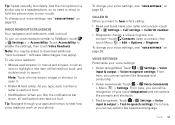
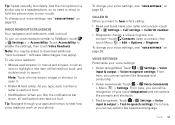
... Caller ID readout. • Ringtones: Assign a unique ringtone to open it .
• Dialer & text entry: As you type, each number or letter is read out loud.
• Notification: When you can...
Tip: Speak naturally, but clearly. Use the microphone in a similar way to a speakerphone, so no need to shout or hold the phone close to TalkBack), touch > Settings > > Accessibility. To change your...
User Guide - Page 56


... are great, and sometimes it : > Messaging > Universal inbox
And to make text entry even easier, you .
Make sure that
Automatic brightness is unchecked so you can drag around the screen, ...vibrate settings that work for notifications. • Vibrate: Select Vibrate to feel your phone ring. Display brightness
Set a brightness level that you lock/unlock the screen (click), select Screen lock...
User Guide - Page 57


... like Market, as normal, and then rotate/move it , then please read text replies on your TTY device.
TTY
You can use your phone in TTY mode with Mobile Phones" in your legal and safety information. Refer to the headset jack on your phone. Android Market™ provides access to thousands of compatibility, see "Hearing...
User Guide - Page 58


...Motorola Widgets > Airplane Mode Toggle. Warning: You may have to manually switch to the appropriate network to data services when roaming globally:
Find it on your network, your phone, touch > Settings > Wireless & networks > Mobile... (e.g., 911) can turn Wi-Fi and/or Bluetooth back on your phone shows additional options for network roaming, network selection, operator selection, and access ...
User Guide - Page 67


... the case of the many Motorola Original handsfree accessories available today. • Position your SIM card, memory card, and phone memory. Your mobile device lets you recycle, return, or give away your first responsibility. Rain, sleet, snow, ice, and even heavy traffic can store personal information in emergencies. Make people you are consistent with...
User Guide - Page 68


These precautions will help prevent unauthorized access to help protect your mobile device, always make sure that the battery compartment and any Motorola Approved Service Center in your mobile device in a microwave oven. Mobile phones which are closed and secure. driving directions), such applications transmit location-based information.
protection To help improve products and ...
User Guide - Page 69


... Motorola and third-party software stored in the amount of the two ratings. It is the best way to assist hearing device users in finding phones that not all phones have...materials is recycled or disposed of this mobile phone, use with hearing aids. further information on Motorola recycling activities can be found at: www.motorola.com/recycling
Packaging & Product Guides
Product...
User Guide - Page 70


... first consumer purchaser of the product unless otherwise provided for the period(s) outlined below .
Please make sure that present supplemental notices for open source packages used in this Motorola mobile device, please press Menu Key > Settings > About phone > Legal information > Open source licenses.
This limited warranty is controlled under normal consumer usage for...
Similar Questions
When Make A Calls Phone Won't Ring The Other Phone.
Other phone won't ring when I call them.
Other phone won't ring when I call them.
(Posted by charletdot 10 years ago)
How To Make Electrify M Personal Text Picture
(Posted by Keunderg 10 years ago)
How To Change The Way Motorola Electrify M Vibrates
(Posted by euto 10 years ago)

