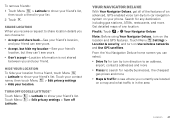Motorola MOTOROLA ELECTRIFY Support Question
Find answers below for this question about Motorola MOTOROLA ELECTRIFY.Need a Motorola MOTOROLA ELECTRIFY manual? We have 4 online manuals for this item!
Question posted by amyaragg on September 20th, 2013
How To Turn On Your Mms Messaging On Motorola Electrify
The person who posted this question about this Motorola product did not include a detailed explanation. Please use the "Request More Information" button to the right if more details would help you to answer this question.
Current Answers
Related Motorola MOTOROLA ELECTRIFY Manual Pages
Similar Questions
Motorola Electrify M Mms Messages Can Not Be Sent Or Received Until The Data
connection
connection
(Posted by brsje 9 years ago)
Motorola Electrify Mms Messages Can Not Be Sent Or Received Until The Data
connection is restored. please check your mms apn configuration in mobile network settings?
connection is restored. please check your mms apn configuration in mobile network settings?
(Posted by DaveKlinbr 10 years ago)
Mms Messages Cannot Be Sent Or Received Motorola Electrify Phone
(Posted by cmaicmike1 10 years ago)
Motorola Electrify M What Does Mms Messages Can Not Be Sent Or Received Until
the data conection is restored. Please check your MMS APN configuration in mobile network settings m...
the data conection is restored. Please check your MMS APN configuration in mobile network settings m...
(Posted by bryError 10 years ago)
How Do I Get Mms Messaging On Electrify Phone
(Posted by chanina 10 years ago)