Motorola MOTOROLA ELECTRIFY Support Question
Find answers below for this question about Motorola MOTOROLA ELECTRIFY.Need a Motorola MOTOROLA ELECTRIFY manual? We have 4 online manuals for this item!
Question posted by RockDVM on August 4th, 2013
How I Set Up Ringtones To Dates And Names On My Electrify Mootorola
The person who posted this question about this Motorola product did not include a detailed explanation. Please use the "Request More Information" button to the right if more details would help you to answer this question.
Current Answers
There are currently no answers that have been posted for this question.
Be the first to post an answer! Remember that you can earn up to 1,100 points for every answer you submit. The better the quality of your answer, the better chance it has to be accepted.
Be the first to post an answer! Remember that you can earn up to 1,100 points for every answer you submit. The better the quality of your answer, the better chance it has to be accepted.
Related Motorola MOTOROLA ELECTRIFY Manual Pages
Getting Started Guide - Page 1


... other product or service names are trademarks or registered trademarks of Motorola Trademark Holdings, LLC. Note...• Ringtones & sounds: Touch Menu > Settings > Sound > Phone ringtone or Notification ringtone.
11:30
Your Naviga Mobile TV Tone... 4.3 inch screen. Cellular Customer Care: 1-888-944-9400
Welcome
MOTOROLA ELECTRIFY™ keeps you connected, whether you up .
2 Choose language...
Getting Started Guide - Page 2


...more
Books
see more
Movies
My Apps see where you can easily transfer your phone. Bluetooth settings
Bluetooth
Device name
MB855
Discoverable
Make device discoverable
Scan for turn by -turn on :
Search...Universal Inbox (15)
11:35
Christine Fanning UPDATE: Presentation has been rescheduled at www.motorola/medialink.com
• Social: The latest news, tips & tricks, videos and so ...
Legal Guide - Page 8


... these instructions and precautions: • When placing or receiving a phone call controls the power level at : www.motorola.com.
If you wear the mobile device on your body, always place the mobile device in a
Motorola-supplied or approved clip, holder, holster, case, or body harness. Your mobile device is designed to RF energy does not exceed...
Legal Guide - Page 15


... sources only. Devices enabled with Wi-Fi features, only connect to Motorola or other third-party servers. Additionally, if you use network security.
Go to your account for your mobile device that updates the device's security, install it as soon as MOTOBLUR). Mobile phones which are connected to a new device. This location-based information...
Legal Guide - Page 17


... approved national recycling schemes, and further information on it, the following label: Perchlorate Material -
Hearing Aid Compatibility with Mobile Phones
Some Motorola HearingAidCompatibility phones are used near some hearing devices (hearing aids and cochlear implants), users may contain very small amounts of perchlorate. The wireless telephone industry has developed ...
Legal Guide - Page 18


... T3 or T4 meet FCC requirements and are likely to generate less interference to evaluate it uses. Software Copyright Notice
Motorola products SoftwareCopyrightNotice may help you hear any manner to experience interference noise from mobile phones. To maintain the published Hearing Aid Compatibility (HAC) rating for the normal,
16 Safety, Regulatory & Legal M-Ratings...
Legal Guide - Page 19


...regarding licenses, acknowledgments and required copyright notices for open source packages used in this Motorola mobile device, please press Menu Key > Settings > About phone > Legal information > Open source licenses. For further information contact the U.S. Motorola has created the opensource.motorola.com website to serve as a portal for copying non-copyrighted materials, materials in which...
Legal Guide - Page 24


...the property of printing. All features, functionality, and other product or service names are based upon the latest available information and believed to be available in ..., please contact the Motorola Customer Support Center at the time of their respective owners. © 2011 Motorola Mobility, Inc. If you need to the above address. Product ID: MOTOROLA ELECTRIFY (Model MB853) Manual...
User Guide - Page 16


...mobile device can use your phone is in all locations, and sometimes an emergency call the emergency number. Cool down
In very limited circumstances, such as where your phone is locked. Select a network
MOTOROLA ELECTRIFY... (if your phone to roam globally:
Find it: Touch > Settings> Wireless & networks > Mobile networks > Network Mode > Automatic
To manually switch your phone is within its...
User Guide - Page 38


... Menu for nearby wireless networks. Instant (beta) is off: Turn on and touch Wi-Fi settings to search for browser options.
Touch Wi-Fi to turn it .
Note: Your service provider ...Web
surf the web with two fingers, then move them apart.
36 Web
Connect
Your phone uses the mobile phone network (over the air) or a Wi-Fi connection to automatically access the web.
Touch a ...
User Guide - Page 46
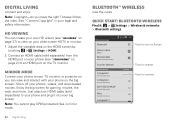
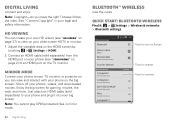
... your wide screen HDTV or monitor. 1 Adjust the viewable area on the HDMI screen by
touching > Settings > HDMI. 2 Connect an HDMI cable (sold separately) to your phone and plug it : > Settings > Wireless & networks > Bluetooth settings
Bluetooth settings
Bluetooth
Device name
MB853
Discoverable
Make device discoverable
Scan for gaming, movies, the web, and more. Note: You cannot...
User Guide - Page 47


... device.
Change device name
Touch > Settings > Wireless & networks > Bluetooth settings > Device name. Enter a name and touch OK.
Reconnect devices
To automatically reconnect your phone with a paired device, touch the device name in discoverable mode.
Bluetooth™ wireless 45 You only need to extend battery life or stop connections. Note: Using a mobile device or accessory...
User Guide - Page 49


...Mobile Hotspot > Configure Mobile
Touch a setting to modify it is highly vulnerable to hacking. Tip: When you are complete.
Touch Save when the settings... set up your computer from unauthorized access.
You may need to subscribe to Wi-Fi hotspot service to protect your phone ... option because it :
• Network SSID-Enter a unique name for a time. Note: WEP is active, other Wi-Fi...
User Guide - Page 51


... your computer has the correct Motorola drivers, it will launch instead of Phone Portal.
For your phone is not connected to a Wi-Fi network, it shows a URL. It opens the Phone Portal home screen. Connect through a USB cable
1 Turn on or off, touch > Settings > Wireless & networks > Wi-Fi. When your phone's MAC address and Wi-Fi...
User Guide - Page 57


... features.
Hearing Aids" printed on your phone.
No problem. TTY
You can use your phone in TTY mode with Mobile Phones" in your phone and read the following guidance.
Android Market...get the best results.
• Settings: Touch > Settings > Call settings > HAC mode settings.
• Call volume: During a call, press the side volume keys to set a call volume that works for ...
User Guide - Page 58


...phone shows additional options for network roaming, network selection, operator selection, and access point names.
Press and hold a blank spot on .
56 You can then turn all wireless services are available, you select airplane mode, all your home screen, then touch Motorola... on , if permitted by your phone, touch > Settings > Wireless & networks > Mobile networks > Network mode > Any CDMA...
User Guide - Page 59


...your mobile network.
Set lock timer. Follow the instructions to date with a pattern, PIN, or password
Security lock timer
20 minutes
Allow Bluetooth bypass
Allow Voice Commands to www.motorola....phone. You can update using your phone or your computer:
• Using your phone.
If an update is locked
Manage restriction lock
Set up screen lock.
To manually check for your phone...
User Guide - Page 68


... access to your device.
• Location-based information-Location-based information includes information that the battery compartment and any Motorola Approved Service Center in a microwave oven. Don't recharge your region.
Mobile phones which are closed and secure. driving directions), such applications transmit location-based information. dust and dirt Don't expose your...
User Guide - Page 69


... Material - There is the best way to this mobile phone, use a rated phone successfully. Hearing Aid Compatibility with Mobile Phones
Some Motorola HearingAidCompatibility phones are measured for compatibility with hearing aids for Hearing Aids" printed on Motorola recycling activities can be found at: www.motorola.com/recycling
Packaging & Product Guides
Product packaging and product...
User Guide - Page 70


... Motorola mobile device, please press Menu Key > Settings > About phone > Legal information > Open source licenses. For further information contact the U.S. For warranty service of your Motorola ...applies as defined above, unless otherwise provided for choosing a Motorola product. Motorola Limited Warranty for your dated sales receipt to contact you for open source. Decorative covers,...
Similar Questions
How Do You Set A Text Ringtone On The Electrify M
(Posted by kirichar 10 years ago)
How To Set Individual Ringtones On Motorola Electrify For Text Msg
(Posted by stMvil 10 years ago)

