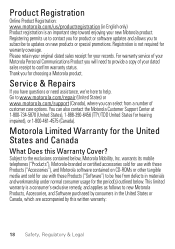Motorola MOTOROLA ELECTRIFY Support Question
Find answers below for this question about Motorola MOTOROLA ELECTRIFY.Need a Motorola MOTOROLA ELECTRIFY manual? We have 4 online manuals for this item!
Question posted by jimnels on November 6th, 2013
How To Set A Picture As A Contact Id On A Motorola Electrify
The person who posted this question about this Motorola product did not include a detailed explanation. Please use the "Request More Information" button to the right if more details would help you to answer this question.
Current Answers
Related Motorola MOTOROLA ELECTRIFY Manual Pages
Similar Questions
How To Add A Picture With Contact On Electrify
(Posted by cbarkjrm 9 years ago)
How To Download Pictures From Motorola Electrify To Computer How To Download
pictures from Motorola Electrify to computer without memory card
pictures from Motorola Electrify to computer without memory card
(Posted by TraZanas 9 years ago)
How To Set Different Ringtones For Contacts Motorola Electrify
(Posted by asappleaaime 10 years ago)
Motorola Electrify 2 How To Set Picture To Icon Inside Text Message
(Posted by Wesjmg 10 years ago)
What Are The Settings To Take A Self Picture On Motorola Electrify
(Posted by wiPErt 10 years ago)