Motorola MOTOROLA ELECTRIFY Support Question
Find answers below for this question about Motorola MOTOROLA ELECTRIFY.Need a Motorola MOTOROLA ELECTRIFY manual? We have 4 online manuals for this item!
Question posted by Sauschaf1 on October 22nd, 2013
How To Set Contact Text Message Ringtone On A Motorola Electrify
The person who posted this question about this Motorola product did not include a detailed explanation. Please use the "Request More Information" button to the right if more details would help you to answer this question.
Current Answers
There are currently no answers that have been posted for this question.
Be the first to post an answer! Remember that you can earn up to 1,100 points for every answer you submit. The better the quality of your answer, the better chance it has to be accepted.
Be the first to post an answer! Remember that you can earn up to 1,100 points for every answer you submit. The better the quality of your answer, the better chance it has to be accepted.
Related Motorola MOTOROLA ELECTRIFY Manual Pages
Getting Started Guide - Page 1


...: Touch for text search, or hold an empty spot to move ...MOTOROLA ELECTRIFY™ keeps you connected, whether you log in all your widgets, wallpaper, ringtone, and more panels. Flick left or right to Home screen menu.
• Ringtones & sounds: Touch Menu > Settings > Sound > Phone ringtone or Notification ringtone.
11:30
Your Naviga Mobile TV Tone Room Market
Email
Browser
Contacts...
Legal Guide - Page 17


...Compatibility with Mobile Phones
Some Motorola HearingAidCompatibility phones are used near some hearing devices (hearing aids and cochlear implants), users may be compatible with their mobile phones, to ... contact your household waste, or in a fire. When some of their hearing
Safety, Regulatory & Legal 15 Recycling
Recycling
Mobile Devices & Accessories
Please do not dispose of mobile devices...
Legal Guide - Page 18


...Motorola products SoftwareCopyrightNotice may not be more immune your hearing aid or cochlear implant, to determine if you are likely to try the different features of this mobile phone, use a rated phone..., or reproduced in Motorola products may also be deemed to this phone that not all phones have questions about return or exchange policies, contact your hearing device happens...
User Guide - Page 4


... Camera
Volume Keys
Touchscreen
Your Naviga Mobile TV Tone Room Market
Menu Key
Home Key
Email
Browser
Contacts Calendar
Camera Key
Search Key
Back Key
Note: Your phone might look a little different.
2 Your phone
Contents
Let's go 3 Touchscreen & keys 5 Home screen & apps 7 Webtop application 11 Calls 12 Contacts 15 Messaging 17 Text entry 20 Tips & tricks 22...
User Guide - Page 11


... & apps 9 Phone status & notifications
The status bar at the top of the screen has icons that appears.
Search
Touch Search , then use the window that tell you receive voicemail, email,
text message, have an
11...network (roaming) airplane mode sync active alarm set battery (charging) battery (full charge)
Notification light
Your phone has blinks when
you about messages and phone status.
User Guide - Page 15


... the list, touch Menu > Clear list.
Dial the next number, or select it . • To send a text message, create a contact, view a
contact, or other
options, touch and hold an entry. • To add a contact to prevent accidental touches. Your phone number
Find it , touch Home > Dialer, or flick down the Notifications bar and touch the Current...
User Guide - Page 17


... to open its details. Call or email contacts
Find it: > Contacts For View contact, Call contact, Text contact, or other info.
SORT contacts
To sort contacts or set up a friend's contact info, sure, you'll see their social network status and smiling face, too. Contacts
contacts like you 'll know what everybody's up to and when (see their name and number, but...
User Guide - Page 19


...moved to open a text message or social networking message and all of Universal Inbox.
• To open a message.
If you're using My Contacts Backup to download contacts backed up .
Read & reply to a new phone. To show only one type of message, touch a message type instead of your messages together-text, email, and social networking messages. My contacts backup
My Contacts Backup is...
User Guide - Page 20


..., like Insert... To forward a text message, touch and hold a message.
In text messages and emails, touch Menu for Exchange server work email accounts.
When you receive a message with an attachment, open the message and touch the file name to HTML for faster viewing, and your phone will show messages in the Universal Inbox.
• Messaging Settings to enter your domain name...
User Guide - Page 30


...Motorola phone portal" on your camera roll or library, then: • To delete the photo or video, touch Menu
> Delete. • To set the photo as a contact picture, social network
profile picture, or wallpaper, touch Menu > Set... color.
Camcorder settings
In the viewfinder, touch Menu > Settings to open the camcorder menu and adjust settings like Bluetooth,
Email, Text Messaging, or an ...
User Guide - Page 37


... messaging" on your phone, but your phone notifies you when you set up your phone.
MySpace marks your messages as "read " online.
Note: You can't delete the Google™ account you used or created when you receive a new message. Social networking
my life, your life
Your social networking account
Integrate and sync all of yours and your contacts...
User Guide - Page 38


... two fingers, then move them apart.
36 Web
Connect
Your phone uses the mobile phone network (over the air) or a Wi-Fi connection to web pages. New window
Bookmarks
Windows
Refresh
Forward
More
Touch Menu for more options. Note: If you can't connect, contact your bookmarks. Bookmarks
See your service provider.
Touch & hold for...
User Guide - Page 50


... SMS (text messages) or Calls. Delete or share files on your phone's internal memory. Touch > Settings > SD card & storage > Unmount SD card.
View & transfer files with Motorola phone portal
Your...Phone Portal home screen.
When you connect your phone or type the Phone Portal URL into your computer's browser, you remove or format your recent activity (Home), Contacts, Photos, Settings...
User Guide - Page 55
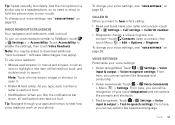
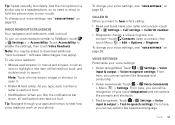
... the phone close to your caller announced-touch
> Settings > Call settings > Caller ID readout. • Ringtones: Assign a unique ringtone to -speech settings. To change your voice (Adaptation) and set options like speed and language.
From here, you can set options like prompts and shortcuts. • Text-to-speech: Touch > Settings > Voice input & output > Text-to a
contact...
User Guide - Page 56


...:
• Touchscreen: To hear screen touches (click), select Audible selection.
• Keys: To feel your phone may have been rated for use the sliders. Create, send, and receive them apart. Touch > Settings > Display > Brightness. Messages
From a simple text message to zoom in , touch the screen with hearing aids. Hearing aids
To help get a clear sound...
User Guide - Page 57


... the best results.
• Settings: Touch > Settings > Call settings > HAC mode settings.
• Call volume: During a call, press the side volume keys to your phone's
performance.
55
Note: Ratings ...text replies on your phone.
You may impact your ear as some may also want .
Refer to thousands of compatibility, see "Hearing Aid Compatibility with Mobile Phones" in your phone...
User Guide - Page 58


...Settings > Wireless & networks > Mobile networks
To set GSM/UMTS roaming settings, touch Allow GSM Data under GSM/UMTS settings. To manually switch the network mode on to connect to your phone, touch > Settings > Wireless & networks > Mobile... text messages) remain off for Airplane mode, touch and hold Power/Lock > Airplane mode. To set CDMA roaming settings, touch > CDMA Roaming Settings ...
User Guide - Page 61


Reset
To reset your phone to factory settings and erase all the data on your phone, touch > Settings > Privacy > Factory data reset > Reset phone. Warning: All data on your phone will be deleted. (...here to touches and key presses, try a quick reset. Service & Repairs
If you can also contact the Motorola Customer Support Center at 1-800-734-5870 (United States), 1-888-390-6456 (TTY/TDD United...
User Guide - Page 68


...-Your device may impact your privacy or data security, please contact Motorola at privacy@motorola.com, or contact your household waste, or in temperatures below -10°C ...your Motorola mobile device, please observe the following:
liquids Don't expose your phone's performance and/or have further questions regarding how the use of a mobile device. Recycling
Recycling
Mobile Devices...
User Guide - Page 69


... to copy. When some of Motorola or any interfering noise. This phone has been tested and rated for use with Mobile Phones
Some Motorola HearingAidCompatibility phones are likely to be deemed to this mobile phone, use an internal, permanent backup battery on the user's hearing device and hearing loss. Contact your service provider or phone retailer.
The ratings are likely...
Similar Questions
How Do I Set My Text Message Ringtone On My Motorola I686
(Posted by dennbobtb 9 years ago)
How To Save Photo From Text Message On Electrify Phone
(Posted by samplmanpre 10 years ago)
How To Set Up Text Messaging On Motorola Electrify M
(Posted by bjdog 10 years ago)
How Do I Set Up Text Message Notification On Motorola Electrify
(Posted by hemajaiva 10 years ago)
How Do I Set My Text Message Ringtones On Motorola Electrify
(Posted by tvplBert8 10 years ago)

