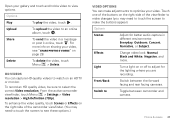Motorola MOTOROLA ELECTRIFY Support Question
Find answers below for this question about Motorola MOTOROLA ELECTRIFY.Need a Motorola MOTOROLA ELECTRIFY manual? We have 4 online manuals for this item!
Question posted by Anonymous-116011 on July 13th, 2013
What Is The Problem When A Message Will Not Download?
A friend sent me a message/image last night. The message size is 642 KB. There is also a short disclaimer which says, "Expires: 8:44, July 19". The screen stays blue and the word "downloading" appears. Yet, the image?message will not download. Any suggestions as to how to resolve this problem?
Current Answers
Answer #1: Posted by motohelper on July 15th, 2013 12:56 AM
Hi, in order for the message to be downloaded, make sure that you have good connection. Images to be downloaded requires an internet connection, it could not be download via WiFi so you need to have data services. If you don't have data services check with your carrier and let them enable it for you. (Additional charges my apply)
Data services needs to be activated and you need to have MMS settings active also on your device so that it will complete the download.
Hope this helps!
https://forums.motorola.com/pages/home
Related Motorola MOTOROLA ELECTRIFY Manual Pages
Similar Questions
How Do I Erase Music On My Phone Electrify From My Computer
(Posted by Jefriz29 10 years ago)
Can I Lock Pictures On My Phone Electrify
(Posted by Finelso 10 years ago)
How To Transfer Photos From A Cell Phone Electrify M To A Computer
(Posted by vijAapst 10 years ago)
My Own Mobile Phone Audio Sound Problem Created How To Sole It.
(Posted by erc2013sanjay 11 years ago)
Does Motorola Hold The Copy Right For The Mobile Phone
I would just like to know if Motorola holds the copyright or patant for the mobile phone. Since the...
I would just like to know if Motorola holds the copyright or patant for the mobile phone. Since the...
(Posted by acotton5 11 years ago)