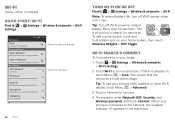Motorola MOTOROLA ELECTRIFY Support Question
Find answers below for this question about Motorola MOTOROLA ELECTRIFY.Need a Motorola MOTOROLA ELECTRIFY manual? We have 4 online manuals for this item!
Question posted by Bobikonie on October 16th, 2014
Where Do I Find Notifications On My Electricfy Phone
The person who posted this question about this Motorola product did not include a detailed explanation. Please use the "Request More Information" button to the right if more details would help you to answer this question.
Current Answers
Answer #1: Posted by MotoAgents on October 17th, 2014 12:15 PM
Hello Bobikonie,
To view your notifications "Touch & drag" the top bar down.
Here is a link for the quick guide for your Electrify phone: bit.ly/1qJZykd
Regards,
Lester S.
Motorola Support
MotoAgents
Related Motorola MOTOROLA ELECTRIFY Manual Pages
Similar Questions
How Do I Erase Music On My Phone Electrify From My Computer
(Posted by Jefriz29 10 years ago)
Can I Lock Pictures On My Phone Electrify
(Posted by Finelso 10 years ago)
How To Set Different Notification Tones On The Motorola Electrify
(Posted by doalmac3 10 years ago)
How To Save Ringtones For Notification Text Messages To Motorola Electrify
(Posted by santewbs59 10 years ago)
How To Transfer Photos From A Cell Phone Electrify M To A Computer
(Posted by vijAapst 10 years ago)