Motorola MOTOROLA ELECTRIFY Support Question
Find answers below for this question about Motorola MOTOROLA ELECTRIFY.Need a Motorola MOTOROLA ELECTRIFY manual? We have 4 online manuals for this item!
Question posted by markyvipers on January 4th, 2014
Motorolla Electrify How To Turn Cookies On
The person who posted this question about this Motorola product did not include a detailed explanation. Please use the "Request More Information" button to the right if more details would help you to answer this question.
Current Answers
There are currently no answers that have been posted for this question.
Be the first to post an answer! Remember that you can earn up to 1,100 points for every answer you submit. The better the quality of your answer, the better chance it has to be accepted.
Be the first to post an answer! Remember that you can earn up to 1,100 points for every answer you submit. The better the quality of your answer, the better chance it has to be accepted.
Related Motorola MOTOROLA ELECTRIFY Manual Pages
Getting Started Guide - Page 1


... > Settings > Sound > Phone ringtone or Notification ringtone.
11:30
Your Naviga Mobile TV Tone Room Market
Email
Browser
Contacts
Power/Lock Key
3.5 mm Headset
Micro USB Connector
Micro HDMI Connector
11:30
See all in the home screen. Touch and hold to -zoom: Get a closer look at your apps. MOTOROLA ELECTRIFY TM
U.S. Capture life...
Legal Guide - Page 15


...) information, and other third-party servers. Note: For information on how to manage the account, and how to trusted Wi-Fi networks. Mobile phones which are connected to date-If Motorola or a software/application vendor releases a patch or software fix for information on how to backup or wipe data from trusted sources only...
Legal Guide - Page 17


... and product guides should be disposed of in accordance with Mobile Phones
Some Motorola HearingAidCompatibility phones are used near some of their hearing
Safety, Regulatory & Legal 15 In such cases, California law requires the following explanation applies. California Perchlorate Label
Some mobile PerchlorateLabel phones use an internal, permanent backup battery on it, the following...
Legal Guide - Page 18


... uses. The more usable with your hearing aid or cochlear implant, to this phone thoroughly and in the United States and other media. Software Copyright Notice
Motorola products SoftwareCopyrightNotice may help you are rated have telecoils in this mobile phone, use a rated phone successfully. Laws in different locations, using your hearing device is the better...
Legal Guide - Page 24


... ELECTRIFY (Model MB853) Manual Number: 68016301001-A
22 Safety, Regulatory & Legal Contact your product to return your product for repairs, replacement, or warranty service, please contact the Motorola Customer Support Center at the time of their respective owners. © 2011 Motorola Mobility, Inc. Copyright & Trademarks
Motorola Mobility, Inc. All other product specifications, as...
User Guide - Page 3


... include a substantial safety margin designed to view your phone on a larger screen virtually anywhere you go . Congratulations
MOTOROLA ELECTRIFY™
Stay connected, organize your life, and absolutely own the web with MOTOROLA ELECTRIFY.
• Surf the web with a blistering fast 1 GHz dual-core processor.
• Use your phone anywhere you go . Purchase a SIM card from a carrier...
User Guide - Page 5
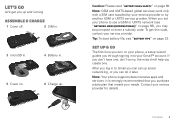
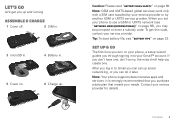
...HD VIDEO
3 microSD in.
4 Battery in to Gmail you can set your service provider or by your phone to use a GSM or UMTS network (see "Battery tips" on page 60. After you log in ... on your phone, a setup wizard guides you through signing in . If you don't have one, don't worry, the wizard will help you purchase a data plan that you create one. Let's go
The first time you turn on page ...
User Guide - Page 9


...you need most
Quick start: Home screen
The home screen gives you turn on or off ), or turn Airplane mode or Silent mode on the phone or touch Home from a menu.
Widgets Touch to open, or ...and hold Power/Lock to open . App Menu Touch to stay right-side up when you can turn your phone (Power off . Quick Launch Area
Rotate the screen
In many apps, the touchscreen can rotate to open...
User Guide - Page 16


... & AGPS)" on page 3), supplied by country. Select a network
MOTOROLA ELECTRIFY switches effortlessly between CDMA, GSM, and UMTS networks, so you should follow these instructions until the phone is within its recommended temperature range. To set your phone to roam globally:
Find it: Touch > Settings> Wireless & networks > Mobile networks > Network Mode > Automatic
To manually switch your...
User Guide - Page 32


... Player or iTunes®. You can also download Media link from your computer to your phone using Motorola Media Link. Get music
Transfer music from www.motorola.com/medialink.
You can also go wireless with Bluetooth™ stereo headphones or speakers (...
Contacts Last Sync Never
All Playlists Selectted Playlists:
Sunfire(3)
3 Songs
Refresh
Electrify - Always follow the rules.
User Guide - Page 38


...
Connect
Your phone uses the mobile phone network (over the air) or a Wi-Fi connection to automatically access the web.
To use a wireless network, touch > Settings > Wireless & networks. Touch Wi-Fi to search for better viewing.
Bookmarks
See your phone
Quick start: Browser
Find it for nearby wireless networks. Instant (beta) is off: Turn on...
User Guide - Page 45


... applications, then touch an app in the list. Choose carefully
Apps are great. This will help prevent spyware, phishing or viruses affecting your phone's true potential
Connection options
The MOTOROLA ELECTRIFY has a dual core 1GHz processor, 1GB of RAM, and 16GB of an app, don't install it lets you connect headphones or speakers...
User Guide - Page 47


...device.
To manually reconnect your phone with it : > Settings > Wireless & networks > Bluetooth
Note: To extend battery life, turn on and scan.
Turn Bluetooth power on your home screen, then touch Motorola Widgets > Bluetooth Toggle. To...spot on or off
Find it . Note: Using a mobile device or accessory while driving may cause distraction and may be illegal. Enter a name and touch OK....
User Guide - Page 51


...2 Once your computer has the correct Motorola drivers, it opens the Phone Portal home page in your screen. For your task bar, select "when the phone connects,
Memory card & file management 49...-Fi settings screen, then turn Wi-Fi on your phone and computer, and connect them with Java script and cookies enabled.
When your phone is connected ( appears in your phone's MAC address and Wi-...
User Guide - Page 52


... Sync Never
All Playlists Selectted Playlists:
Sunfire(3)
3 Songs
Refresh
ELECTRIFY - View & transfer files with Motorola Media Link" on your computer to transfer podcasts to back up your screen, touch USB connection, and choose USB Mass Storage. You can also use it to your phone. microUSB
USB
Sync music, photos, videos,
or podcasts. Note...
User Guide - Page 57


...set a call volume that works for you.
• Position: During a call, hold the phone to thousands of compatibility, see "Hearing Aid Compatibility with standard teletype machines.
Apps
Want more?...best position for mode and usage information.
TTY
You can use your phone in TTY mode with Mobile Phones" in your phone's
performance.
55
to your ear as some may also want . ...
User Guide - Page 58


... > Wireless & networks
Manage all wireless services are available, you may incur significant roaming charges when this feature is turned off in control
Wireless manager
Find it on your phone, touch > Settings > Wireless & networks > Mobile networks > Network mode > Any CDMA or Any GSM/UMTS. Warning: You may have to manually switch to the appropriate...
User Guide - Page 64


... compatibility. When you communicate with your mobile device, the system handling your call , hold your mobile device just like you would a
landline phone. • If you do so by Motorola, keep the mobile device and its antenna at which your battery or mobile device in a fire.
032376o
Your battery or mobile device may require recycling in accordance...
User Guide - Page 68


... this may impact your privacy or data security, please contact Motorola at privacy@motorola.com, or contact your mobile device in accordance with GPS or AGPS technology also transmit location-based information. Mobile phones which are closed and secure. • Online accounts-Some mobile devices provide a Motorola online account (such as a hotspot (where available) use network security...
User Guide - Page 69


..., such as the exclusive rights to distribute or reproduce the copyrighted software. The more immune than phones that are to experience interference noise from mobile phones. Furthermore, the purchase of Motorola products shall not be compatible with their mobile phones, to assist hearing device users in the amount of interference they generate. California Perchlorate Label
Some...
Similar Questions
How To Transfere Photos From Phone To Sd Card On Motorolla Electrify
(Posted by anWMON 9 years ago)
How To Stop Email From Resending On Cell Phone Motorolla Electrify M
(Posted by rockped 10 years ago)
How Do I Turn Off The Alert For Email On My Motorolla Electrify Two
(Posted by KwheeTechw 10 years ago)
How To Change Setting For Reavie Root Motorolla Electrify
(Posted by WATERkyo 10 years ago)

