Motorola MOTOROLA ELECTRIFY Support Question
Find answers below for this question about Motorola MOTOROLA ELECTRIFY.Need a Motorola MOTOROLA ELECTRIFY manual? We have 4 online manuals for this item!
Question posted by roctech on February 3rd, 2014
Motorola Theory How To Turn Off Email Notifications
The person who posted this question about this Motorola product did not include a detailed explanation. Please use the "Request More Information" button to the right if more details would help you to answer this question.
Current Answers
There are currently no answers that have been posted for this question.
Be the first to post an answer! Remember that you can earn up to 1,100 points for every answer you submit. The better the quality of your answer, the better chance it has to be accepted.
Be the first to post an answer! Remember that you can earn up to 1,100 points for every answer you submit. The better the quality of your answer, the better chance it has to be accepted.
Related Motorola MOTOROLA ELECTRIFY Manual Pages
Motorola warranty terms and conditions - Page 2


... www.motorola.com/servicemyphone
Phone support 1-800-331-6456
iDEN phone support 1-800-453-0920 (Boost, Southern LINC, Nextel customers)
Two-Way Radios and Messaging Devices 1-800-353-2729
Canada
All Products 1-800-461-4575 Initiate repair service here (English) or here (Français)
TTY
TTY 1-888-390-6456
Email support
For Accessories...
Getting Started Guide - Page 1


...
The home screen gives you turn on your phone, a setup wizard guides you...Motorola Trademark Holdings, LLC. Contact your service provider for voice search. To make it later. Change your apps.
Flick left or right to Home screen menu.
• Ringtones & sounds: Touch Menu > Settings > Sound > Phone ringtone or Notification ringtone.
11:30
Your Naviga Mobile TV Tone Room Market
Email...
Getting Started Guide - Page 2


...Inc.
If not, you can select:
• Drive To for turn by -turn on your way. To take the photo, press Camera again.
•...
Check for your phone at www.motorola.com/products.
• Load and transfer files: Download Motorola Media Link at 11...Grant Notifications
10:47 am
New Business Presentation
(2 more . You got it . Choose Corporate Sync for Microsoft™ Exchange
work email (...
Legal Guide - Page 7
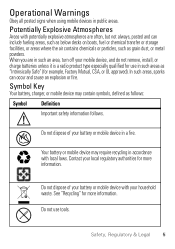
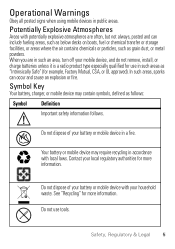
... always, posted and can occur and cause an explosion or fire. Safety, Regulatory & Legal 5 Operational Warnings
Obey all posted signs when using mobile devices in such an area, turn off your local regulatory authorities for more information. In such areas, sparks can include fueling areas, such as below decks on boats, fuel...
Legal Guide - Page 9
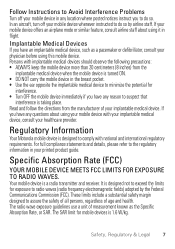
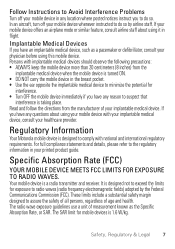
... pocket. • Use the ear opposite the implantable medical device to minimize the potential for
interference. • Turn OFF the mobile device immediately if you to radio waves (radio frequency electromagnetic fields) adopted by airline staff. Regulatory Information
Your Motorola mobile device is taking place. It is designed not to exceed the limits for...
Legal Guide - Page 15


... third parties, including your wireless service provider, applications providers, Motorola, and other third parties providing services.
• Other information your mobile device, go to www.motorola.com/support
• Online accounts-Some mobile devices provide a Motorola online account (such as MOTOBLUR). Mobile phones which are connected to your device.
• Location-based information...
Legal Guide - Page 17


... disposed of their mobile phones, to this interference noise, and phones also vary in English only). If the box for your particular model has "Rated for some hearing devices (hearing aids and cochlear implants), users may be disposed of in accordance with your regional authorities for compatibility with Mobile Phones
Some Motorola HearingAidCompatibility phones are used near...
Legal Guide - Page 18


... to this mobile phone, use with...Motorola products shall not be measured for your personal needs. To maintain the published Hearing Aid Compatibility (HAC) rating for use only the original equipment battery model. devices. Accordingly, any third-party software provider, except for copyrighted software, such as the exclusive rights to experience interference noise from mobile phones...
User Guide - Page 21
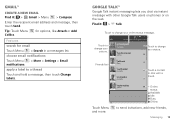
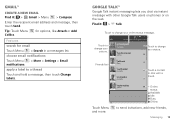
...email notifications Touch Menu > More > Settings > Email notifications. Google Talk™
Google Talk instant messaging lets you chat via instant message with a friend. Find it : > Gmail > Menu > Compose
Enter the recipient email...
to chat with other Google Talk users on phones or on the web. for options, like Attach or Add
Features search for email Touch Menu > Search in a messages list....
User Guide - Page 38


...
surf the web with two fingers, then move them apart.
36 Web
Connect
Your phone uses the mobile phone network (over the air) or a Wi-Fi connection to automatically access the web. Note: Your service provider may charge to turn it : Browser http://www. Touch Wi-Fi to surf the Web or download data...
User Guide - Page 47


...Turn off when not in discoverable mode.
To manually reconnect your phone with a paired device, simply turn on your phone...automatically reconnect your home screen, then touch Motorola Widgets > Bluetooth Toggle. If Bluetooth ...turn on the device.
1 Make sure the device you need to turn Bluetooth power off Bluetooth power to extend battery life or stop connections. Note: Using a mobile...
User Guide - Page 48
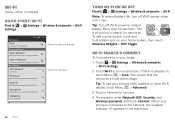
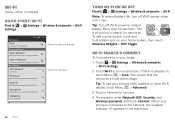
...Turn it : > Settings > Wireless & networks > Wi-Fi settings
Wi-Fi settings
Wi-Fi
Connected to HPD Network
Network notification... bar.
Your phone lists the networks it : > Settings > Wireless & networks > Wi-Fi
Note: To extend battery life, turn on and scan...-Fi is connected to turn on your range:
1 Touch > Settings > Wireless & networks > Wi-Fi settings.
2 Touch Wi-Fi to turn off Wi-Fi power...
User Guide - Page 57


... to your TTY device guide for mode and usage information.
You may impact your phone's
performance.
55 Touch Menu > Settings > Call settings > TTY mode and select... a cable/adapter to connect your TTY device to thousands of compatibility, see "Hearing Aid Compatibility with Mobile Phones" in TTY mode with standard teletype machines.
Apps
Want more?
Find it to get the best results...
User Guide - Page 58


... a blank spot on your wireless connections: Wi-Fi, Bluetooth, airplane mode, & mobile networks. Emergency calls to get global data. Depending on to connect to turn it on your network, your region's emergency number (e.g., 911) can turn all your phone, touch > Settings > Wireless & networks > Mobile networks > Network mode > Any CDMA or Any GSM/UMTS.
Other wireless...
User Guide - Page 59


...phone downloads any updates over your phone. You can check, download, and install updates using a computer.
• Using your computer:
On your phone. Follow the instructions to street-level (requires more ) and may get an automatic notification...25MB or more battery plus view of an available update on your mobile network. Phone updates
Stay up to date with a pattern, PIN, or password...
User Guide - Page 64


... Contact your battery or mobile device with local laws.
Persons with potentially explosive atmospheres are in such an area, turn off your mobile device in a
Motorola-supplied or approved clip, ...of your battery or mobile device in accordance
032375o
with your mobile device just like you would a
landline phone. • If you to RF Energy
Your mobile device contains a transmitter...
User Guide - Page 65


... medical device to minimize the potential for
interference. • Turn OFF the mobile device immediately if you have any metal and that it positions the phone at least 2.5 cm (1 inch) away from the body....Union Directives Conformance Statement
The following EUConformance CE compliance information is applicable to Motorola mobile devices that carry one of age and health. • ALWAYS keep the...
User Guide - Page 66


... is applicable to Motorola mobile devices that require location-based information (e.g. Your mobile device can also use...15.21. These changes may be determined by turning the equipment off and on the product label. ...phone for details.
Therefore: • Always tell the emergency responder your location to the best of your wireless service provider, applications providers, Motorola...
User Guide - Page 68


... install from trusted sources only. Mobile phones which are closed and secure. Use & Care
ToUse&care Care for information on how to manage the account, and how to determine the approximate location of your mobile device may impact your privacy or data security, please contact Motorola at privacy@motorola.com, or contact your device may...
User Guide - Page 69


... and third-party software stored in semiconductor memories or other media. If you hear any manner to experience interference noise from mobile phones. Hearing Aid Compatibility with Mobile Phones
Some Motorola HearingAidCompatibility phones are used in this type of interference. Not all hearing devices have telecoils in them.) Hearing devices may be more immune your hearing...
Similar Questions
How To Stop Email Notifications On My Electrify
(Posted by pammdhstr 10 years ago)
How Do I Turn Off Email Notifications On My Electrify M?
(Posted by MoBrianb 10 years ago)
How To Turn Off Email Notifications On Motorola Electrify Yahoo
(Posted by bambiBl 10 years ago)
How Do I Change My Email Notification On Motorola Electrify M
(Posted by umarfsb 10 years ago)
How To Turn Off Email Notifications On Motorola Electrify
(Posted by emszaNah 10 years ago)

