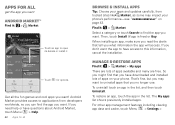Motorola MOTOROLA ELECTRIFY Support Question
Find answers below for this question about Motorola MOTOROLA ELECTRIFY.Need a Motorola MOTOROLA ELECTRIFY manual? We have 4 online manuals for this item!
Question posted by swhhsmon on August 21st, 2014
Motorola Electrify How To Install App
The person who posted this question about this Motorola product did not include a detailed explanation. Please use the "Request More Information" button to the right if more details would help you to answer this question.
Current Answers
Related Motorola MOTOROLA ELECTRIFY Manual Pages
Similar Questions
Where To Find Downloaded Apps Not Installed On Motorla Electrify
(Posted by jijj0 10 years ago)
How To Logout Of App On Motorola Electrify 2
(Posted by lamsplint 10 years ago)
Can My Electrify Phone Be Running Apps While Not Using Phone And Use Data
(Posted by Vacrpjr 10 years ago)
How To Install Apps
May I side load apps on this phone? How do I go about this?
May I side load apps on this phone? How do I go about this?
(Posted by cbwendy1 10 years ago)