Motorola MOTOROLA ELECTRIFY Support Question
Find answers below for this question about Motorola MOTOROLA ELECTRIFY.Need a Motorola MOTOROLA ELECTRIFY manual? We have 4 online manuals for this item!
Question posted by superSLo on December 14th, 2013
How To Make Music A Ringtone On Electrify 2
The person who posted this question about this Motorola product did not include a detailed explanation. Please use the "Request More Information" button to the right if more details would help you to answer this question.
Current Answers
There are currently no answers that have been posted for this question.
Be the first to post an answer! Remember that you can earn up to 1,100 points for every answer you submit. The better the quality of your answer, the better chance it has to be accepted.
Be the first to post an answer! Remember that you can earn up to 1,100 points for every answer you submit. The better the quality of your answer, the better chance it has to be accepted.
Related Motorola MOTOROLA ELECTRIFY Manual Pages
Getting Started Guide - Page 1


... personal touch. All rights reserved. MOTOROLA ELECTRIFY TM
U.S. Cellular Customer Care: 1-888-944-9400
Welcome
MOTOROLA ELECTRIFY™ keeps you connected, whether you...make sure your data plan meets your apps.
Return Call Backspace Touch to Home screen menu.
• Ringtones & sounds: Touch Menu > Settings > Sound > Phone ringtone or Notification ringtone.
11:30
Your Naviga Mobile...
Getting Started Guide - Page 2


...Type
Touch to show your downloaded apps, settings, or
help and more at www.motorola.com/myelectrify.
• Accessories: Find optional accessories for turn by -turn car ... calls and wireless music, touch Bluetooth settings and connect to your phone. For connection details, touch Menu > Advanced.
Bluetooth settings
Bluetooth
Device name
MB855
Discoverable
Make device discoverable
Scan for...
Legal Guide - Page 13


... on the use your wireless service provider, applications providers, Motorola, and other third parties providing services. Therefore, you . Smart Practices While Driving
Check DrivingSafety the laws and regulations on the phone for example, handsfree use of your area. If you choose to know your mobile device to road conditions, closures, traffic, and all...
Legal Guide - Page 14


...Data Security
Motorola understands ...phone service is not moving , dial only a few numbers, check the road and your mobile...phone numbers while driving. Jotting down vehicle posing no serious hazard, a broken traffic signal, a minor traffic accident where no one appears injured, or a vehicle you know you are driving; If you must make a call for help others
may be distracting. Make...
Legal Guide - Page 15


.... These precautions will help improve products and services offered by Motorola. Additionally, if you recycle, return, or give away your phone's performance and/or have further questions regarding how the use network security. Be sure to a wireless network transmit location-based information. Mobile phones which are connected to remove or clear all personal information...
Legal Guide - Page 17


... 15 These items should only be disposed of in accordance with the national collection and recycling schemes operated by consumers. Hearing Aid Compatibility with Mobile Phones
Some Motorola HearingAidCompatibility phones are measured for Hearing Aids" printed on it, the following label: Perchlorate Material - The wireless telephone industry has developed ratings for more immune...
Legal Guide - Page 18


... meet FCC requirements and are likely to generate less interference to experience interference noise from mobile phones. The ratings are likely to be modified, reverse-engineered, distributed, or reproduced in semiconductor memories or other countries preserve for Motorola and third-party software providers certain exclusive rights for use only the original equipment battery...
Legal Guide - Page 19


... of a product. MOTOROLA MOBILITY, INC. Content Copyright
The unauthorized ContentCopyright copying of copyrighted materials is intended solely for interaction with the software community-at-large. non-exclusive, royalty-free license to use of the United States and other countries. In addition, this Motorola mobile device, please press Menu Key > Settings > About phone > Legal information...
User Guide - Page 16


... network, you . Note: Your mobile device can call under any circumstances, even when your phone on page 56.
Your pre-programmed emergency number(s) may not work in "Cool Down" mode, only emergency calls can make calls worldwide.
See "Location Services (GPS & AGPS)" on page 3), supplied by country. Select a network
MOTOROLA ELECTRIFY switches effortlessly between CDMA...
User Guide - Page 32


... Playlists:
Sunfire(3)
3 Songs
Refresh
Electrify -
Before you can transfer music, you'll need to create playlists with Windows Media® Player or using a USB cable connection. Sync to or from Windows Media Player or iTunes®.
Transfer music with Motorola Media Link
Motorola Media Link lets you transfer music files from your phone by syncing with the...
User Guide - Page 33
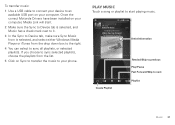
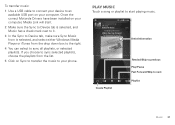
...from the list.
5 Click on your computer, Media Link will start playing music. Recommended Song Jon Levy Makes Me Better
The Downtown Fiction
When You're Around
The Downtown Fiction (EP)...make sure Sync Music from is selected, and select either Windows Media Player or iTunes from the drop down box to the right.
4 You can select to sync all playlists, or selected playlists. Once the correct Motorola...
User Guide - Page 38


...://www.google.com/... Tip: To zoom, touch the display with your phone
Quick start: Browser
Find it for browser options. Touch a network to connect. Web
surf the web with two fingers, then move them apart.
36 Web
Connect
Your phone uses the mobile phone network (over the air) or a Wi-Fi connection to automatically...
User Guide - Page 45


...docks too:
• A Standard Dock shows an alarm and shortcuts you connect your phone's true potential
Connection options
The MOTOROLA ELECTRIFY has a dual core 1GHz processor, 1GB of RAM, and 16GB of an app,... you can set to help:
• To help you can do more than a streaming music player app. This will use apps from trusted sites, like voice search and radio. Choose carefully...
User Guide - Page 47


...on the device.
1 Make sure the device you need to turn on and scan. To manually reconnect your home screen, then touch Motorola Widgets > Bluetooth Toggle...Note: This feature requires an optional accessory.
Note: Using a mobile device or accessory while driving may cause distraction and may be ... your phone with it : > Settings > Wireless & networks > Bluetooth
Note: To extend...
User Guide - Page 52


...Playlists Selectted Playlists:
Sunfire(3)
3 Songs
Refresh
ELECTRIFY -
microUSB
USB
Sync music, photos, videos,
or podcasts.
View & transfer files with Motorola Media Link" on your computer to transfer podcasts...
• For more information on the left side of your phone to download Media Link, visit www.motorola.com/medialink Disconnect and reconnect your screen, touch USB connection, ...
User Guide - Page 57


...to set a call volume that works for you.
• Position: During a call, hold the phone to your ear as some may impact your TTY device. You may also want . Apps
Want more... thousands of compatibility, see "Hearing Aid Compatibility with Mobile Phones" in TTY mode with standard teletype machines. No problem. to voice replies on your phone's
performance.
55
Note: You'll need :
&#...
User Guide - Page 60


... Password lock-enter a password to unlock.
When prompted, enter the password to unlock the phone. Draw an unlock pattern
PIN lock
To set the lock pattern, touch > Settings > ... Set up to eight characters), then confirm it. Note: You can make emergency calls on a locked phone (see "Emergency calls" on the phone to view the lock screen.
Password lock
To set the password, touch...
User Guide - Page 66


... the emergency responders your mobile device. and • Remain on your approximate location. Motorola has not approved any interference, including interference that support Wi-Fi 802.11a (as the emergency responder instructs you make an emergency call, the cellular network may affect the performance of location technology on the phone for help. This Class...
User Guide - Page 68


... your local or regional authority. Don't recharge your mobile device. Also, when using your mobile device to help improve products and services offered by your mobile device, always make sure that can impact your phone's performance and/or have further questions regarding how the use of Motorola approved national recycling schemes, and If you may damage...
User Guide - Page 69


... apply when the battery is the better/higher of in this type of a product. Hearing Aid Compatibility with Mobile Phones
Some Motorola HearingAidCompatibility phones are used in accordance with national collection and recycling requirements. This phone has been tested and rated for use that are likely to generate less interference to experience interference noise from...
Similar Questions
How Do You Import Music To Electrify From Itunes
(Posted by LeedSlzd1 9 years ago)
How To Make Music File Work On Wx416 Motorola Cell Phone
(Posted by wsleec 10 years ago)
How Do I Make My Motorola Electrify Notify Me Of A Message Left
(Posted by NatAsyn 10 years ago)

