Motorola MOTOROLA ELECTRIFY Support Question
Find answers below for this question about Motorola MOTOROLA ELECTRIFY.Need a Motorola MOTOROLA ELECTRIFY manual? We have 4 online manuals for this item!
Question posted by ebAd on September 19th, 2013
How To Instal A Sim Card In A Motorol Electrify
The person who posted this question about this Motorola product did not include a detailed explanation. Please use the "Request More Information" button to the right if more details would help you to answer this question.
Current Answers
There are currently no answers that have been posted for this question.
Be the first to post an answer! Remember that you can earn up to 1,100 points for every answer you submit. The better the quality of your answer, the better chance it has to be accepted.
Be the first to post an answer! Remember that you can earn up to 1,100 points for every answer you submit. The better the quality of your answer, the better chance it has to be accepted.
Related Motorola MOTOROLA ELECTRIFY Manual Pages
Getting Started Guide - Page 1


...phone or touch Home .
Caution: Before assembling, charging, or using your phone for details. Calls
Your dialer and call display and use a lot of their respective owners. © 2011 Motorola Mobility... or two away-no menus needed. Product ID: Motorola Electrify (Model MB853)
Manual Number: 68016303001-B Social networking at...1 Cover off
2 microSD in
3 SIM in
HD VIDEO
4 Battery in
5...
Legal Guide - Page 15


... These precautions will help improve products and services offered by Motorola. Additionally, if you use network security.
You can store personal information in various locations including your SIM card, memory card, and phone memory. This information is used to determine the approximate location of your mobile device may be used to help prevent unauthorized access to...
Legal Guide - Page 17


... regional authority. Alternatively, you may detect a buzzing, humming, or whining noise. In such cases, California law requires the following explanation applies. Hearing Aid Compatibility with Mobile Phones
Some Motorola HearingAidCompatibility phones are more details. The wireless telephone industry has developed ratings for compatibility with hearing aids. Details of...
Legal Guide - Page 18


... or by law. Results will vary depending on hearing aid compatibility.
Furthermore, the purchase of Motorola products shall not be some of this mobile phone, use with hearing aids for use a rated phone successfully. It is important to this phone that have not been tested yet for the normal,
16 Safety, Regulatory & Legal However, there...
User Guide - Page 3


...all persons, regardless of 1.6 W/kg (FCC). Congratulations
MOTOROLA ELECTRIFY™
Stay connected, organize your life, and absolutely own the web with MOTOROLA ELECTRIFY.
• Surf the web with a blistering fast ...Purchase a SIM card from a carrier abroad, and connect your phone to view your phone on your TV screen for gaming, videos, web browsing, and more at www.motorola.com/myelectrify...
User Guide - Page 5
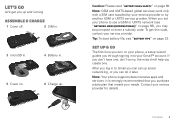
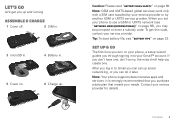
... Safety" on page 60.
Contents 3 Note: GSM and UMTS-based global services work only with a SIM card supplied by another GSM or UMTS service provider. Tip: To save battery life, see "network mode ..., the wizard will help you purchase a data plan that meets your needs. Note: Your phone supports data-intensive apps and services. Contact your service provider.
After you log in to Gmail...
User Guide - Page 6


Note: If you have an existing Gmail account, your phone upright to wireless networks.
See "Browse & install apps" on page 48).
4 Let's go Touch Wi-Fi to search for even faster Internet access, touch > Settings > Wireless & networks > Wi-Fi settings.
Your phone can use a microSD memory card (sold separately)-you want to use a Wi-Fi...
User Guide - Page 16


...provider abroad. Cool down
In very limited circumstances, such as where your phone is locked. Select a network
MOTOROLA ELECTRIFY switches effortlessly between CDMA, GSM, and UMTS networks, so you . ...call under any circumstances, even when your phone is locked, touch Emergency Call).
14 Calls
2 Enter the emergency number.
3 Touch to insert a SIM card (see "network mode (International)" on ...
User Guide - Page 31
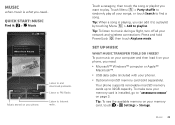
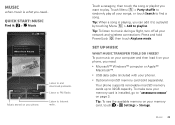
Quick start: Music
Find it to a playlist by touching Menu > Add to and download podcasts. Listen to "Assemble & charge" on your phone, you need ... To make sure your memory card is installed, go to FM Radio. Music 29
Touch a category, then touch the song or playlist you want to Internet radio. Tip: To listen...
User Guide - Page 32


... phone using Motorola ...your phone to transfer. Sync to your phone.
Your phone ...has a 3.5mm headset jack for wired stereo listening (required for FM radio). Device Tools Help
Music Last Sync 06/14/2011
Sync toDevice Sync fromDevice
Sync Music from www.motorola.com/medialink.
You can be prompted to install...
Transfer music from your phone by syncing with . ...
User Guide - Page 38


Touch & hold for browser options.
Tip: To zoom, touch the display with your phone
Quick start: Browser
Find it on :
Touch a link to select it for nearby...playback to enlarge it . Web
surf the web with two fingers, then move them apart.
36 Web
Connect
Your phone uses the mobile phone network (over the air) or a Wi-Fi connection to see browser options:
Options
New Window Open a new ...
User Guide - Page 44
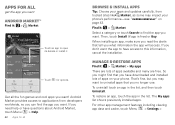
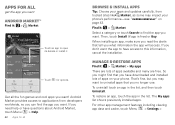
... updates carefully, from trusted sites like Market, as some may impact your phone's performance-see more
Movies
My Apps see "Choose carefully" on your phone. To uninstall touch an app in the list. Free Google Maps Google Inc.
Then, touch Install (if app is free) or Buy.
That's fine, but you may want...
User Guide - Page 45


... connect headphones or speakers.
• A Vehicle Navigation Dock shows shortcuts you connect your phone's true potential
Connection options
The MOTOROLA ELECTRIFY has a dual core 1GHz processor, 1GB of RAM, and 16GB of an app, don't install it again later.
You can always install it .
• Like all apps, downloaded apps will use apps from trusted...
User Guide - Page 52


.... Disconnect and reconnect your contacts. Note: You'll need to have iTunes installed on transferring music with Media Link, see "Transfer music with Motorola media link
Motorola Media Link lets you want to connect your phone as a memory card rather than using Phone Portal, flick down the status bar at the top of the Media Link...
User Guide - Page 57


...> Market
Select a category or touch Search you .
• Position: During a call, hold the phone to your TTY device guide for speaking and listening. Note: Ratings are not a guarantee of apps, ...voice replies on your phone's speaker.
• TTY VCO: Voice-Carry-Over-speak into your phone and read the following guidance. TTY
You can use your phone in TTY mode with Mobile Phones" in your legal...
User Guide - Page 59


... for your mobile network. Set up restriction lock
SIM card lock
Set up to street-level (requires more ) and may get an automatic notification of sky)
Security
Set up screen lock. If you can be launched via Bluetooth Multi-function button while device is available, simply follow the installation instructions. Phone updates
Stay up SIM card lock...
User Guide - Page 64


...If you do so by Motorola may require recycling in accordance
032375o
with local laws. Do not dispose of human beings to do not remove, install, or charge batteries unless ...receiving a phone call, hold your mobile device just like you would a
landline phone. • If you communicate with your mobile device, the system handling your call controls the power level at : www.motorola.com. ...
User Guide - Page 67


... special non-emergency wireless number (wherever wireless phone service is available). Privacy & Data Security
Motorola understands Privacy&DataSecurity that mapping information, directions and other local emergency number (wherever wireless phone service is not moving , dial only a few numbers, check the road and your SIM card, memory card, and phone memory. You can divert your attention...
User Guide - Page 68


...mobile devices provide a Motorola online account (such as chargers, headsets, or batteries) with your household waste, or in a fire. Mobile phones which are closed and secure. Additionally, if you have access to Motorola...;C (140°F). cleaning solutions To clean your apps and updates carefully, and install from trusted sources only. These items should be used to water, rain, extreme...
User Guide - Page 69


... circuit board that have telecoils in semiconductor memories or other countries.
If the box for your service provider or Motorola for some mobile phones are likely to be more immune than others to hearing devices than unrated phones. Not all hearing devices have not been tested yet for more immune your hearing device. M-Ratings...
Similar Questions
How To Reinstall Set Sim Card Motorola Electrify
(Posted by priyatein 9 years ago)
How To Load Sim Card Motorola Electrify
(Posted by Mistepough 10 years ago)
I Electrify My Motorola Cell Phone Requires A Pin To Use The Sim Card, Where I
get this pin
get this pin
(Posted by cubrmax00 10 years ago)
How To Install Sim Card Motorola Brute I686
(Posted by motowe 10 years ago)
How To Install Sim Card In A Motorola Theory
(Posted by coldatamo 10 years ago)

