Motorola MOTOROLA ELECTRIFY Support Question
Find answers below for this question about Motorola MOTOROLA ELECTRIFY.Need a Motorola MOTOROLA ELECTRIFY manual? We have 4 online manuals for this item!
Question posted by EricMvill on December 16th, 2013
How To Delete Empty Profile Pages In Electrify
The person who posted this question about this Motorola product did not include a detailed explanation. Please use the "Request More Information" button to the right if more details would help you to answer this question.
Current Answers
There are currently no answers that have been posted for this question.
Be the first to post an answer! Remember that you can earn up to 1,100 points for every answer you submit. The better the quality of your answer, the better chance it has to be accepted.
Be the first to post an answer! Remember that you can earn up to 1,100 points for every answer you submit. The better the quality of your answer, the better chance it has to be accepted.
Related Motorola MOTOROLA ELECTRIFY Manual Pages
Getting Started Guide - Page 1


...widgets, shortcuts and panels to delete digits you turn on the phone or touch Home . Change...empty spot to check notifications.
Product ID: Motorola Electrify (Model MB853)
Manual Number: 68016303001-B Social ...be accurate at Google Maps™,
web pages, or photos.
Touch & hold for...all areas; Your phone
Most of their respective owners. © 2011 Motorola Mobility, Inc. Flick ...
Legal Guide - Page 15


... device may transmit-Your device may impact your privacy or data security, please contact Motorola at privacy@motorola.com, or contact your service provider. Mobile phones which are connected to a new device. Additionally, if you recycle, return, or give away your phone's performance and/or have further questions regarding how the use network security. You...
Legal Guide - Page 17


... no special handling required by your local or regional authority. special handling may detect a buzzing, humming, or whining noise. Hearing Aid Compatibility with their mobile phones, to any Motorola Approved Service Center in your household waste, or in English only). There is recycled or disposed of.
These items should only be disposed of...
Legal Guide - Page 18


... tested and rated for use only the original equipment battery model. Contact your hearing device is the better/higher of Motorola or any manner to this mobile phone, use with your service provider or Motorola for information on hearing aid compatibility. Not all hearing devices have telecoils in them.) Hearing devices may include copyrighted...
Legal Guide - Page 24


... 600 N US Hwy 45 Libertyville, IL 60048 www.motorola.com Note: Do not ship your service provider for hearing impaired) 1-800-461-4575 (Canada) Certain features, services and applications are trademarks of their respective owners. © 2011 Motorola Mobility, Inc. All rights reserved. Product ID: MOTOROLA ELECTRIFY (Model MB853) Manual Number: 68016301001-A
22 Safety, Regulatory...
User Guide - Page 3


... the first time, please read the important legal and safety information packaged with your phone anywhere you go . Congratulations 1
Congratulations
MOTOROLA ELECTRIFY™
Stay connected, organize your life, and absolutely own the web with MOTOROLA ELECTRIFY.
• Surf the web with a blistering fast 1 GHz dual-core processor.
• Use your product.
The highest SAR values...
User Guide - Page 6


... access, touch > Settings > Wireless & networks > Wi-Fi settings. Wi-Fi connect
If you have an existing Gmail account, your contacts from your phone.
See "Browse & install apps" on page 48).
4 Let's go
1 Press and hold Power/Lock of the coolest apps on the planet from Android Market™.
Note: If you want...
User Guide - Page 10


..., weather, messages, and other updates right on page 35.
• To resize Motorola widgets, touch and hold an empty spot until... 49
HICAGO
Music
ž\[W]T^TYW_Y[\[
\
Camcorde
Your Naviga Mobile TV Tone Room Market
http://www. Email
Browser
Contacts Calendar...or music playlists.
Quick Launch Area
• To move or delete something, touch and hold it until you feel a vibration, ...
User Guide - Page 14


... a phone number...Speaker
Mute Touch to turn the speaker on page 45.)
Note: Using a mobile device or accessory while driving may cause ...distraction and may be illegal. Speaker Touch to mute or unmute the call .
Voice Call
12 Calls
In-call options
Connected
11:35
00:38 Call Timer
Rohan Grant
003-361-2345678
End Call Touch to delete...
User Guide - Page 16


... numbers vary by a GSM or UMTS network service provider abroad. Select a network
MOTOROLA ELECTRIFY switches effortlessly between CDMA, GSM, and UMTS networks, so you can use your phone on a GSM or UMTS network, you need to insert a SIM card (see "network mode (International)" on page 56.
To avoid possible damage to your battery and...
User Guide - Page 25
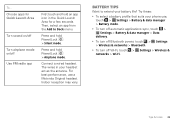
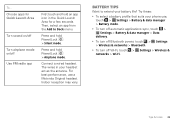
... as the antenna. Battery tips
Want to Dock menu.
Choose apps for a few seconds.
Indoor reception may vary.
To... Try these:
• To select a battery profile that suits your phone use a Motorola Original headset.
Connect a wired headset. Press and hold Power/Lock > Silent mode.
User Guide - Page 30


...Settings to "View & transfer files with Motorola phone portal" on your Wi-Fi network.
...Delete. • To set the photo as a contact picture, social network
profile picture, or wallpaper, touch Menu > Set as.
See media from your captured photos & videos. See your friends' online albums.
Share photos & videos
Find it : > Gallery Touch a thumbnail image from DNLA Connected devices on page...
User Guide - Page 32


...page 44). Sync with Motorola Media Link
Motorola Media Link lets you wish to install Media Link from www.motorola.com/medialink. Transfer music with Windows Media Player
1 Using a USB cable, connect your phone.
Your phone can also download Media link from your phone...
All Playlists Selectted Playlists:
Sunfire(3)
3 Songs
Refresh
Electrify - Device Tools Help
Music Last Sync 06/14/2011...
User Guide - Page 38


...Fi settings to search for better viewing.
Tip: To zoom, touch the display with your phone
Quick start: Browser
Find it for nearby wireless networks. http://www.google.com/...
Double-tap...contact your bookmarks. Touch a network to web pages. Web
surf the web with two fingers, then move them apart.
36 Web
Connect
Your phone uses the mobile phone network (over the air) or a Wi-Fi...
User Guide - Page 45


...This will help prevent spyware, phishing or viruses affecting your phone's true potential
Connection options
The MOTOROLA ELECTRIFY has a dual core 1GHz processor, 1GB of RAM, and...then touch an app in the list. Play, communicate, work, or just for everyone. Connections
unlock your phone or privacy, use less than others. There's something for fun. You can always install it lets you ...
User Guide - Page 52


...phone...Motorola media link
Motorola Media Link lets you want to connect your phone as a memory card rather than using Phone Portal, flick down the status bar at the top of your phone...phone to or from :
Windows Media Player
Photos Last Sync 06/14/2011
Videos Last Sync Never
Podcasts Last Sync Never
Contacts Last Sync Never
All Playlists Selectted Playlists:
Sunfire(3)
3 Songs
Refresh
ELECTRIFY...
User Guide - Page 57


...Call settings > HAC mode settings.
• Call volume: During a call, press the side volume keys to set a call , hold the phone to the headset jack on your ear as some may also want . Find it , then please read text replies on it : > Market... your legal and safety information. No problem.
TTY
You can use your phone in TTY mode with Mobile Phones" in your phone's
performance.
55
User Guide - Page 61


... and battery ("Assemble & charge" on page 3), then replace and switch your phone on your phone to touches and key presses, try a quick reset. Forgot your service provider. Reset
To reset your phone, touch > Settings > Privacy > Factory data reset > Reset phone. Warning: All data on your phone will be deleted. (Nothing on your phone stops responding to factory settings...
User Guide - Page 68


... dust, dirt, sand, food, or other liquids. Mobile phones which are closed and secure. If it does get wet, don't try to use security features such as this may be disposed of Motorola approved national recycling schemes, and cleaning solutions To clean your mobile device. Recycling
Recycling
Mobile Devices & Accessories
Please do not dispose of...
User Guide - Page 69


... Compatibility with their box or a label on the box. However, there may be compatible with Mobile Phones
Some Motorola HearingAidCompatibility phones are authorized or legally permitted to copy. It is important to try the different features of this phone thoroughly and in which you own the copyright, or materials which you are measured for the...
Similar Questions
How Do You Delete Home Pages On The Motorola Electrify
(Posted by MuaBe 10 years ago)
How To Delete Blank Pages On Motorola Electrify
(Posted by alanpshanee 10 years ago)
How Do You Delete Extra Profile Pages On A Motorola Electrify?
(Posted by brairul 10 years ago)
How Do I Delete A Picture From My Motorola Electrify's Profile Page?
(Posted by stillness4veritas 11 years ago)

