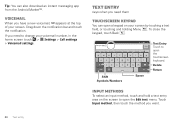Motorola MOTOROLA ELECTRIFY Support Question
Find answers below for this question about Motorola MOTOROLA ELECTRIFY.Need a Motorola MOTOROLA ELECTRIFY manual? We have 4 online manuals for this item!
Question posted by craPau on February 22nd, 2014
How To Delete Homepage Picture On Android Electrify 2
The person who posted this question about this Motorola product did not include a detailed explanation. Please use the "Request More Information" button to the right if more details would help you to answer this question.
Current Answers
Related Motorola MOTOROLA ELECTRIFY Manual Pages
Similar Questions
How To Delete Cookies On Motorola Electrify Phone
(Posted by jimmOo 9 years ago)
Android Electrify Cannot Receive Text Pictures
(Posted by wwtempor 10 years ago)
Deleting Fb Messages On Electrify 2
I have the Electrify 2, I have a lot of FB private messages that I can't figure out how to delete or...
I have the Electrify 2, I have a lot of FB private messages that I can't figure out how to delete or...
(Posted by dkdabillo 10 years ago)
How Do I Delete A Picture From My Motorola Electrify's Profile Page?
(Posted by stillness4veritas 11 years ago)