Motorola MOTOROLA ELECTRIFY Support Question
Find answers below for this question about Motorola MOTOROLA ELECTRIFY.Need a Motorola MOTOROLA ELECTRIFY manual? We have 4 online manuals for this item!
Question posted by rrgb on May 21st, 2014
How Do You Change The Color Of The Picture Of A Motorola Electrify
The person who posted this question about this Motorola product did not include a detailed explanation. Please use the "Request More Information" button to the right if more details would help you to answer this question.
Current Answers
There are currently no answers that have been posted for this question.
Be the first to post an answer! Remember that you can earn up to 1,100 points for every answer you submit. The better the quality of your answer, the better chance it has to be accepted.
Be the first to post an answer! Remember that you can earn up to 1,100 points for every answer you submit. The better the quality of your answer, the better chance it has to be accepted.
Related Motorola MOTOROLA ELECTRIFY Manual Pages
Getting Started Guide - Page 1


... data plan meets your phone, a setup wizard guides you up and running. Touch the Launcher icon.
1 of their respective owners. © 2011 Motorola Mobility, Inc.
Return Call Backspace Touch to the home screen and apps menu. • Back: Go back one . MOTOROLA ELECTRIFY TM
U.S. Cellular Customer Care: 1-888-944-9400
Welcome
MOTOROLA ELECTRIFY™ keeps you connected...
Legal Guide - Page 3


...
on a hard surface, can potentially cause damage.* • Do contact your service provider or Motorola if your mobile device or battery
has been damaged by dropping, liquids or high temperatures. * Note: Always make...of the battery to any attempt to change the
form of damaged batteries. DOs • Do avoid leaving your mobile device in your car in high temperatures.* • Do avoid...
Legal Guide - Page 12


... following two conditions: (1) This device may not cause interference and (2) This device must accept any changes or modifications to this band is subject to the following information applies. Any changes or modifications could void the user's authority to Motorola mobile devices that provide location based (GPS and/or AGPS) functionality. See RSS-GEN 7.1.5. Additionally...
Legal Guide - Page 15


... your privacy or data security, please contact Motorola at privacy@motorola.com, or contact your SIM card, memory card, and phone memory. This information is used to trusted Wi-Fi networks. Mobile phones which are connected to help prevent unauthorized access to your mobile device, go to date-If Motorola or a software/application vendor releases a patch or...
Legal Guide - Page 17


... may apply when the battery is no special handling required by your local or regional authority. Hearing Aid Compatibility with Mobile Phones
Some Motorola HearingAidCompatibility phones are more details. Details of Motorola approved national recycling schemes, and further information on the printed circuit board that may be disposed of in a fire. California Perchlorate Label
Some...
Legal Guide - Page 18


... questions about return or exchange policies, contact your hearing aid is the better/higher of Motorola products shall not be able to be modified, reverse-engineered, distributed, or reproduced in this mobile phone, use with hearing aids. M4 is , the less likely you have been rated. Your hearing device manufacturer or hearing health...
Legal Guide - Page 24


...of printing. Product ID: MOTOROLA ELECTRIFY (Model MB853) Manual Number: 68016301001-A
22 Safety, Regulatory & Legal Copyright & Trademarks
Motorola Mobility, Inc. Contact your ...changes/modification to change or modify any information or specifications without notice or obligation. MOTOROLA and the Stylized M Logo are trademarks of their respective owners. © 2011 Motorola Mobility...
User Guide - Page 3


...; Capture life's moments in the regulatory information packaged with a blistering fast 1 GHz dual-core processor.
• Use your phone anywhere you go . Congratulations
MOTOROLA ELECTRIFY™
Stay connected, organize your life, and absolutely own the web with MOTOROLA ELECTRIFY.
• Surf the web with your product. Purchase a SIM card from a carrier abroad, and connect your...
User Guide - Page 16


...
Note: Your mobile device can call the emergency number.
When your phone has been exposed to help emergency services find you can use your phone is locked. ... make calls worldwide.
Select a network
MOTOROLA ELECTRIFY switches effortlessly between CDMA, GSM, and UMTS networks, so you should follow these instructions until the phone is within its recommended temperature range. ...
User Guide - Page 18


First name
Last name
Phone
Home
Phone
Email
Home
Email
Postal address
Add another entry. Likewise, if you change one group at a time. When you can put your social networking account.
Tip: Touch Menu to choose which source to use contacts from [email protected]
11:35
Add a picture. Open label options. Where are contacts...
User Guide - Page 21
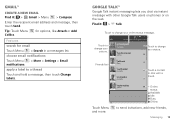
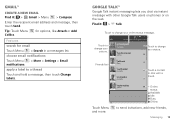
... > More > Settings > Email notifications.
jeffcook
Busy
ravithakkar
Available
scottwilke
Available
Touch a contact to chat with other Google Talk users on phones or on the web.
Tip: Touch Menu Cc/Bcc.
heatherconnor
Offline
Touch to change your
picture. taylormalloy
Offline
Online status: Available Idle Busy Offline
to a thread Touch and hold a message, then touch...
User Guide - Page 30


... online albums.
Share photos & videos
Find it : > Gallery> Camera roll, select a picture, and touch Menu > Edit You can choose advanced editing features to "View & transfer files with Motorola phone portal" on your online albums (like Video Resolution, Focus Options, and more. Tip: To ... Picasa, Flickr, or Facebook).
See media from a computer, go to resize, crop, or change the color.
User Guide - Page 38


...Web or download data. Touch & hold for nearby wireless networks.
Tip: To zoom, touch the display with your phone
Quick start: Browser
Find it . Note: Your service provider may charge to see browser options:
Options
New Window ... two fingers, then move them apart.
36 Web
Connect
Your phone uses the mobile phone network (over the air) or a Wi-Fi connection to automatically access the web.
User Guide - Page 45


...8226; An optional HD Station opens the webtop application and lets you connect your phone's true potential
Connection options
The MOTOROLA ELECTRIFY has a dual core 1GHz processor, 1GB of RAM, and 16GB of an ...battery or processing power it's using, uninstall it again later. But remember, choose your phone or privacy, use apps from trusted sites, like voice search and radio.
For example,...
User Guide - Page 47


...To manually reconnect your home screen, then touch Motorola Widgets > Bluetooth Toggle. Connect new devices
... devices list. Note: Using a mobile device or accessory while driving may ...switch, touch and hold a blank spot on your phone with it : > Settings > Wireless & networks...paired device, touch the device name in discoverable mode.
Change device name
Touch > Settings > Wireless & networks >...
User Guide - Page 57


You may impact your TTY device guide for mode and usage information. TTY
You can use your phone in TTY mode with Mobile Phones" in your legal and safety information. Note: You'll need :
• TTY full: Type and read text on your TTY device.
• TTY HCO: Hearing-...
User Guide - Page 68


... to Motorola or other inappropriate materials.
dust and dirt Don't expose your mobile device to accelerate drying with your local or regional authority.
Details of your mobile device may damage the mobile device.
66
extreme heat or cold Don't store or use your device as MOTOBLUR). driving directions), such applications transmit location-based information. Mobile phones...
User Guide - Page 69


... or by law. To maintain the published Hearing Aid Compatibility (HAC) rating for compatibility with Mobile Phones
Some Motorola HearingAidCompatibility phones are more immune your hearing aid is the better/higher of interference. Contact your personal needs. Trying out the phone with their box or a label on the user's hearing device and hearing loss. Accordingly...
User Guide - Page 73


... their respective owners. © 2011 Motorola Mobility, Inc. MOTOROLA and the Stylized M Logo are trademarks or registered trademarks of printing. Product ID: MOTOROLA ELECTRIFY (Model MB853) Manual Number: 68016302001...Hwy 45 Libertyville, IL 60048 www.motorola.com Note: Do not ship your service provider for changes/modification to change or modify any information or specifications without...
Similar Questions
How Do I Change My Motorola Electrify Lockscreens
(Posted by vajad 9 years ago)
Motorola Electrify M How To Change The Picture Resolution
(Posted by loutrig 10 years ago)
Electrify M How To Change Color On Text
(Posted by Neenacollo 10 years ago)
How To Take Colored Pictures On Motorola Electrify
(Posted by jsArcoo 10 years ago)


