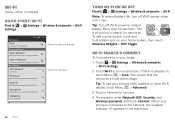Motorola MOTOROLA ELECTRIFY Support Question
Find answers below for this question about Motorola MOTOROLA ELECTRIFY.Need a Motorola MOTOROLA ELECTRIFY manual? We have 4 online manuals for this item!
Question posted by Vidaljo on August 16th, 2014
How To Add Contacts To Home Page Electrify
The person who posted this question about this Motorola product did not include a detailed explanation. Please use the "Request More Information" button to the right if more details would help you to answer this question.
Current Answers
Answer #1: Posted by MotoAgents on April 29th, 2015 11:58 AM
Hello Vidaljo,
Here you have the steps for you to add contacts to Home Page on your phone. Please just look at the information for you to add a widget.
Best Regards
Suny
Motorola Support.
MotoAgents
Related Motorola MOTOROLA ELECTRIFY Manual Pages
Similar Questions
How To Add Contacts To A Group On Electrify M
(Posted by gjuddh 9 years ago)
How To Add A Picture With Contact On Electrify
(Posted by cbarkjrm 9 years ago)