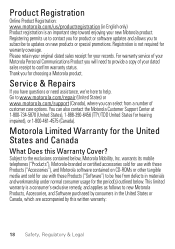Motorola MOTOROLA ELECTRIFY Support Question
Find answers below for this question about Motorola MOTOROLA ELECTRIFY.Need a Motorola MOTOROLA ELECTRIFY manual? We have 4 online manuals for this item!
Question posted by mktaylor24348 on March 24th, 2012
Text Notification Tone
how do i get a personalized notification tone for different contacts?
Current Answers
Answer #1: Posted by killerkellerjr on April 10th, 2012 7:09 PM
Handscent SMS in the Google Play Market will allow you to set per contact notification sounds or at least it use to, I went back to the built-in SMS Android app.
https://play.google.com/store/apps/details?id=com.handcent.nextsms
Related Motorola MOTOROLA ELECTRIFY Manual Pages
Similar Questions
How Do I Set Individual Text Notifications On My Motorola Electrify M
(Posted by fraeve 10 years ago)
How To Make The Electrify Text Notification Vibrate Only?
(Posted by pipp6Lac 10 years ago)
Is There A Way To Put Individual Text Tones For Contacts On Electrify
(Posted by jokjos 10 years ago)
How To Personalize Text Message Tone On Motorola W418g
(Posted by Tuffpmeye 10 years ago)
Does Motorola Hold The Copy Right For The Mobile Phone
I would just like to know if Motorola holds the copyright or patant for the mobile phone. Since the...
I would just like to know if Motorola holds the copyright or patant for the mobile phone. Since the...
(Posted by acotton5 11 years ago)