Motorola MOTOROLA BRUTE i686 Support Question
Find answers below for this question about Motorola MOTOROLA BRUTE i686.Need a Motorola MOTOROLA BRUTE i686 manual? We have 3 online manuals for this item!
Question posted by welttsma on May 3rd, 2014
How To Unlock I686 To Boost
The person who posted this question about this Motorola product did not include a detailed explanation. Please use the "Request More Information" button to the right if more details would help you to answer this question.
Current Answers
There are currently no answers that have been posted for this question.
Be the first to post an answer! Remember that you can earn up to 1,100 points for every answer you submit. The better the quality of your answer, the better chance it has to be accepted.
Be the first to post an answer! Remember that you can earn up to 1,100 points for every answer you submit. The better the quality of your answer, the better chance it has to be accepted.
Related Motorola MOTOROLA BRUTE i686 Manual Pages
Motorola warranty terms and conditions - Page 2


...work in the software products will at www.motorola.com/servicemyphone
Phone support 1-800-331-6456
iDEN phone support 1-800-453-0920 (Boost, Southern LINC, Nextel customers)
Two-Way ... Defects or damages resulting from the date of the software (e.g. or (d) nonconforming or non-Motorola housings, or parts, are excluded from coverage. Length of tampering; (c) mismatched board serial...
User Guide - SOLINC - Page 3


... States for details. Motorola reserves the right to the above address. in the radio phone, not expressly approved by Motorola, will void the ...Motorola Mobility, Inc.
All rights reserved. under license. If you need to return your service provider for hearing impaired)
Certain features, services and applications are network dependent and may apply. Product ID: MOTOROLA BRUTE i686...
User Guide - SOLINC - Page 5


... a call.
Here's a quick anatomy lesson. Menu Key / From home screen
open main menu screen.
HELLOMOTO
Introducing your new Motorola i686 wireless phone.
Talk Key ] Make & answer calls. Speaker On/Off Key ) Volume Keys PTT Button
Audio Jack
4-Way Navigation Key with r
Press r to select.
( Smart Key
Noise ...
User Guide - SOLINC - Page 17
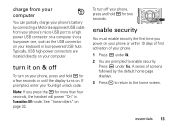
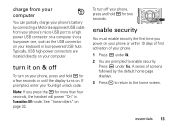
... you power on page 32. turn it on your phone.
1 Press K under Yes. See "transmitters" on your phone or within 10 days of first activation of screens followed by connecting a Motorola-approved USB cable from your phone's micro-USB port to enable security. A series of your phone, press and hold @ for two seconds.
essentials 13...
User Guide - SOLINC - Page 21


...call or call alert. call status and completion
This allows you can make a phone call to the other participant if that person's mobile phone number is stored in Contacts.
1 While in a Push to Talk call,...K under Clear. 3 Clear the call alert by pressing K under Yes to a caller after receiving or making a phone call while in a push to talk call
When you are in a Push to Talk call press `.
2 A ...
User Guide - SOLINC - Page 100


...wireless base station, the lower the power output. Tests for SAR are to keep mobile phones away from the World Health Organization
"Present scientific information does not indicate the need...Canadian regulatory authorities is available for later products; The SAR information includes the Motorola testing protocol, assessment procedure, and measurement uncertainty range for this product model...
User Guide - SOLINC - Page 101


... 15 of Conformity
Per FCC CFR 47 Part 2 Section 2.1077(a)
Responsible Party Name: Motorola Mobility, Inc. If this device by one or more of the FCC Rules. FCC Declaration ...97
Address: 8000 West Sunrise Boulevard, Plantation, FL 33322 USA Phone Number: 1 (800) 453-0920 Hereby declares that the product: Product Name: i686 Model Number: H85XAH6JR5AN FCC ID: IHDT56KD1 Conforms to the following...
User Guide - SOLINC - Page 104


Because some features of fire, traffic accident, or medical emergencies (wherever wireless phone service is available), as possible.
• Secure Personal Information-Your mobile device can also backup your personal data to transfer to a new device. Privacy & Data Security
Motorola understands that privacy and data security are connected to a wireless network
Lock your device...
User Guide - SOLINC - Page 106


When some mobile phones are not labeled. Trying out the phone with hearing aids.
Hearing Aid Compatibility with Mobile Phones
Some Motorola phones are measured for compatibility with your personal needs. Not all hearing devices have telecoils in them.)
Hearing devices may detect a buzzing,
102 Safety, Regulatory & Legal
...
User Guide - SOLINC - Page 107


..., patents, or patent applications of any manner to experience interference noise from mobile phones. Safety, Regulatory & Legal 103
Motorola has created the opensource.motorola.com to distribute or reproduce the copyrighted software. MOTOROLA MOBILITY, INC. To view additional information regarding Motorola's use that the request includes the model number and the software version...
User Guide - Sprint - Page 6


... can usually be accurate at :
1-800-453-0920 (United States) 1-877-483-2840 (TTY/TDD United States for hearing impaired)
Product Support:
www.motorola.com/support
Certain mobile phone features are believed to be found on the capabilities and settings of printing. Important: Important Privacy Message: Sprint's policies often do not apply to...
User Guide - Sprint - Page 7


...modifications to operate the equipment.
Address: 8000 West Sunrise Boulevard Plantation, FL 33322 USA Phone Number: 1 (800) 453-0920 Hereby declares that the product: Product Name: i686 Model Number: H85XAH6JR5AN FCC-ID: IHDT56KD1 Conforms to the following regulations: FCC Part ...DECLARATION OF CONFORMITY
Per FCC CFR 47 Part 2 Section 2.1077(a)
Responsible Party Name: Motorola Mobility, Inc.
User Guide - Sprint - Page 14
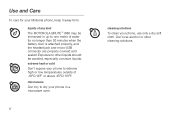
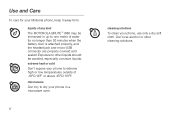
... outside of -10°C/14°F or above 45°C/113°F. microwaves Don't try to dry your phone in up to one meter of water for your Motorola phone, keep it away from:
liquids of any kind The MOTOROLA BRUTETM i686 may be avoided, especially corrosive liquids. extreme heat or cold Don't expose your...
User Guide - Sprint - Page 41


... lets you .
3. Making and Answering Calls 27 Highlight an entry and press `. Making a Phone Call While in a Direct Connect Call
Pressing ` while in Contacts is placed automatically. Your phone plays the name back to the other person if their mobile phone number is stored in a Direct Connect conversation press `. (You will see page 99...
User Guide - Sprint - Page 112


... or address stored must be assigned a Contacts type:
A
Mobile
phone number
0
DC
Direct Connect number
i
Work1
phone number
j
Work2
phone number
k
Home
phone number
l
Email
email address
n
Fax
phone number
o
Pager
phone number
r
Talkgroup
Talkgroup number
t
Group
Group
q
IP
IP address
p
Other
phone number
98 8. Contacts
Creating Contacts Entries
Each Contacts...
User Guide - Sprint - Page 169


... from external RF signals. Following Safety Guidelines
To operate your phone safely and efficiently, always follow any mobile phone for details. Important Safety Information
Maintaining Safe Use of any ... or call Nextel at the Motorola website: www.motorola.com/callsmart. Check with the manufacturer regarding any personal medical devices, such as to Your Phone
Do Not Rely on page 170...
User Guide - Sprint - Page 176


... those not labeled M3/T3 or M4/T4) while in the hearing device. Ratings have been developed for mobile phones to assist hearing device users find phones that may be found at www.motorola.com/accessibility. Visit www.sprint.com/returns.) More information about hearing aid compatibility may be compatible with a higher rating may...
User Guide - Sprint - Page 177


... chargers, headsets, or batteries) with national collection and recycling requirements. Alternatively, you may return unwanted mobile devices and electrical accessories to certain destinations.
California Perchlorate Label
Some mobile phones use an internal, permanent backup battery on a Motorola product means the product should only be disposed of Foreign Affairs and International Trade.
User Guide - Sprint - Page 181


...the network. It is a radio transmitter and receiver. The exposure standard for wireless mobile phones employs a unit of measurement known as to use only the power required to ...highest SAR value for this product.
Important Safety Information
Specific Absorption Rate
Your MOTOROLA BRUTE wireless phone meets the governmental requirements for exposure to the FCC and available for review ...
User Guide - Sprint - Page 182


...Pat. 6,011,554 and other countries. Model: MOTOROLA BRUTE i686
Serial No.:
Online Product Registration:
http://www.motorola.com/us about your phone in the future. Pat. & Tm. in the...Motorola product. Please retain your new Motorola product. and other patents pending. Thank you may need to updates on a nameplate inside the battery compartment. Off. ©2009 Motorola Mobility...
Similar Questions
Whats The Security Unlock Code For A I856 Boost Mobile Phone?
(Posted by aliciawilkerson2002 12 years ago)

