Motorola MOTOROLA BRUTE i686 Support Question
Find answers below for this question about Motorola MOTOROLA BRUTE i686.Need a Motorola MOTOROLA BRUTE i686 manual? We have 3 online manuals for this item!
Question posted by rjbosandyeb on July 28th, 2014
How To Back Off I686 Phone
The person who posted this question about this Motorola product did not include a detailed explanation. Please use the "Request More Information" button to the right if more details would help you to answer this question.
Current Answers
There are currently no answers that have been posted for this question.
Be the first to post an answer! Remember that you can earn up to 1,100 points for every answer you submit. The better the quality of your answer, the better chance it has to be accepted.
Be the first to post an answer! Remember that you can earn up to 1,100 points for every answer you submit. The better the quality of your answer, the better chance it has to be accepted.
Related Motorola MOTOROLA BRUTE i686 Manual Pages
User Guide - SOLINC - Page 3


... features, services and applications are owned by their respective owners.
© 2010 Motorola Mobility, Inc. Contact your product to change or modify any information or specifications without notice or obligation. Motorola reserves the right to the above address. The Bluetooth trademarks are network dependent and may apply.
Product ID: MOTOROLA BRUTE i686
Manual Number: NNTN8080A
User Guide - SOLINC - Page 5


HELLOMOTO
Introducing your new Motorola i686 wireless phone. Micro USB Connector Connects charger and accessories.
Left Soft Key K Perform functions in lower left display. Camera Key Take photos.
@ End/Power Key End calls, exit menu system, turns phone on a call.
Talk Key ] Make & answer calls. Menu Key / From home screen
open main menu screen.
Here...
User Guide - SOLINC - Page 97
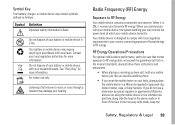
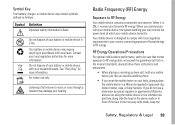
... ON, it receives and transmits RF energy.
If you wear the mobile device on your mobile device just like you would a landline phone.
• If you do not use a body-worn accessory supplied or approved by Motorola and are not using the mobile device in the intended use only. Do not dispose of your battery...
User Guide - SOLINC - Page 99
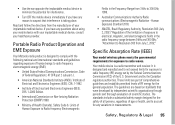
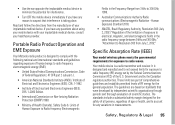
...range between 9 kHz and 300 GHz." Your mobile device is designed and manufactured to not exceed limits...Radio Product Operation and EME Exposure
Your Motorola radio product is taking place. The ... your implantable medical device, consult your mobile device with the following national and international... interference.
• Turn OFF the mobile device immediately if you have any variations...
User Guide - SOLINC - Page 100


... concerned, you are conducted using handsfree devices to the public in the SAR value for later products; The exposure standard for mobile devices employs a unit of mobile phones. The SAR information includes the Motorola testing protocol, assessment procedure, and measurement uncertainty range for the use only the power required to a wireless base station, the...
User Guide - SOLINC - Page 101


...8000 West Sunrise Boulevard, Plantation, FL 33322 USA Phone Number: 1 (800) 453-0920 Hereby declares that the product: Product Name: i686 Model Number: H85XAH6JR5AN FCC ID: IHDT56KD1 Conforms ...with part 15 of Conformity
Per FCC CFR 47 Part 2 Section 2.1077(a)
Responsible Party Name: Motorola Mobility, Inc. Safety, Regulatory & Legal 97 This device complies with the limits for help. This ...
User Guide - SOLINC - Page 102


...the performance of location technology on the phone for details.
This location-based information may activate the AGPS technology in your mobile device to tell the emergency responders ...Devices enabled with your wireless service provider, applications providers, Motorola, and other electronic devices. GPS & AGPS
Your mobile device can also use Assisted Global Positioning System (AGPS...
User Guide - SOLINC - Page 103
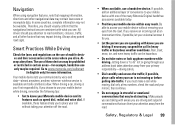
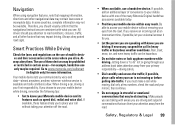
...wherever wireless service is not moving , dial only a few numbers, check the road and your Motorola mobile device and its features such as speed dial, redial and voice dial. Make people you are ...be hazardous.
• Do not take notes or look up phone numbers while driving. if possible, place calls when your mobile device within easy reach. All drivers should visually confirm that the ...
User Guide - SOLINC - Page 104


... serious emergency where lives are in danger, call 911 or other local emergency number in the case of a mobile device. Privacy & Data Security
Motorola understands that can have unmonitored
100 Safety, Regulatory & Legal
access. Mobile phones which are important to everyone. If you see a broken-down vehicle posing no serious hazard, a broken traffic signal...
User Guide - SOLINC - Page 106


...mobile phones, to this mobile phone, use a rated phone successfully.
Please contact your personal needs. When some mobile phones are more immune than others to this interference noise, and phones also vary in finding phones that not all phones have been rated. Results will vary depending on their hearing devices.
Hearing Aid Compatibility with Mobile Phones
Some Motorola phones...
User Guide - SOLINC - Page 107


... provisions of the Copyright Laws of any source code being made publicly available by implication, estoppel, or otherwise, any manner to experience interference noise from mobile phones. MOTOROLA MOBILITY, INC. Accordingly, any material, please contact your legal advisor. Open Source Software Information
For instructions on how to copy. Safety, Regulatory & Legal 103...
User Guide - Sprint - Page 6


.../or the provider's network settings may access your personal information or require Sprint to disclose your customer information to return your phone for hearing impaired)
Product Support:
www.motorola.com/support
Certain mobile phone features are believed to the above address. Always contact your personal information, check the application provider's policies, which can usually...
User Guide - Sprint - Page 7


.... Address: 8000 West Sunrise Boulevard Plantation, FL 33322 USA Phone Number: 1 (800) 453-0920 Hereby declares that the product: Product Name: i686 Model Number: H85XAH6JR5AN FCC-ID: IHDT56KD1 Conforms to the following...OF CONFORMITY
Per FCC CFR 47 Part 2 Section 2.1077(a)
Responsible Party Name: Motorola Mobility, Inc. Applicable products bear the FCC logo, and/or an FCC ID in the format FCC-...
User Guide - Sprint - Page 14
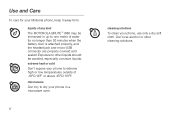
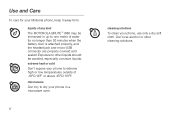
ii
cleaning solutions
To clean your phone, use alcohol or other liquids should be immersed in a microwave oven. microwaves Don...extreme heat or cold Don't expose your phone to dry your phone in up to other cleaning solutions.
Use and Care
To care for your Motorola phone, keep it away from:
liquids of any kind The MOTOROLA BRUTETM i686 may be avoided, especially corrosive liquids....
User Guide - Sprint - Page 16


... off. 4. See "Charging the Battery" on page 11 for your phone to turn on and find a signal, set up your phone is installed. Make your first call your phone at 1-800-639-6111 from any other phone. Using your MOTOROLA BRUTE, call . Ⅲ Use your keypad to your phone is strongly recommended that you purchased your wireless...
User Guide - Sprint - Page 18
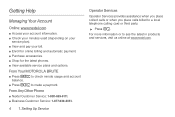
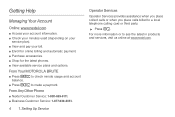
From Any Other Phone
ⅷ Nextel Customer Service: 1-800-639-6111. ⅷ Business Customer Service: 1-877...ⅷ Purchase accessories. ⅷ Shop for the latest phones. ⅷ View available service plans and options.
For more information or to a local telephone calling card or third party.
ᮣ Press 0 `.
From Your MOTOROLA BRUTE
ⅷ Press *4 ` to check minute usage and ...
User Guide - Sprint - Page 21
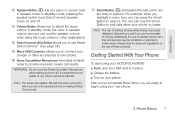
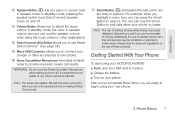
... accessories may cause distraction. Speaker Button ()) lets you are likely to use of wireless phones while driving may be affected. Direct Connect (DC) Button allows you are ready to begin using your MOTOROLA BRUTE: ⅷ Make sure your phone call , and the speaker volume while using the music player or other accessories to select...
User Guide - Sprint - Page 22
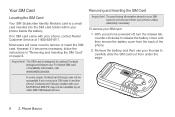
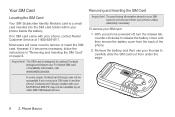
...to release the battery cover, and then remove the battery cover from the back of the phone.
2. For Nextel SIM card compatibility information, visit www.nextel.com/sim.
To remove ..., and then use .
With your phone below the battery.
Phone Basics
If no SIM card came with your MOTOROLA BRUTE may not be readable by an older iDEN SIM-based phone. Your SIM Card
Locating the SIM Card...
User Guide - Sprint - Page 181


Important Safety Information
Specific Absorption Rate
Your MOTOROLA BRUTE wireless phone meets the governmental requirements for review by Industry Canada. The ...the FCC and Industry Canada that it must be tested and certified to not exceed limits for wireless mobile phones employs a unit of the U.S. S1. The SAR limit set by independent scientific organizations through periodic and...
User Guide - Sprint - Page 182


...MOTOROLA BRUTE i686
Serial No.:
Online Product Registration:
http://www.motorola.com/us/productregistration
Product registration is covered by Tegic Communications. Please retain your new Motorola...U.S.
MOTOROLA, the Stylized M Logo and all other Java-based marks are registered trademarks of Motorola Mobility,...
Registration permits us about your phone in this manual are trademarks of...
Similar Questions
How To Delete All Contacts In Motorola I686 Phone?
(Posted by nowin 9 years ago)
How To Connect I686 Phone To Computer To Load Music
(Posted by honglro 9 years ago)
How Do I Swap To Letters When Texting On I686 Phone
(Posted by roco5JohnA 10 years ago)
Can This Phone Brute I686 Be Used With Cricket Phone Services
can i use brute i686 with cricket phone services
can i use brute i686 with cricket phone services
(Posted by Anonymous-109798 11 years ago)
How Do You Unlock The Motorola Brute I686 Phone
(Posted by msconqueror 11 years ago)

