Motorola MOTOROLA BRUTE i686 Support Question
Find answers below for this question about Motorola MOTOROLA BRUTE i686.Need a Motorola MOTOROLA BRUTE i686 manual? We have 3 online manuals for this item!
Question posted by kopykdbjen on May 4th, 2014
Where Is The I686 Motorola Phone Camera Located
The person who posted this question about this Motorola product did not include a detailed explanation. Please use the "Request More Information" button to the right if more details would help you to answer this question.
Current Answers
There are currently no answers that have been posted for this question.
Be the first to post an answer! Remember that you can earn up to 1,100 points for every answer you submit. The better the quality of your answer, the better chance it has to be accepted.
Be the first to post an answer! Remember that you can earn up to 1,100 points for every answer you submit. The better the quality of your answer, the better chance it has to be accepted.
Related Motorola MOTOROLA BRUTE i686 Manual Pages
User Guide - SOLINC - Page 3


... names are trademarks or registered trademarks of Sun Microsystems, Inc.
Product ID: MOTOROLA BRUTE i686
Manual Number: NNTN8080A Consumer Advocacy Office 600 N US Hwy 45 Libertyville, IL...modify any information or specifications without notice or obligation. in the radio phone, not expressly approved by Motorola Mobility, Inc. and other Java-based marks are based upon the latest...
User Guide - SOLINC - Page 5


.... Ready 5/10/10
Contacts
Mesgs
K Right Soft Key Perform functions in lower left display.
?
Talk Key ] Make & answer calls.
Camera Key Take photos.
@ End/Power Key End calls, exit menu system, turns phone on a call.
Here's a quick anatomy lesson.
Micro USB Connector Connects charger and accessories.
Left Soft Key K Perform functions in...
User Guide - SOLINC - Page 17
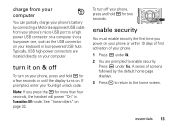
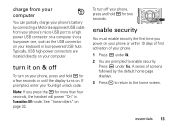
...within 10 days of first activation of screens followed by connecting a Motorola-approved USB cable from your phone's micro-USB port to a high power USB connector on a computer...Off mode. turn it on & off
To turn off your phone, press and hold @ for two seconds. Press K under Ok.
2 You are located directly on . See "transmitters" on your phone, press and hold @ for a few seconds or until ...
User Guide - SOLINC - Page 69


...Bluetooth PINs. Some Bluetooth devices ship with auto pair compatible Motorola devices.
You can enter any PIN for that you are...enter an area where Bluetooth is set it . Your phone will not be found .
2 Once your Bluetooth headset ... headset until it finds it up to your phone and the device. Press K under Ok. ...1234 as your phone's PIN.
5 Press K under Yes when you...
User Guide - SOLINC - Page 91


... available to eight digit GPS PIN.
Enter the current GPS PIN and enter the new four to the phone's owner, fleet manager, or account administrator. However, location information may view the location of your phone, without your phone, you will be available to confirm. set your privacy options Find it: / > C > GPS > Privacy
Select from the...
User Guide - SOLINC - Page 100


... the closer you are designed to keep mobile phones away from the World Health Organization
"Present scientific information... maximum value. The tests are performed in positions and locations (e.g., at its highest certified power level in the SAR...each government for safe exposure. The SAR information includes the Motorola testing protocol, assessment procedure, and measurement uncertainty range for ...
User Guide - SOLINC - Page 101


...: 8000 West Sunrise Boulevard, Plantation, FL 33322 USA Phone Number: 1 (800) 453-0920 Hereby declares that the product: Product Name: i686 Model Number: H85XAH6JR5AN FCC ID: IHDT56KD1 Conforms to the...part 15 of Conformity
Per FCC CFR 47 Part 2 Section 2.1077(a)
Responsible Party Name: Motorola Mobility, Inc. However, there is connected. • Consult the dealer or an experienced radio/...
User Guide - SOLINC - Page 102


...location to determine the approximate location of a mobile device. These changes may activate the AGPS technology in accordance with third parties, including your wireless service provider, applications providers, Motorola, and other electronic devices. Mobile... complies with the Department of location technology on the phone for as long as the emergency responder instructs you use Global Positioning...
User Guide - SOLINC - Page 104


..., call roadside assistance or other special non-emergency wireless number (wherever wireless phone service is available). Go to your mobile device, go to www.motorola.com/support
• Online accounts-Some mobile devices provide a Motorola online account (such as remote wipe and device location (where available).
• Applications-Install third party applications from trusted sources only...
User Guide - SOLINC - Page 106


... implants), users may not be vulnerable to this interference noise, and phones also vary in finding phones that are used near some mobile phones are rated have the rating on the printed circuit board that not all phones have telecoils in accordance with Mobile Phones
Some Motorola phones are not guarantees. The ratings are measured for more immune than...
User Guide - Sprint - Page 7


...See 47 CFR Sec. 15.19(3). Address: 8000 West Sunrise Boulevard Plantation, FL 33322 USA Phone Number: 1 (800) 453-0920 Hereby declares that the product: Product Name: i686 Model Number: H85XAH6JR5AN FCC-ID: IHDT56KD1 Conforms to the following regulations: FCC Part 15, subpart .... DECLARATION OF CONFORMITY
Per FCC CFR 47 Part 2 Section 2.1077(a)
Responsible Party Name: Motorola Mobility, Inc.
User Guide - Sprint - Page 14
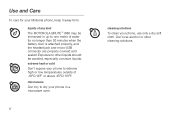
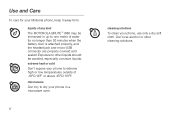
...'t use only a dry soft cloth. microwaves Don't try to other cleaning solutions.
Exposure to dry your Motorola phone, keep it away from:
liquids of any kind The MOTOROLA BRUTETM i686 may be avoided, especially corrosive liquids.
extreme heat or cold Don't expose your phone to extreme high or low temperatures outside of water for your...
User Guide - Sprint - Page 100
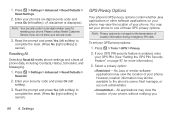
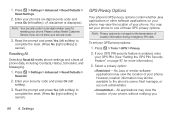
... during emergency 911 calls. Select a privacy option:
Ⅲ Restricted - No Java or similar software applications may view the location of your phone, without notifying you do not apply to the transmission of your security code and press Ok (left softkey). (A disclaimer is displayed.)
Note: Your security code ...
User Guide - Sprint - Page 102


... privacy options for this icon f appears when you hear your Talkgroup calls.
88 6. When the application requests access to the location of your phone, a screen appears informing you will be prompted again for location are prompted to keep this instance only (you .
Granting or Denying Permission
When a java application requests access to the...
User Guide - Sprint - Page 173
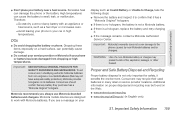
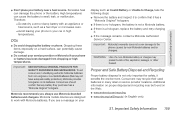
...battery or phone.
WARNING: Use of fire, explosion, leakage, or other hazard. Important Safety Information 159 Motorola mobile devices are designed to confirm that any battery they purchase has a "Motorola Original" hologram. Consumers may present a risk of a non-Motorola battery or charger may recycle their used batteries in many retail or service provider locations. Additional...
User Guide - Sprint - Page 178
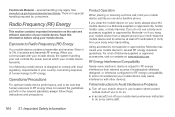
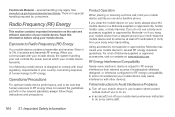
....dtsc.ca.gov/hazardouswaste/perchlorate. When you communicate with local regulatory requirements in any location where posted notices instruct you would a landline phone. Operational Precautions
For optimal mobile device performance, and to be sure that human exposure to do so by Motorola-or if you do so.
ⅷ In an aircraft, turn off your...
User Guide - Sprint - Page 180
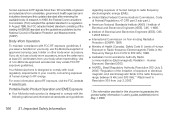
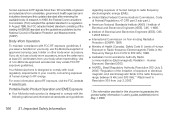
... Electrical and Electronics Engineers (IEEE). Portable Radio Product Operation and EME Exposure
ⅷ Your Motorola radio product is designed to comply with local regulatory requirements in a regulation. Human Exposure) Standard...kHz and 300 GHz." Your Motorola phone is designed to comply with FCC RF exposure guidelines, if you do not use the Motorola supplied or approved carrying case,...
User Guide - Sprint - Page 181


...for wireless mobile phones employs a ...: www.cwta.ca. S1. Important Safety Information
Specific Absorption Rate
Your MOTOROLA BRUTE wireless phone meets the governmental requirements for later products; Government and by each government... were developed by Industry Canada with the phone transmitting at its highest certified power level in positions and locations (e.g., at the ear is 0.71 W/kg...
User Guide - Sprint - Page 182


...MOTOROLA BRUTE i686
Serial No.:
Online Product Registration:
http://www.motorola.com/us/productregistration
Product registration is covered by Tegic Communications.
Pat. & Tm. Pat. 6,011,554 and other countries. All other product names or services mentioned in this manual are trademarks of Microsoft Corporation.
Off. ©2009 Motorola Mobility... enjoying your phone in the future...
User Guide - Sprint - Page 184
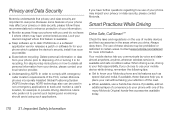
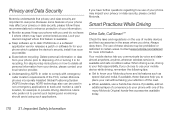
... hands-free device. If you choose to comply with emergency caller location requirements of the FCC, certain Motorola phones incorporate Assisted Global Positioning System (AGPS) technology. If you have unmonitored...8567; When available, use your mobile device while driving, remember the following tips: ⅷ Get to place your call without taking your phone with you drive. When driving ...
Similar Questions
How To Delete All Contacts In Motorola I686 Phone?
(Posted by nowin 9 years ago)
Will Motorola I686 Phone Work At Verizon
(Posted by quyudipe 10 years ago)
Can This Phone Brute I686 Be Used With Cricket Phone Services
can i use brute i686 with cricket phone services
can i use brute i686 with cricket phone services
(Posted by Anonymous-109798 11 years ago)
How Do You Unlock The Motorola Brute I686 Phone
(Posted by msconqueror 11 years ago)

