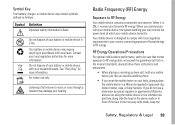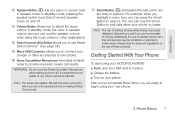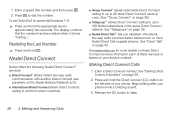Motorola MOTOROLA BRUTE i686 Support Question
Find answers below for this question about Motorola MOTOROLA BRUTE i686.Need a Motorola MOTOROLA BRUTE i686 manual? We have 3 online manuals for this item!
Question posted by iTovara on January 26th, 2014
Where Does The Charger Go On A Nextel Motorola I686
The person who posted this question about this Motorola product did not include a detailed explanation. Please use the "Request More Information" button to the right if more details would help you to answer this question.
Current Answers
Answer #1: Posted by TommyKervz on January 26th, 2014 1:22 AM
Greetings. The User Guide here will point all out precisely.
Related Motorola MOTOROLA BRUTE i686 Manual Pages
Similar Questions
Can I Use A Nextel I686 On A Boost Mobile Plan
(Posted by mildm 10 years ago)
How To Unlock Nextel I686 To Take Any Sim Card
(Posted by eacajkrou 10 years ago)
How To Transfer Phone Mumbers To Sim Card On Nextel I686
(Posted by MASOOcho 10 years ago)
How Do I Use A Nextel I686 On The Southern Linc Network.
I have a Nextel Motorola Brute i686. I would like to use it with my Southern Linc SIM card. How do I...
I have a Nextel Motorola Brute i686. I would like to use it with my Southern Linc SIM card. How do I...
(Posted by dustinflemingtpd 10 years ago)