Motorola MOTOROLA BRUTE i686 Support Question
Find answers below for this question about Motorola MOTOROLA BRUTE i686.Need a Motorola MOTOROLA BRUTE i686 manual? We have 3 online manuals for this item!
Question posted by lisamaa on March 10th, 2014
How To Clear The Visual Message Icon Motorola I686
The person who posted this question about this Motorola product did not include a detailed explanation. Please use the "Request More Information" button to the right if more details would help you to answer this question.
Current Answers
There are currently no answers that have been posted for this question.
Be the first to post an answer! Remember that you can earn up to 1,100 points for every answer you submit. The better the quality of your answer, the better chance it has to be accepted.
Be the first to post an answer! Remember that you can earn up to 1,100 points for every answer you submit. The better the quality of your answer, the better chance it has to be accepted.
Related Motorola MOTOROLA BRUTE i686 Manual Pages
User Guide - SOLINC - Page 3


... or specifications without notice or obligation.
The Bluetooth trademarks are trademarks or registered trademarks of printing. Product ID: MOTOROLA BRUTE i686
Manual Number: NNTN8080A in the radio phone, not expressly approved by their respective owners.
© 2010 Motorola Mobility, Inc. Consumer Advocacy Office 600 N US Hwy 45 Libertyville, IL 60048 www.hellomoto.com
Note: Do not...
User Guide - SOLINC - Page 5


....
Talk Key ] Make & answer calls.
Left Soft Key K Perform functions in lower left display.
HELLOMOTO
Introducing your new Motorola i686 wireless phone.
Camera Key Take photos.
@ End/Power Key End calls, exit menu system, turns phone on a call. Micro USB Connector Connects charger and accessories.
Ready 5/10/10
Contacts
Mesgs
K Right Soft Key Perform...
User Guide - SOLINC - Page 21


... status and completion
This allows you can make a phone call to the other participant if that person's mobile phone number is stored in Contacts.
1 While in a Push to Talk call press `.
2 A confirmation screen will appear.
2 Press K under Yes to send your predefined message or press K under Clear. 3 Clear the call alert by pressing K under No to...
User Guide - SOLINC - Page 100


...be tested and certified to the FCC and Industry Canada that improvements to keep mobile phones away from the World Health Organization
"Present scientific information does not indicate the ...mobile device transmitting at various positions, they meet the governmental requirements for safe exposure.
The exposure standard for review by Industry Canada. The SAR information includes the Motorola...
User Guide - SOLINC - Page 103
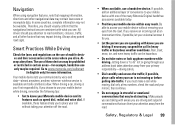
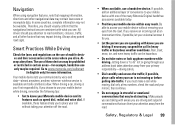
... or emotional conversations that can be available. All drivers should visually confirm that the navigational instructions are driving and suspend conversations that may be required. if necessary, suspend the call at an inconvenient time, if possible, let your eyes from your Motorola mobile device and its features such as speed dial, redial and...
User Guide - SOLINC - Page 104


...• Secure Personal Information-Your mobile device can also backup your mobile device, go to www.motorola.com/support
• Online accounts-Some mobile devices provide a Motorola online account (such as remote... on how to a wireless network Mobile phones which are connected to backup or wipe data from trusted sources only. Be sure to remove or clear all personal information before you ....
User Guide - SOLINC - Page 106


In such cases, California law requires the following explanation applies. Hearing Aid Compatibility with Mobile Phones
Some Motorola phones are measured for your personal needs.
To maintain the published Hearing Aid Compatibility (HAC) rating for this interference noise, and phones also vary in them.)
Hearing devices may apply when the battery is the best way to...
User Guide - SOLINC - Page 107


... of open source packages used in those applications. If you are to the extent allowed by law.
MOTOROLA MOBILITY, INC.
Laws in semiconductor memories or other countries. Accordingly, any manner to experience interference noise from mobile phones.
professional may help you find results for interaction with the software community-at-large. This device is...
User Guide - Sprint - Page 4


... button. To call to add or assign information such as your voicemail as soon as Name, number type (Mobile, DC, Work, Home, etc.), and ringer.
4. Press Mesgs (right softkey) or press / > Messages.
2. From any other phone: 1. Navigating
• Press / to access the main menu and submenus.
• Press r to select a highlighted option. •...
User Guide - Sprint - Page 6


... at:
1-800-453-0920 (United States) 1-877-483-2840 (TTY/TDD United States for hearing impaired)
Product Support:
www.motorola.com/support
Certain mobile phone features are believed to be activated by your phone to return your service provider's network. All features, functionality, and other product specifications, as well as the information contained in...
User Guide - Sprint - Page 27


.... Group In Use -
Your phone is ready to Direct Talk mode.
Your phone is active.
Direct Talk - Active Phone Line - 1 indicates phone line 1 is ready to make or receive any type of call . Phone Basics 13
Phone Basics
If this icon is blinking, your phone is set to make calls. Viewing Status Information
Your phone's display screen provides information...
User Guide - Sprint - Page 41


....
1. Press Yes (left until a prompt appears telling you .
3. Speed Dialing
Each phone number stored in Contacts is stored in an active Direct Connect lets you initiate a phone call .
Your phone plays the name back to you to the other person if their mobile phone number is assigned a Speed Dial number, which you have created a voice...
User Guide - Sprint - Page 64


... replies the recipient can send and receive messages on your message, if the recipient's phone also has this feature.
ⅷ Priority - Press / > Messages. 2. the subject line.
ⅷ Attach - lets you a text message from when replying to your MOTOROLA BRUTE anywhere on the current page: ᮣ Highlight a message and press r. All other message fields are made to at least one...
User Guide - Sprint - Page 65
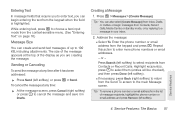
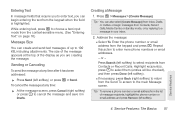
... email address and press Remove (left softkey) or press / > Send. Repeat this action to enter text, you are creating the message. Enter the phone number or email address from the list of the message appears at any time after it in your inbox.
2.
or - While entering text, press / to choose a text input mode...
User Guide - Sprint - Page 72
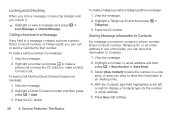
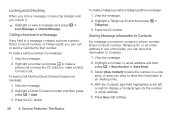
... store this information to a Direct Connect number in a message:
1. To send a Call Alert to Contacts.
1. Locking and Unlocking
When you lock a message, it . ᮣ Highlight or view a message and press / >
Lock Message or Unlock Message. View the message.
2. Storing Message Information to Contacts
If a message you receive contains a phone number, Direct Connect number, Talkgroup ID, or an...
User Guide - Sprint - Page 112


...Mobile
phone number
0
DC
Direct Connect number
i
Work1
phone number
j
Work2
phone number
k
Home
phone number
l
Email
email address
n
Fax
phone number
o
Pager
phone number
r
Talkgroup
Talkgroup number
t
Group
Group
q
IP
IP address
p
Other
phone... entry can contain 20 characters. For example, if your phone's Contacts list. To cancel a Contacts entry at any order...
User Guide - Sprint - Page 169


... call Nextel at the Motorola website: www.motorola.com/callsmart. However, RF signals from radio frequency (RF) signals. Important Safety Information 155 Emergency calls may affect improperly installed or inadequately shielded electronic operating systems or entertainment systems in all cellular networks or when certain network services or mobile phone features are adequately shielded from...
User Guide - Sprint - Page 176


... phone, promptly return it for mobile phones to the store within 30 days of six for T ratings. even a phone with your hearing device is the better/higher of the two ratings.)
T-Ratings: Phones rated... device. These ratings are listed at : www.motorola.com/accessibility, www.fcc.gov, www.fda.gov, and www.accesswireless.org. M-Ratings: Phones rated M3 or M4 meet FCC requirements for immunity...
User Guide - Sprint - Page 177


... of with least interference.
California Perchlorate Label
Some mobile phones use an internal, permanent backup battery on the printed circuit board that may contain very small amounts of Foreign Affairs and International Trade.
For further information contact the U.S. Export Law Assurances
This symbol on Motorola recycling activities can be disposed of America and...
User Guide - Sprint - Page 181


... The exposure standard for wireless mobile phones employs a unit of measurement known as to use at its highest certified power level in this model phone when tested for use only... (CWTA) website: www.cwta.ca. Important Safety Information
Specific Absorption Rate
Your MOTOROLA BRUTE wireless phone meets the governmental requirements for exposure to the FCC and Industry Canada that it must...
Similar Questions
What Is The Rectangular Message Icon With An Arrow And Exclamation Mark?
(Posted by Anonymous-136174 9 years ago)
How To Change Priority Messages Nextel I686
(Posted by NINEQueen 10 years ago)
I Deleted My Message Icon On My Electrify M How Do I Get It Back
(Posted by jimpicac 10 years ago)

