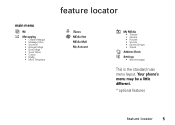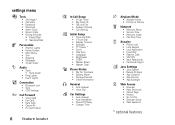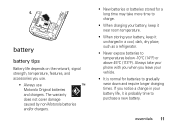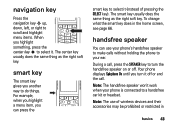Motorola MOTOROKR Support Question
Find answers below for this question about Motorola MOTOROKR - MOTO U9 Cell Phone 25 MB.Need a Motorola MOTOROKR manual? We have 1 online manual for this item!
Question posted by petermckelveypm25 on June 25th, 2015
S11-flex Hd Headset
How much will it cost to repair my s 11 - flex HD headset? And where should I send them?
Current Answers
Answer #1: Posted by TommyKervz on June 26th, 2015 3:06 AM
Click here to locate Motorola service center near you
Related Motorola MOTOROKR Manual Pages
Similar Questions
What Are Profiles Used For On Moto Wx416 Cell Phones
(Posted by jimfau 9 years ago)
How Do I Put Numbers In 1-touch On A Moto Wx345 Cell Phone
(Posted by dszczewingm 10 years ago)
How Do I Upload Ringtones To A Motorola Moto Wx345 Cell Phone
(Posted by marsylocor 10 years ago)
How To Remove The Back Cover On A Moto Wx345 Cell Phone
(Posted by zomo1bois 10 years ago)