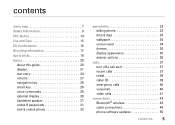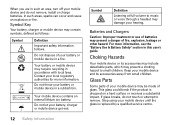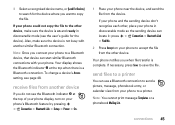Motorola MOTORAZR2 V9 V9x Support Question
Find answers below for this question about Motorola MOTORAZR2 V9 V9x.Need a Motorola MOTORAZR2 V9 V9x manual? We have 1 online manual for this item!
Question posted by jcbirdee on October 15th, 2013
Motorazr2 User Guide
How do you change to a standatd template greeting for voicemail greeting?
Current Answers
Related Motorola MOTORAZR2 V9 V9x Manual Pages
Similar Questions
How Do I Get A Printed User Guide For My Motorola Wx416
(Posted by scjohnwi 9 years ago)
Does Motorola Hold The Copy Right For The Mobile Phone
I would just like to know if Motorola holds the copyright or patant for the mobile phone. Since the...
I would just like to know if Motorola holds the copyright or patant for the mobile phone. Since the...
(Posted by acotton5 11 years ago)
User Guide For Motorola 2700
I got a 2nd hand car installed in it the motorola 2700, & I need to delete the old contacts &...
I got a 2nd hand car installed in it the motorola 2700, & I need to delete the old contacts &...
(Posted by sfathalla 12 years ago)
I Am Having Trouble Downloading The User Guides. Do I Need To Download The Pdf
(Posted by jpuck55 12 years ago)