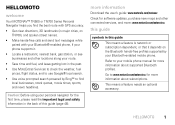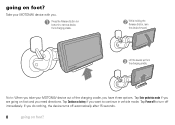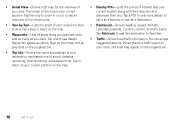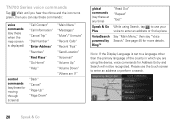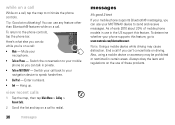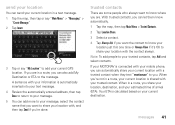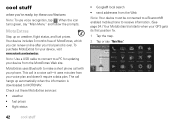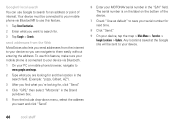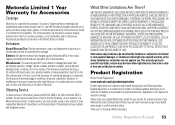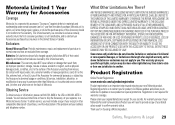Motorola MOTONAV TN700 Support Question
Find answers below for this question about Motorola MOTONAV TN700.Need a Motorola MOTONAV TN700 manual? We have 4 online manuals for this item!
Question posted by gherndon1958 on April 28th, 2013
Need To Check All Addresses Entered In Gps 700 Over Last Year. How?
The person who posted this question about this Motorola product did not include a detailed explanation. Please use the "Request More Information" button to the right if more details would help you to answer this question.
Current Answers
Related Motorola MOTONAV TN700 Manual Pages
Similar Questions
Bluetooth Syncing Problems
I'm going to try this question one more time. For the avoidance of doubt this is NOT a pairing probl...
I'm going to try this question one more time. For the avoidance of doubt this is NOT a pairing probl...
(Posted by jbmcanoy91218 4 years ago)
Here Can I Get Cord For Traffic For Tn 700
(Posted by Anonymous-132727 10 years ago)
I Need Help With My Gps
i have a motonav but i did not use for a wile now that i need to use it it gos on and off and i dont...
i have a motonav but i did not use for a wile now that i need to use it it gos on and off and i dont...
(Posted by amocatering 11 years ago)