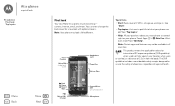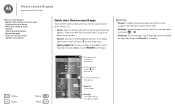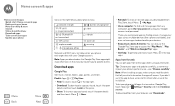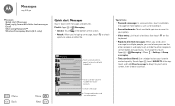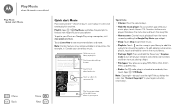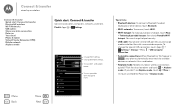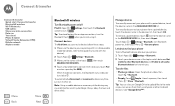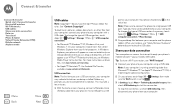Motorola MOTO G Support Question
Find answers below for this question about Motorola MOTO G.Need a Motorola MOTO G manual? We have 1 online manual for this item!
Question posted by monikasadana on March 13th, 2014
How To Attach An Audio File With Whatsapp
The person who posted this question about this Motorola product did not include a detailed explanation. Please use the "Request More Information" button to the right if more details would help you to answer this question.
Current Answers
Answer #1: Posted by techygirl on March 13th, 2014 4:52 AM
You may be excited to know how you can send voice message in WhatsApp. It’s very easy you can follow the steps below to send the voice message.
- Open the recipient or group that you want to send the audio message to.
- Tap on the microphone icon and hold it down.
- You can record your message by holding your finger on the microphone icon in the interface.
- Once you let go, the message is send automatically.
This video has it all how to attach audio file with whatsapp
To go there Click Here
Thanks
Techy Girl
Related Motorola MOTO G Manual Pages
Similar Questions
Moto G Mobile Not Getting Switched On
Moto G turbo mobile suddenly get swiched off and not getting charged. No water intrusion. What to do...
Moto G turbo mobile suddenly get swiched off and not getting charged. No water intrusion. What to do...
(Posted by ksivu 8 years ago)
Www.motorola.com/mymotog. Code To Unlock Phone To Use With Prepaid
(Posted by rubygrinder 9 years ago)
How To Save Audio Files On My Motorola Electrify M
(Posted by robbylar 9 years ago)
Sending Music Files Via Bluetooth
I am not finding "send" option to send a music file via Bluetooth. Please Suggest.
I am not finding "send" option to send a music file via Bluetooth. Please Suggest.
(Posted by papiyasarkar87 10 years ago)
How To Use An Audio File For A Ringtone On A Motorola W418g
(Posted by g7jMach 10 years ago)