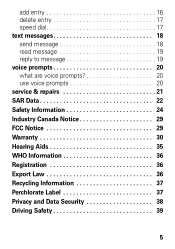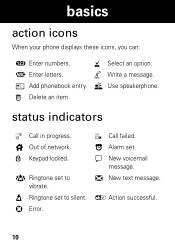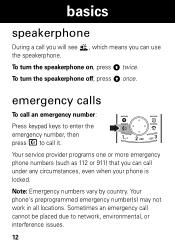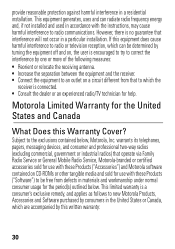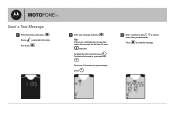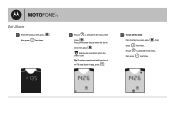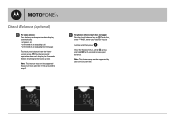Motorola MOTOFONE F3 Support Question
Find answers below for this question about Motorola MOTOFONE F3.Need a Motorola MOTOFONE F3 manual? We have 3 online manuals for this item!
Question posted by Anonymous-67036 on July 18th, 2012
How Do I Increase Number Of Rings On Motofone F3 Before Message Bank Picks Up
The person who posted this question about this Motorola product did not include a detailed explanation. Please use the "Request More Information" button to the right if more details would help you to answer this question.
Current Answers
Answer #1: Posted by munchkinguy on September 4th, 2012 10:01 PM
One thing you could try: Check if the phone volume is set to "5*". If so, decrease the volume so that it is at "5" instead. Getting rid of the * does not actually make the phone quieter, but it reduces the number of times that the phone vibrates silently (before beginning to ring) when you get an incoming call.
Related Motorola MOTOFONE F3 Manual Pages
Similar Questions
How To Check Text Messages On Motorola Theory Phone
(Posted by hootbhtv 9 years ago)
Can't Find Picture Message I Saved To Phone
I got some kind of MMS message from a friend and I went to the options menu and chose "Save to Phone...
I got some kind of MMS message from a friend and I went to the options menu and chose "Save to Phone...
(Posted by d3molitionxlov3rs 11 years ago)