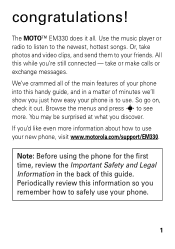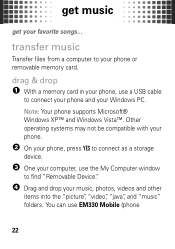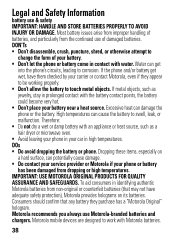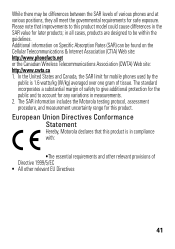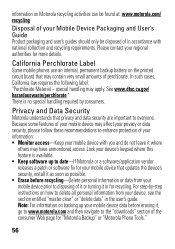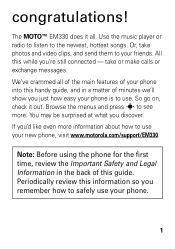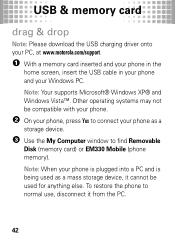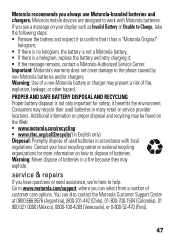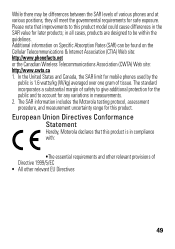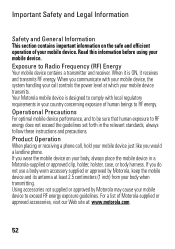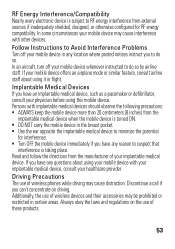Motorola MOTO EM330 Support Question
Find answers below for this question about Motorola MOTO EM330.Need a Motorola MOTO EM330 manual? We have 5 online manuals for this item!
Question posted by poplargrove1900 on December 31st, 2011
Is This A 3 G Phone
The person who posted this question about this Motorola product did not include a detailed explanation. Please use the "Request More Information" button to the right if more details would help you to answer this question.
Current Answers
Related Motorola MOTO EM330 Manual Pages
Similar Questions
On September 2016 I Bought A Motog 4 Plus In Us And Under Guarantee Coverage. Th
I bought in Best Buy on September 2016 a phone Moto G 4 plus. which is in guarantee period. This pho...
I bought in Best Buy on September 2016 a phone Moto G 4 plus. which is in guarantee period. This pho...
(Posted by jorgeamendez09 6 years ago)
Motorola
How to restore my internet after reseting my phone?
How to restore my internet after reseting my phone?
(Posted by Anonymous-111523 10 years ago)
What Drivers Do I Need To Connect My Charger Usb To My Computer?
I have a Motorla EM330 and I would like to download my pictures to my computer "VISTA 32" what drive...
I have a Motorla EM330 and I would like to download my pictures to my computer "VISTA 32" what drive...
(Posted by mllove 11 years ago)
Motorola Moto W418g Phone Up By The Bars There Is A Blue Box With A Red X Whats
i have amotorola moto w428g up by the service bars there is a blue box with a red x in it what is th...
i have amotorola moto w428g up by the service bars there is a blue box with a red x in it what is th...
(Posted by beck55 11 years ago)
Transfer Music From I Tunes To My Cell Phone Moto Quantico
(Posted by Anonymous-34912 12 years ago)