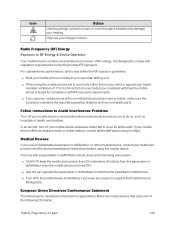Motorola MOTO E Support Question
Find answers below for this question about Motorola MOTO E.Need a Motorola MOTO E manual? We have 1 online manual for this item!
Current Answers
Answer #1: Posted by MotoAgents on August 20th, 2015 9:15 AM
You can use Android device manager , once you sing in, and you are able to see your phone located, you will see three options (Ring, Lock, Erase) please select "Lock", then "New lock screen" box will be popped up, fill in the information (New Password, Confirm password , etc.) you will be able to recover the password.
Best Regards
Suny
Motorola Support.
MotoAgents
Related Motorola MOTO E Manual Pages
Similar Questions
I would just like to know if Motorola holds the copyright or patant for the mobile phone. Since the...