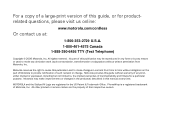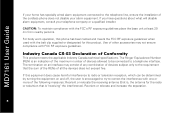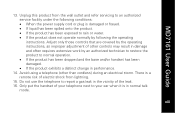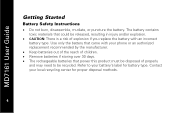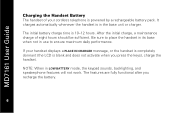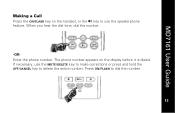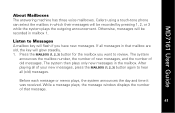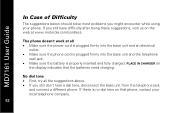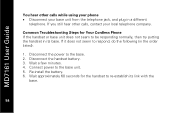Motorola MD7161 Support Question
Find answers below for this question about Motorola MD7161 - E51 Digital Cordless Phone.Need a Motorola MD7161 manual? We have 1 online manual for this item!
Question posted by kdarone on July 25th, 2011
Handset In Use
The person who posted this question about this Motorola product did not include a detailed explanation. Please use the "Request More Information" button to the right if more details would help you to answer this question.
Current Answers
Related Motorola MD7161 Manual Pages
Similar Questions
Making A Call From My Motorola D210 Series Digital Cordless Phone
Why am I not able to call one particular phone number using my phone? I can call any other number wi...
Why am I not able to call one particular phone number using my phone? I can call any other number wi...
(Posted by venus4034 9 years ago)
Making A Call From The Motorola D210 Series Handset
Why am I not able to make a call to a particular number with my handset? I can call that number from...
Why am I not able to make a call to a particular number with my handset? I can call that number from...
(Posted by venus4034 9 years ago)
L402 Base Unit
I have installed a new battery and it has completely charged. When I go to use the phone from the ma...
I have installed a new battery and it has completely charged. When I go to use the phone from the ma...
(Posted by abandcroft 9 years ago)
D210 Cordless Phone How Do I Change The Answer Machine Language
(Posted by lesandmich 12 years ago)
I Currently Have The Message Of 'no Line'. Could It Be A New Battery Is Require
(Posted by dhender246 12 years ago)