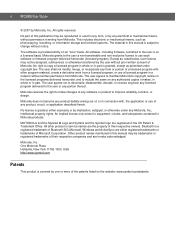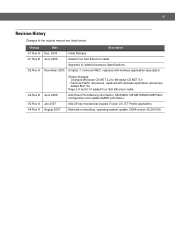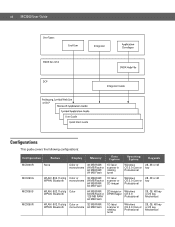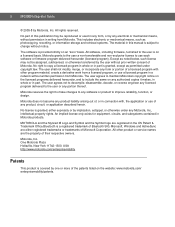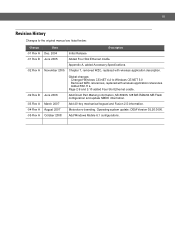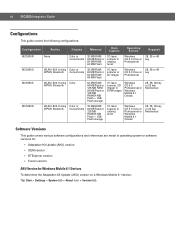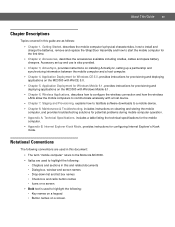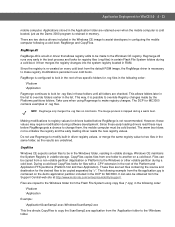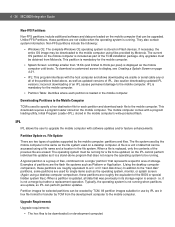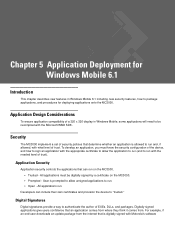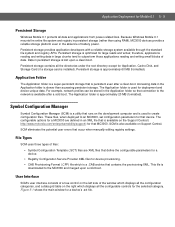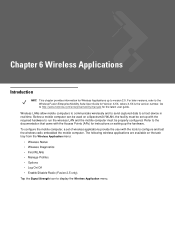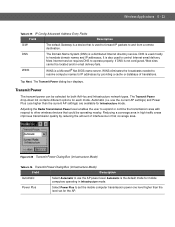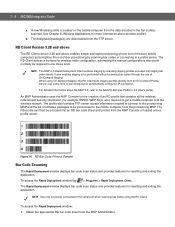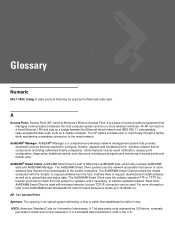Motorola MC3090R Support Question
Find answers below for this question about Motorola MC3090R - Win CE 5.0 Professional 520 MHz.Need a Motorola MC3090R manual? We have 4 online manuals for this item!
Question posted by angryhippie666 on April 28th, 2012
How About A Manual For A Motorola Mc350c Gmrs/frs Two-way Radio?
The person who posted this question about this Motorola product did not include a detailed explanation. Please use the "Request More Information" button to the right if more details would help you to answer this question.
Current Answers
Related Motorola MC3090R Manual Pages
Similar Questions
How To Restore Factory Setting To A Symbol Mc9090 Manual
(Posted by Frollll 9 years ago)
I Need A Programming Manual For Mt2070 Barcode Scanner
(Posted by gyuszi 11 years ago)
How Can I Have A User Manual For Motorola Mc3090r?
How can I have a user manual for Motorola MC3090R?
How can I have a user manual for Motorola MC3090R?
(Posted by totolacea 12 years ago)