Motorola MB300 Support Question
Find answers below for this question about Motorola MB300.Need a Motorola MB300 manual? We have 1 online manual for this item!
Question posted by Bopegase on January 13th, 2014
How To Retrieve Deleted Text Messages From Motorola Mb300
The person who posted this question about this Motorola product did not include a detailed explanation. Please use the "Request More Information" button to the right if more details would help you to answer this question.
Current Answers
There are currently no answers that have been posted for this question.
Be the first to post an answer! Remember that you can earn up to 1,100 points for every answer you submit. The better the quality of your answer, the better chance it has to be accepted.
Be the first to post an answer! Remember that you can earn up to 1,100 points for every answer you submit. The better the quality of your answer, the better chance it has to be accepted.
Related Motorola MB300 Manual Pages
User Guide - AT&T - Page 3
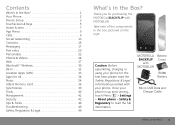
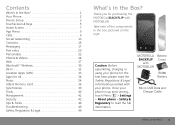
...Messaging 17 Text entry 20 Personalize 22 Photos & Videos 24 Web 27 Bluetooth® Wireless 30 Wi-Fi 31 Location Apps (GPS 33 Apps for purchasing the MOTOROLABACKFLIP with MOTOBLUR.
Caution: Before assembling, charging or using your phone...What's In the Box? 1
MOTOROLA BACKFLIP
with your phone is up and running, touch Menu > Settings > About phone > Safety & Regulatory to ...
User Guide - AT&T - Page 7
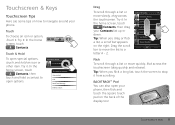
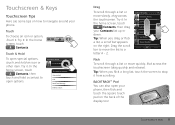
...list, touch the screen to open your phone. Contacts: All contacts Cheyenne Medina
Jam ...phone, then flick and touch the square touch pad on the right. Tip: When you drag or flick a list, a scroll bar appears on the back of the display too! BACKTRACK™ Pad
You can also open options.
Contacts: All contacts Cheyenne Medina
Cheyenne Medina View contact Call Send Text Message Delete...
User Guide - AT&T - Page 13
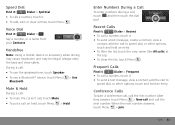
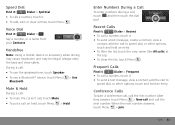
...: Using a mobile device or accessory while driving may cause distraction and may be illegal.
Frequent Calls
Find it:
Dialer > Frequent
• To call a number, touch it .
• To send a text message, create a ...it:
Dialer > Recent
• To call a number, touch it .
• To send a text message, view a contact, add the call to speed dial, or other options, touch and hold an entry...
User Guide - AT&T - Page 15


...messages, contacts, and more ("Start MOTOBLUR" on your phone, you registered for a MOTOBLUR account that manages your Social Status widget and enter text...feeds, messages, e-mails, photos and much more than one
Social networking 13 Note: Your mobile device can... the entire phone so you can communicate anyway you like Facebook, Twitter, MySpace, your phone: www.motorola.com/mymotoblur
What...
User Guide - AT&T - Page 17
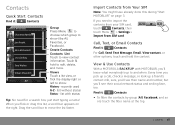
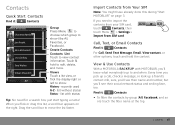
...their social network status and smiling face, too.
View & Use Contacts
With a MOTOROLA BACKFLIP with status
Tip: No need to import the
contacts from your SIM card,...bar to view contact information. Call, Text, or Email Contacts
Find it:
Contacts
For Call, Send Text Message, Email, View contact, or other options, touch and hold to edit, delete, and more.
list with MOTOBLUR, ...
User Guide - AT&T - Page 18


.... Create Contacts
Find it :
Contacts
Touch the contact, then touch Menu > Edit or Delete. Edit or Delete Contacts
Find it :
Contacts > Menu > Add contact
Enter contact details, then touch Menu... phone
automatically updates your Contacts, from the home screen touch > Account Settings > Menu > Picture Source.
• To change one friend with status) at the bottom of
Send text message...
User Guide - AT&T - Page 20
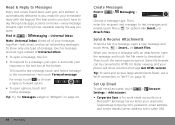
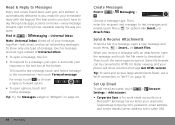
... for your phone will show only one type of message, touch a message account type instead of your username ([email protected]), password, email address, and server details (server address is the same URL To forward a text message, touch and hold a message. Then, enter the recipient and message.
Then, touch the name again to open it :
> Messaging >
Messaging
Choose a message type...
User Guide - AT&T - Page 22
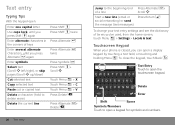
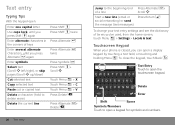
... a keypad for symbols and numbers. Delete
Enter
Shift
Space
Symbols/Numbers Touch to open the touchscreen keypad. Touchscreen Keypad
When your text entry settings and see the dictionary of a line
Scroll
Start a new line (email or Press Return social networking) or send the message (text messages)
To change your phone is closed, you 've used, from...
User Guide - AT&T - Page 24


... the weather widget, flick left or right to enter a URL for messages, touch
>
Messaging > Menu > Messaging Settings > Text
Messaging, Email, or Social Messaging. There's more about "Music" on your home screen. 2 Touch ...page 18. • Music: Set this widget, or manage your accounts (the same as phone ringtone. To choose a source, touch , then choose preset Bundles or Channels, or choose ...
User Guide - AT&T - Page 27
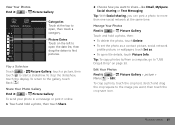
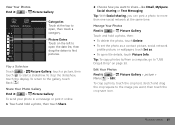
... photo to more than one social network at the top to share-like Email, MySpace, Social sharing or Text Messaging.
View Your Photos
Find it:
> Picture Gallery
All Pictures (10/43) 2010-07-12 12.00....it:
> Picture Gallery
To send your photo in a message or post it online:
1 Touch and hold a photo, then:
• To delete the photo, touch Delete.
• To set the photo as a contact ...
User Guide - AT&T - Page 28
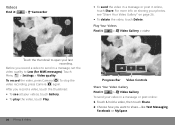
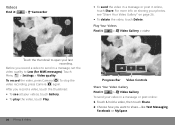
...Text Messaging, Facebook or MySpace.
To stop the video recording, press Camera again. Videos
Find it:
0:00
> Camcorder
• To send the video in a message, set the video quality to Low (for MMS messages...in a message or post it :
> Video Gallery > video
Touch the thumbnail to open your photos, see "Share Your Video Gallery" on page 26.
• To delete the video, touch Delete. To ...
User Guide - AT&T - Page 30


... Android Market and publish your phone outlines it. There's more...free encyclopedia This article is about the mobile operating system. Options
Android Community -
...Web. Connect
Your phone uses the mobile phone network (over the...187;
Android | Official Website Official site for mobile phones, and they use a wireless network, touch ... Android Platform
phone shows options, like Open in...
User Guide - AT&T - Page 35
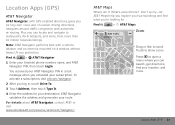
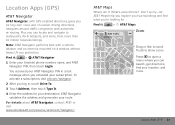
...subscription, visit att.com/navigator.
2 After you log in a text message when you activated your destination. For details about AT&T Navigator, ... Navigator validates the address and generates your surroundings and find what you can search, get directions, find your (mobile) phone number, name, and AT&T Navigator PIN, then touch Login.
Plus you 're looking for your subscription.
...
User Guide - AT&T - Page 51
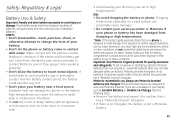
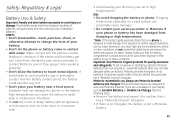
...phone or the battery. Important: Use Motorola Original products for quality assurance and safeguards. Motorola mobile devices are taken. If the phone and/or battery get into the phone's circuits, leading to work with Motorola batteries. To aid consumers in high
temperatures.*
DOs • Do avoid dropping the battery or phone...to corrosion. Motorola recommends you see a message on its ...
User Guide - AT&T - Page 54


...your legal advisor. Contact your service plan. This location-based information may apply in this Motorola mobile device, you are subject to copy any material, please contact your wireless service provider, applications providers, Motorola, and other countries.
Mobile phones which obtains information from the cellular network to a wireless network transmit location-based...
User Guide - AT&T - Page 56
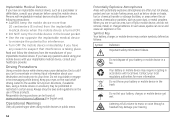
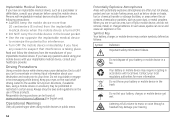
... defibrillator, consult your mobile device, and do not remove, install, or charge batteries. Symbol Key Your battery, charger, or mobile device may require recycling in such an area, turn directions, if available. Do not throw your battery, charger, or mobile device get wet. Do not let your battery or mobile device in text messaging while driving.
User Guide - AT&T - Page 61


... ABILITY OR INABILITY TO USE THE PRODUCTS, ACCESSORIES OR SOFTWARE TO THE FULL EXTENT THESE DAMAGES MAY BE DISCLAIMED BY LAW. Hearing Aid Compatibility with Mobile
Phones
Some Motorola HearingAidCompatibility phones are likely to be able to hearing devices than unrated phones. T-Ratings: Phones rated T3 or T4 meet FCC requirements and are not guarantees.
User Guide - AT&T - Page 62


Caring for your region. California Perchlorate Label
Some PerchlorateLabel mobile phones use an internal, permanent backup battery on the printed circuit board that may apply. Please retain your original dated sales receipt for the Environment by Recycling
This symbol RecyclingInformation on Motorola recycling activities can store personal information in your records. Export Law ...
User Guide - AT&T - Page 63


Mobile phones which are connected to www.motorola.com/callsmart (in English only) for more information. driving directions), such applications transmit location-based information. Smart Practices While Driving
Driving Safety
Drive Safe, Call Smart
Check the laws and regulations on the use of mobile...features such as MOTOBLUR). Go to your Motorola mobile device and its
features such as speed...
User Guide - AT&T - Page 65


...) Certain mobile phone features are trademarks of printing. Google, YouTube, Picasa, Gmail, and the Google logo are dependent on the capabilities and settings of Microsoft Corporation in the radio phone, not expressly approved by AT&T Mobility. All rights reserved. If you need to be activated by their respective owners. © 2010 Motorola, Inc. Motorola reserves the...
Similar Questions
My Mobile Is Motorola Mb300.this Is Not Working Blutooth Device
(Posted by sarathinathan4015 10 years ago)
How To Retrieve Deleted Text Messages From Motorola W418g
(Posted by mo1ajc 10 years ago)
I Owed A Motorola Mb300 Phone. I Sold It Rest It Back To Factory Setting.
I just sold my unlock Motorola MB300 Backflip phone i reset it back to factory setting so its like a...
I just sold my unlock Motorola MB300 Backflip phone i reset it back to factory setting so its like a...
(Posted by dixonfergusonbfctr 10 years ago)
Retrieve Deleted Text Messages
I need to retrieve deleted text messages from October 1 - 31, 2012.
I need to retrieve deleted text messages from October 1 - 31, 2012.
(Posted by charlenebriggs 11 years ago)

