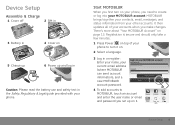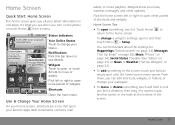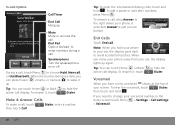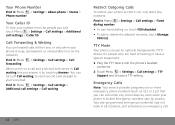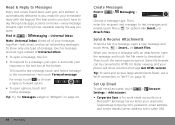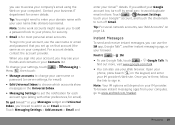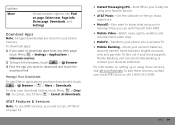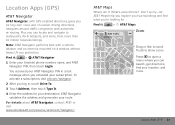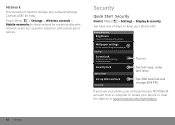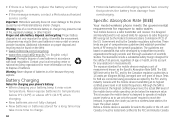Motorola MB300 Support Question
Find answers below for this question about Motorola MB300.Need a Motorola MB300 manual? We have 1 online manual for this item!
Question posted by jul71sts97 on June 13th, 2014
Show Me How To Disable My Blur Account On Mb300 With Vidoe
The person who posted this question about this Motorola product did not include a detailed explanation. Please use the "Request More Information" button to the right if more details would help you to answer this question.
Current Answers
Related Motorola MB300 Manual Pages
Similar Questions
What Is 'create Blur Account Services'?
I have a Motorola Atrixs smart phone and in the running apps I seen an app called "setup" running a ...
I have a Motorola Atrixs smart phone and in the running apps I seen an app called "setup" running a ...
(Posted by spankymcalexander 8 years ago)
How To Skip Motoblur Account Setup On My Motorola Mb300 Backflip
(Posted by REBares03 9 years ago)
I Owed A Motorola Mb300 Phone. I Sold It Rest It Back To Factory Setting.
I just sold my unlock Motorola MB300 Backflip phone i reset it back to factory setting so its like a...
I just sold my unlock Motorola MB300 Backflip phone i reset it back to factory setting so its like a...
(Posted by dixonfergusonbfctr 10 years ago)
How To Remove Blur Account So That I Can Insert Other Sim Card To My Phone
(Posted by Arcjoy501 12 years ago)