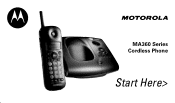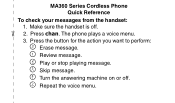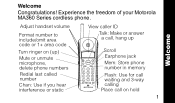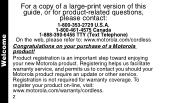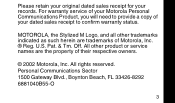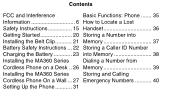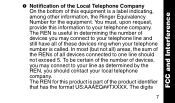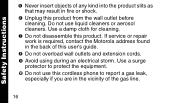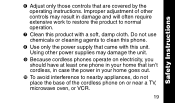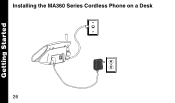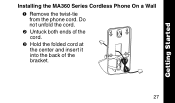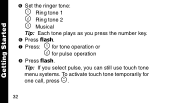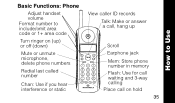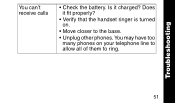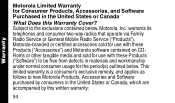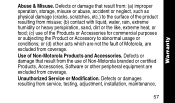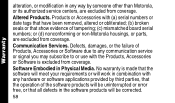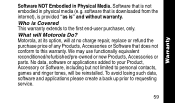Motorola MA360 Support Question
Find answers below for this question about Motorola MA360 - MA 360 Cordless Phone.Need a Motorola MA360 manual? We have 1 online manual for this item!
Question posted by bbratanov on June 8th, 2011
Adjust Ringer Volume On Motorola Ma360
Hot to adjust ringer volume on Motorola MA362?
Current Answers
Related Motorola MA360 Manual Pages
Similar Questions
Making A Call From My Motorola D210 Series Digital Cordless Phone
Why am I not able to call one particular phone number using my phone? I can call any other number wi...
Why am I not able to call one particular phone number using my phone? I can call any other number wi...
(Posted by venus4034 9 years ago)
L402c Cordless Phone Does Not Ring
Ring tone, volume number of rings, everything is set-up properly, but the cordless phone does not ri...
Ring tone, volume number of rings, everything is set-up properly, but the cordless phone does not ri...
(Posted by claudiuspopovici 11 years ago)
How Do I Silence The Motorola Md681?
I want to know how to silence the annoying tone that happens after each prompt, message, etc. I kno...
I want to know how to silence the annoying tone that happens after each prompt, message, etc. I kno...
(Posted by Zindnail 11 years ago)
What Are The Amps For This Phone?
(Posted by pattifield 14 years ago)