Motorola M900 Support Question
Find answers below for this question about Motorola M900 - Car Cell Phone.Need a Motorola M900 manual? We have 1 online manual for this item!
Question posted by dstiver on April 8th, 2012
Dim Display
I have brightness adjusted as high as it will go. How do you replace the dial lamps?
Current Answers
There are currently no answers that have been posted for this question.
Be the first to post an answer! Remember that you can earn up to 1,100 points for every answer you submit. The better the quality of your answer, the better chance it has to be accepted.
Be the first to post an answer! Remember that you can earn up to 1,100 points for every answer you submit. The better the quality of your answer, the better chance it has to be accepted.
Related Motorola M900 Manual Pages
User Manual - Page 3
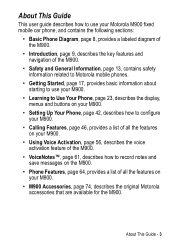
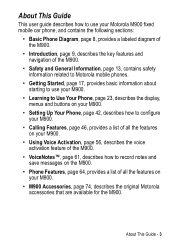
About This Guide
This user guide describes how to use your Motorola M900 fixed mobile car phone, and contains the following sections:
• Basic Phone Diagram, page 8, provides a labeled diagram of the M900.
• Introduction, page 9, describes the key features and navigation of the M900.
• Safety and General Information, page 13, contains safety information related to Motorola...
User Manual - Page 4


... 13 Getting Started 17 Inserting Your SIM Card 17 Turning Your Phone On 18 Adjusting the Volume 18 Making a Call 19 Answering a Call 21 Ending a Call 21 Viewing Your Phone Number 22 Selecting a Language 22 Learning to Use Your Phone 23 Using the Display 24 Using the 4-Way Navigation Key 26 Using Voice Activation 26...
User Manual - Page 5


...40 M900 Optional Features 40
Setting Up Your Phone 42 Storing Your Name and Phone Number 42 Setting the Time and Date 42 Setting an Alert Style 42 Setting Display Contrast 43 Adjusting the ...Number 47 Dialing International Numbers 48 Viewing the Received Calls or Dialed Calls List 48 Returning an Unanswered Call 50 Using the Notepad 50 Attaching a Number 51 Calling With Speed Dial 51 ...
User Manual - Page 9
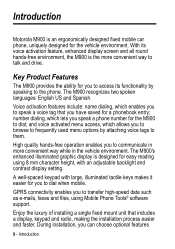
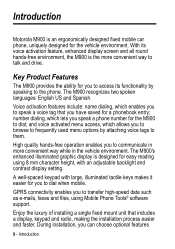
... menu options by speaking to the phone. Introduction
Motorola M900 is an ergonomically designed fixed mobile car phone, uniquely designed for you to communicate in the vehicle environment.
High quality hands-free operation enables you to access its voice activation feature, enhanced display screen and all round hands-free environment, the M900 is the more convenient way while...
User Manual - Page 10


...Manual
Many of the menus and how to move around them is complete.
Prompts and Messages
Your phone responds to understand prompts that guide you should press the menu key ( ) followed by using... in the section "Menu Navigation" on page 10. Prompts and messages are accessed by displaying either easy to key presses by a simple menu system. A full description of your action is ...
User Manual - Page 18


...you enter an incorrect PIN code 3 times in a row, your SIM card is disabled and your phone displays SIM Blocked.
3 If necessary, enter your 4-digit unlock code and press OK ( ) to ...call.
• Increase and decrease the ringer volume setting when the idle display is originally set to 1234. (For more information, see page 37.)
Adjusting the Volume
Press up and down the Power key ( ).
2 If ...
User Manual - Page 19


Tip: If you want to end the call .
Voice-Activated Name Dialing
The M900 supports voice activation of a phone number.
) twice and say the
2 Press to make a mistake, press DELETE ( ) to delete the last
digit, or press and hold DELETE ( ) to dial the phone number. Getting Started - 19 Making a Call
1 Press the keypad keys to delete...
User Manual - Page 20


... access additional phonebook entries from your SIM card starting at memory location 501, to the limit of the phonebook entry that you want to the M900, which will then dial the call .
The phone plays a voice message: Calling and repeats the digits that you spoke.
For example:
• To...
User Manual - Page 21
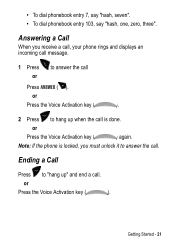
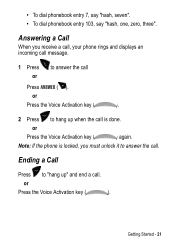
or
Press the Voice Activation key (
) again. Note: If the phone is locked, you receive a call, your phone rings and displays an incoming call message.
1 Press or
to "hang up when the call . or
Press the Voice...to hang up " and end a call is done.
Getting Started - 21 • To dial phonebook entry 7, say "hash, seven". • To dial phonebook entry 103, say "hash, one, zero, three".
User Manual - Page 22
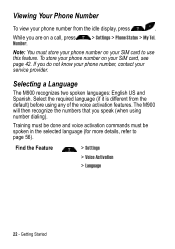
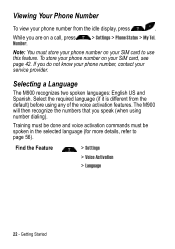
...display, press
. Training must be done and voice activation commands must store your phone number on your SIM card, see page 42. Find the Feature
> Settings
> Voice Activation > Language
22 - Viewing Your Phone...you do not know your phone number, contact your phone number from the default) before using number dialing). Selecting a Language
The M900 recognizes two spoken languages:...
User Manual - Page 23


... by the left soft key ( ) or right soft key ( ) to Use Your Phone
See page 8 for a basic phone diagram. Press the left or right soft key label.
To enlarge the font of the display indicates you are not on the display,
press
briefly and then press and hold
.
Repeat this
procedure to return the...
User Manual - Page 24


... packet data available
24 - Learning to Use Your Phone o Signal Strength Indicator: Indicates the strength of your phone is displayed: .
GPRS allows faster data transfer speeds.
Strong
No Signal
You cannot make or answer calls when the "no signal" indicator displays. The following
status indicator is using
a high-speed GPRS network connection ( ). The following status...
User Manual - Page 26


... Activation
Use the Voice Activation key (
) to the M900 for detailed information about voice activation.
26 - See page 56 for it to dial, use
voice tags to make or end calls, speak numbers...™.
Move left and right to Use Your Phone
When the phone is switched on and is in idle mode, pressing down displays the list of dialed calls (the most recent call appears at the ...
User Manual - Page 27
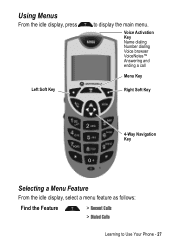
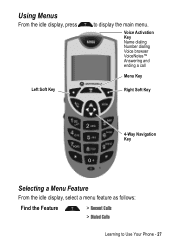
... dialing Voice browser VoiceNotes™ Answering and ending a call
Menu Key
Right Soft Key
4-Way Navigation Key
Selecting a Menu Feature
From the idle display, select a menu feature as follows:
Find the Feature
> Recent Calls > Dialed Calls
Learning to display the main menu. Using Menus
From the idle display, press
Left Soft Key
to Use Your Phone...
User Manual - Page 28


... in the bottom left /right soft keys to Use Your Phone Learning to perform the functions in the telephone directory:
Access the telephone directory using the Select softkey or the Main Menu. Press the soft key on the right to display the dialed calls list.
Enter one or more charachters of the contact...
User Manual - Page 29


...
Learning to Use Your Phone - 29 Shortcuts give you the ability to quickly access frequently used menu options either by voice activation (by saying the voice tag you to select an item from a list:
Dialed Calls 10) John Smith...item has a list of possible numeric values, press a number key to many M900 menu features.
Menu Shortcuts
Adding Menu Shortcuts
You can add a shortcut to set the value.
User Manual - Page 31


The M900 then accesses the menu option that was stored with the voice tag.
You can access a shortcut manually as follows:
Find the Feature
> More > My Menu
Scroll to the shortcut that you want to Use Your Phone - 31 DONE ( ) displays when you
enter or edit information
Press CANCEL( ) or number keys
to use...
User Manual - Page 40
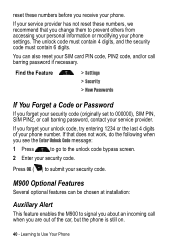
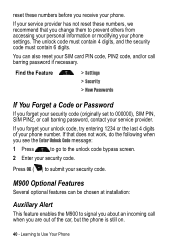
... code, try entering 1234 or the last 4 digits of the car, but the phone is still on.
40 - Press OK ( ) to submit your phone. reset these numbers, we recommend that does not work, do ... PIN2 code, and/or call when you change them to Use Your Phone If that you are out of your phone settings. M900 Optional Features
Several optional features can also reset your service provider. Learning...
User Manual - Page 41


... Voice Activation Dialing (VAD) • When a key is pressed for longer than 3 seconds • When using voice activation features The car radio must have a dedicated port in M900 speaker. Depending ...on whether the power cable is connected to the lights or to Use Your Phone - 41
The loudspeaker ...
User Manual - Page 54
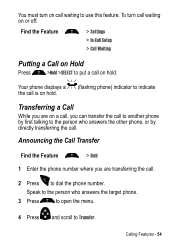
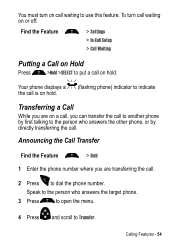
Your phone displays a (flashing phone) indicator to indicate the call is on call waiting to the person who answers the other phone, or by first talking to the person who answers the target phone.
3 Press
to open the menu.
4 Press and scroll to dial the phone number.
Speak to use this feature.
You must turn call waiting on...
Similar Questions
How To Completely Unlock A Motorola W385 Cell Phone From Verizon
(Posted by DRIjosh41 10 years ago)
I Need A Users Manual For Cell Phone W418g
How do I get a users manual for cell phone W418G?
How do I get a users manual for cell phone W418G?
(Posted by throgers 11 years ago)
Is There A Way For The M900 To Be Compatible With The New 3g Towers?
(Posted by rlk3 12 years ago)
Android Cell Phone
What to do when cell phone has Boot Loader DO.11 Low Battery and will not come on cannot program
What to do when cell phone has Boot Loader DO.11 Low Battery and will not come on cannot program
(Posted by Tres829 12 years ago)

