Motorola Krave ZN4 Support Question
Find answers below for this question about Motorola Krave ZN4.Need a Motorola Krave ZN4 manual? We have 5 online manuals for this item!
Question posted by dottiedunthorn on May 28th, 2013
How Do You Erase Call History Without Having To Do One At A Time
The person who posted this question about this Motorola product did not include a detailed explanation. Please use the "Request More Information" button to the right if more details would help you to answer this question.
Current Answers
There are currently no answers that have been posted for this question.
Be the first to post an answer! Remember that you can earn up to 1,100 points for every answer you submit. The better the quality of your answer, the better chance it has to be accepted.
Be the first to post an answer! Remember that you can earn up to 1,100 points for every answer you submit. The better the quality of your answer, the better chance it has to be accepted.
Related Motorola Krave ZN4 Manual Pages
Verizon User Guide - Page 3
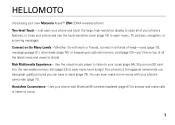
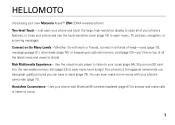
... use the touch-sensitive cover (page 18) to open all of your phone's features, or close your tunes (page 64). Use your new Motorola Krave™ ZN4 CDMA wireless phone! Handsfree Convenience - HELLOMOTO
Introducing your phone with Bluetooth® wireless headsets (page 87) to answer and make a mini-movie with work or friends, connect in...
Verizon User Guide - Page 5
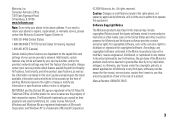
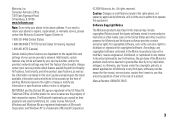
...party software providers certain exclusive rights for hearing impaired)
1-800-461-4575 (Canada)
Certain mobile phone features are owned by their respective owners. and Windows XP is a trademark of the...on the capabilities and settings of your phone for repairs, replacement, or warranty service, please contact the Motorola Customer Support Center at the time of their proprietor and used by ...
Verizon User Guide - Page 27


... the
menu. 2 Touch Media Center . 3 Touch Tones & Sounds or Pictures & Videos. 4 Touch My Pictures, My Videos, or My Sounds.
TTY does not work from mobile phone to mobile phone.
• Use a TSB-121 compliant cable (provided by people who are
protected, and cannot be moved. 5 Touch the file you experience a high number of incorrect...
Verizon User Guide - Page 34
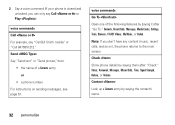
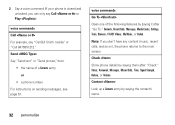
... it after "Check:" Status, Voicemail, Messages, Missed Calls, Time, Signal Strength, Battery, or Volume. Check
Show phone details by saying them after "Go To:" Contacts, Recent Calls, Messages, Media Center, Settings, Tools, Browser, V CAST Videos, My Music, or Redial. 2 Say a voice command (If your phone is closed and unlocked, you don't have any...
Verizon User Guide - Page 42


...Note: Your service provider may include additional information about using this list to hear, erase, or manage your phone adds a new call to the top of your area code).
You can use...voicemail message and your voicemail list at any time, you can use Visual Voice Mail. To dismiss the voicemail alert, touch Dismiss. To see your phone shows the voicemail message indicator:
To hear ...
Verizon User Guide - Page 49


calls 47 hearing aid
If you use a hearing aid, set your hearing aid.
1 With the flip open, touch Menu to open the menu.
2 Touch Settings .
3 Touch Call.
4 Drag the button below Hearing Aid to the to the right to be compatible with Mobile Phones" on page 105. Note: For more information about hearing aid compatibility, see "Hearing Aid Compatibility with your phone to turn it On.
Verizon User Guide - Page 56


...Erase. 5 Touch Yes to confirm your
account. Note: If this procedure does not work for your account. access your email
You can use mobile IM
Access your Internet Instant Messaging account to exchange messages in real time... read and send email from your phone. 1 With the flip open , from the main screen,
touch Messages . 2 Touch Email . 3 Touch Mobile Email or Mobile Web Email. 4 Follow the on...
Verizon User Guide - Page 63
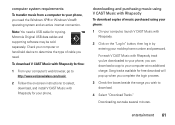
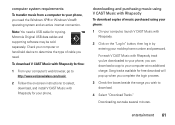
...music.
2 Follow the on the "Log In" button, then log in by entering your mobile phone number and password. For each V CAST Music with Rhapsody
To download copies of cable you can... your computer at no additional charge. computer system requirements
To transfer music from a computer to your phone, you wish to download.
4 Select "Download Tracks." Note: You need . downloading and purchasing ...
Verizon User Guide - Page 64
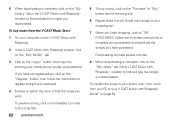
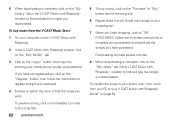
..., click on the "BUY MUSIC" tab.
3 Click on the "Log In" button, then log in the V CAST Music with Rhapsody phone" on page 63.
If you have purchased.
5 When downloading is complete, click on the "My Library" tab in by entering your password... cart.
7 When you finish shopping, click on "MY PURCHASES," follow the instructions to register and get your mobile phone number and password.
Verizon User Guide - Page 66


... the Power key %.
7 Disconnect the cable from the sync list with your phone.
6 On your computer.
Your phone should display Connected.
3 On your computer, click on the Rhapsody mobile phone, listed under the "Sources" tab.
5 On your phone.
The SYNC MUSIC V CAST MOBILE PHONE screen appears on all screens in the Music Library.
Find & play the songs...
Verizon User Guide - Page 74


... is named after the date and time you can touch it .
To record a new video clip,
just press the Camera key e. Your phone shows two buttons (Send and Erase) for a moment, then returns ... video clip inserted.
• Info shows details about the video clip file.
• Erase deletes the video clip. Your phone shows the video viewfinder. 5 Point the camera lens at the subject.
6 To start ...
Verizon User Guide - Page 76


... e. The photo is saved in the red box next to play your phone is named after the date and time you set the photo as your photo. The photo opens, and you ...can :
• touch Á to the viewfinder).
To take the photo, press the Camera key e on
the right side of your phone. Your phone shows two buttons (Send and Erase...
Verizon User Guide - Page 97
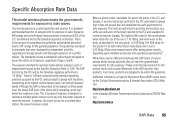
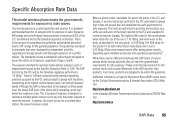
... organizations through periodic and thorough evaluation of scientific studies. The exposure standard for wireless mobile phones employs a unit of age or health. The tests are based on Specific Absorption ...designed to assure the safety of all meet the governmental requirements for safe exposure. Before a phone model is 1.6 W/kg.1 Tests for SAR are designed to use at the ear is ...
Verizon User Guide - Page 98
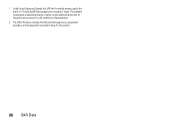
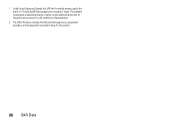
... measurement uncertainty range for any variations in measurements.
2. The standard incorporates a substantial margin of tissue. In the United States and Canada, the SAR limit for mobile phones used by the public is 1.6 watts/kg (W/kg) averaged over one gram of safety to give additional protection for the public and to account for...
Verizon User Guide - Page 102


...stop use of batteries may present a danger of time may be affected. Glass Parts
Some parts of your mobile device may be susceptible to epileptic seizures or blackouts ...when exposed to hold the screen away from any of the following symptoms occur: convulsion, eye or muscle twitching, loss of time you have a family history...
Verizon User Guide - Page 107


...used in the amount of the exclusive rights reserved for compatibility with their mobile phones, to assist hearing device users in finding phones that are rated have the rating on their box or a label on ... happens to be vulnerable to interference, you may not be copied into, used near some mobile phones are more immune than others to you may only be able to another. Some states and...
Verizon User Guide - Page 108


...
Product Registration
length of calls or by using handsfree devices to keep mobile phones away from the World Health Organization
Present WHOInformation scientific information does not indicate... required for choosing a Motorola product.
106 WHO Information
For warranty service of mobile phones. Your hearing device manufacturer or hearing health professional may also be more immune your...
Verizon User Guide - Page 109
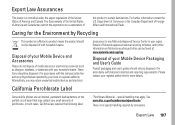
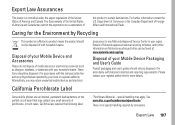
... restrict the exportation or re-exportation of America and Canada.
Some PerchlorateLabel mobile phones use an internal, permanent backup battery on a Motorola product means the ...product is no special handling required by consumers.
special handling may return unwanted mobile devices and electrical
California Perchlorate Label
accessories to certain destinations. Caring for ...
Verizon User Guide - Page 110
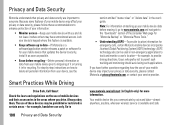
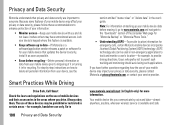
..., install it as soon as possible.
• Erase before erasing it, go to www.motorola.com and navigate to the "downloads" section of the consumer Web page for "Motorola Backup" or "Motorola Phone Tools." • Understanding AGPS-To provide location information for emergency calls, certain Motorola mobile devices incorporate Assisted Global Positioning System (AGPS...
Verizon User Guide - Page 111
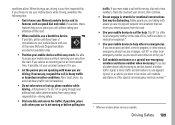
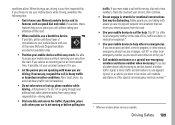
...be stolen, call 911 or other special non-emergency wireless number.*
* Wherever wireless phone service is your Motorola mobile device and its features such as you would want others in heavy traffic or ...hazardous weather conditions. If you see a broken-down a "to place your call at an inconvenient time...
Similar Questions
How To I Set Up Voice Commsnd On Krave Zn4 So It Ask For A Command Each Time You
(Posted by Anonymous-101761 11 years ago)
Does Motorola Hold The Copy Right For The Mobile Phone
I would just like to know if Motorola holds the copyright or patant for the mobile phone. Since the...
I would just like to know if Motorola holds the copyright or patant for the mobile phone. Since the...
(Posted by acotton5 11 years ago)

