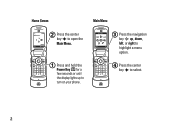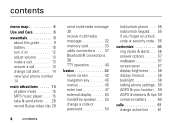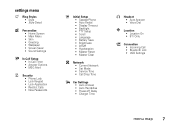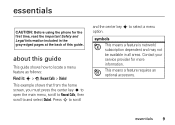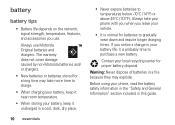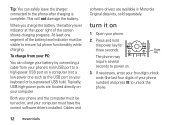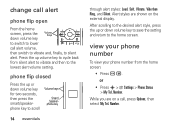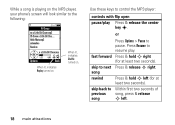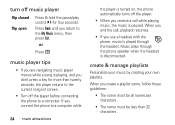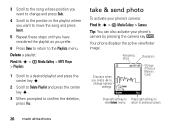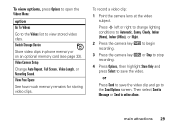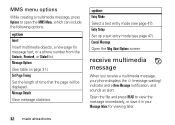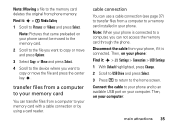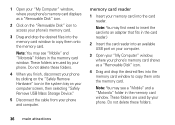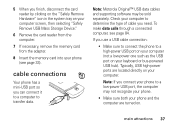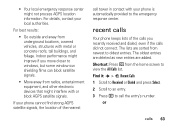Motorola K1m Support Question
Find answers below for this question about Motorola K1m - MOTOKRZR Cell Phone.Need a Motorola K1m manual? We have 1 online manual for this item!
Question posted by Anonymous-96712 on January 31st, 2013
Electrify 5weeks Old Cracked Screen No Phys.damage Is It Covered?
The person who posted this question about this Motorola product did not include a detailed explanation. Please use the "Request More Information" button to the right if more details would help you to answer this question.
Current Answers
Related Motorola K1m Manual Pages
Similar Questions
How To Change A Lcd Screen On A Motorola V860 Cell Phone
(Posted by teetmoot 10 years ago)
How Do I Change The Screen On A Motorola W418g Cell Phone
(Posted by boppaldou 10 years ago)
Electrify Phone Won't Receive Texts
(Posted by pennymeyer1970 11 years ago)
Blank Screen
Turned on/off, removed battery, sim card, rarely get the bluescreen - whats wrong????
Turned on/off, removed battery, sim card, rarely get the bluescreen - whats wrong????
(Posted by tdocbm 11 years ago)
On My Motorola Flipside Phone, How Do I Get Rif Of The Bootloader Screen?
(Posted by teresawojo 12 years ago)