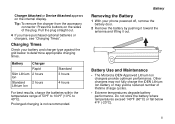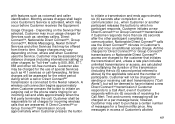Motorola I860 Support Question
Find answers below for this question about Motorola I860 - Cell Phone 25 MB.Need a Motorola I860 manual? We have 1 online manual for this item!
Question posted by yepezalbert on January 9th, 2015
What Does The Charger Look Like?
The person who posted this question about this Motorola product did not include a detailed explanation. Please use the "Request More Information" button to the right if more details would help you to answer this question.
Current Answers
Answer #2: Posted by zzed41 on January 10th, 2015 1:07 AM
Hi! I have attached a link below with photos of your charger, as well as how to purchase it in case you need to do so.
http://www.amazon.com/Wall-Travel-Charger-Motorola-i860/dp/B004F3UFNK
Hope this helps! If it does, please click on the Accept Answer button. I will greatly appreciate it! :)
Related Motorola I860 Manual Pages
Similar Questions
How To Completely Unlock A Motorola W385 Cell Phone From Verizon
(Posted by DRIjosh41 10 years ago)
Are Used Motorola W418g Straight Talk Cell Phones Locked Or Unusable?
I want to sell my used Motorola w418g straight talk cell phone with battery, no sim card, and wall c...
I want to sell my used Motorola w418g straight talk cell phone with battery, no sim card, and wall c...
(Posted by hansmumm1000 10 years ago)
How Do I Install Opera Mini Or Bolt To My Motorola Wx416 Cell Phone?
I recently received advice to try using opera mini or bolt as a browser on my motorola WX416. I have...
I recently received advice to try using opera mini or bolt as a browser on my motorola WX416. I have...
(Posted by jajlagrone 11 years ago)
I Need A Users Manual For Cell Phone W418g
How do I get a users manual for cell phone W418G?
How do I get a users manual for cell phone W418G?
(Posted by throgers 11 years ago)
Android Cell Phone
What to do when cell phone has Boot Loader DO.11 Low Battery and will not come on cannot program
What to do when cell phone has Boot Loader DO.11 Low Battery and will not come on cannot program
(Posted by Tres829 12 years ago)