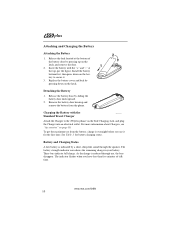Motorola I550PLUS Support Question
Find answers below for this question about Motorola I550PLUS - Cell Phone - iDEN.Need a Motorola I550PLUS manual? We have 1 online manual for this item!
Question posted by noordin900 on April 18th, 2013
How To Made I550plus Very Powerful. And Receivei Clear Signal
The person who posted this question about this Motorola product did not include a detailed explanation. Please use the "Request More Information" button to the right if more details would help you to answer this question.
Current Answers
Related Motorola I550PLUS Manual Pages
Similar Questions
Does Airplane Widget Use Up Battery Power On Motoola Admiral Cell Phone
(Posted by ERkjchan 10 years ago)
Where To Buy Motorola I550plus Earpiece?
(Posted by noordin900 10 years ago)
I Want To Buy Handfree Earpiece For I550plus
(Posted by noordin900 11 years ago)
Turning Off Texting From Wx416 Cell Phone
how do i turn off the texting capability on my cell phone
how do i turn off the texting capability on my cell phone
(Posted by cleephilbrick 11 years ago)
Android Cell Phone
What to do when cell phone has Boot Loader DO.11 Low Battery and will not come on cannot program
What to do when cell phone has Boot Loader DO.11 Low Battery and will not come on cannot program
(Posted by Tres829 12 years ago)