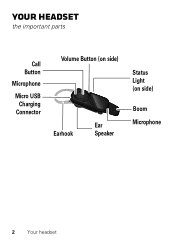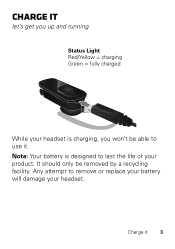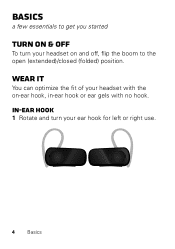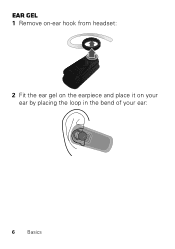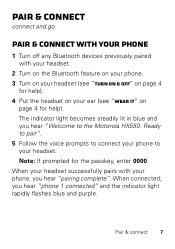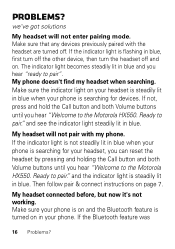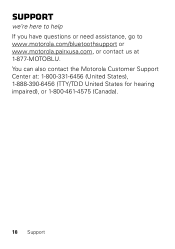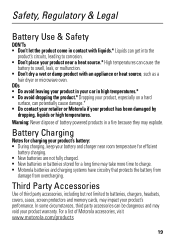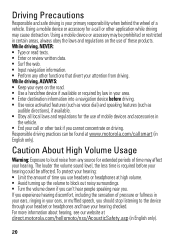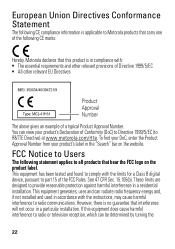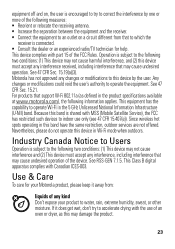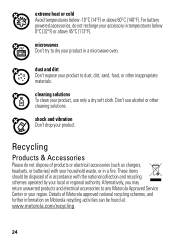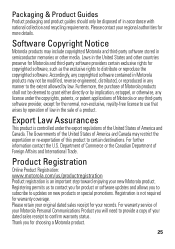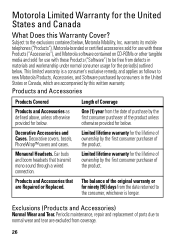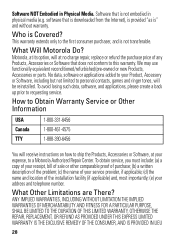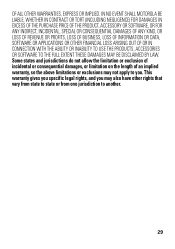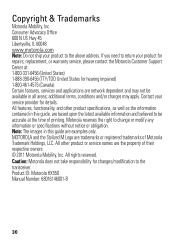Motorola HX550 Support Question
Find answers below for this question about Motorola HX550.Need a Motorola HX550 manual? We have 1 online manual for this item!
Question posted by khasi38 on January 12th, 2014
How Much Is A New Flip Replace For Motorola Hx550?
The person who posted this question about this Motorola product did not include a detailed explanation. Please use the "Request More Information" button to the right if more details would help you to answer this question.
Current Answers
Related Motorola HX550 Manual Pages
Similar Questions
Pairing Motorola Hx550 Bluetooth With Galaxy J5(2016)
Hi, i used to pair my android with my motorola hx550 without any difficulty, now i can't. Please hel...
Hi, i used to pair my android with my motorola hx550 without any difficulty, now i can't. Please hel...
(Posted by calimicro67 4 years ago)
Won't Sync To Both Phones
Hi. My brand new (2nd replacement) motorola H17 will only sync to one phone. Please advise.
Hi. My brand new (2nd replacement) motorola H17 will only sync to one phone. Please advise.
(Posted by doodah59 11 years ago)
Flip Replace
I love my H17- but the flip broke off, can it be replaced? if not how can I turn it off
I love my H17- but the flip broke off, can it be replaced? if not how can I turn it off
(Posted by djoyner788 12 years ago)