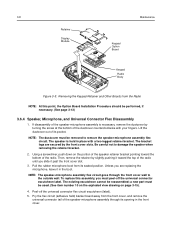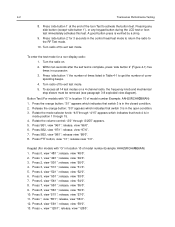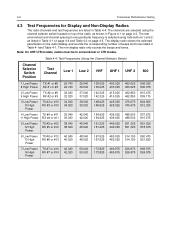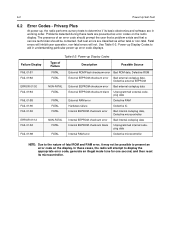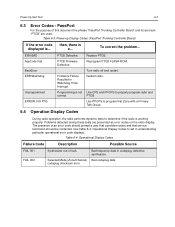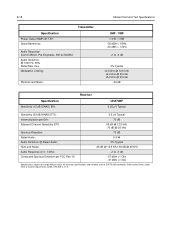Motorola HT750 Support Question
Find answers below for this question about Motorola HT750 - UHF/VHF/Low Band - Radio.Need a Motorola HT750 manual? We have 2 online manuals for this item!
Question posted by roberodriguez on February 21st, 2011
How Can I Reset My Radio. It Goes Directly To The Trnmit Mode When I Turn It On
The person who posted this question about this Motorola product did not include a detailed explanation. Please use the "Request More Information" button to the right if more details would help you to answer this question.
Current Answers
Related Motorola HT750 Manual Pages
Similar Questions
Is There A Way To Reset An Ht 750 Walkie Talkie To Factory Defaults
(Posted by mgmat45 3 years ago)
What Is High Or Low Band On Ht750 Motorola Hand Held Radio
(Posted by pecbsaba 10 years ago)
Price Motorola Ht750
PLEASE ADVISE PRICE FOR A NEW MOTOROLA RADIO HT750 .. THAMKS
PLEASE ADVISE PRICE FOR A NEW MOTOROLA RADIO HT750 .. THAMKS
(Posted by supplysolutionsvzla 12 years ago)
Issue With Being Heard On The Radio
We have several of the radios and they are starting to get where you can hear everyone talking on th...
We have several of the radios and they are starting to get where you can hear everyone talking on th...
(Posted by laurastine 12 years ago)
Motorola 2-way Radio Is Not Responding When Turned On.
Motorola model cls 1410 -- when first turned on it reads r13 and immediately switches toF8. It is n...
Motorola model cls 1410 -- when first turned on it reads r13 and immediately switches toF8. It is n...
(Posted by wroth 13 years ago)