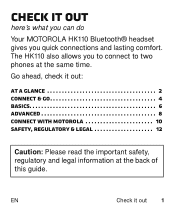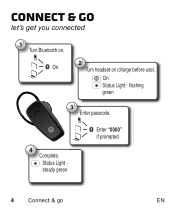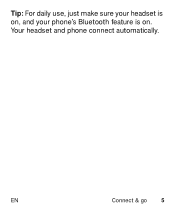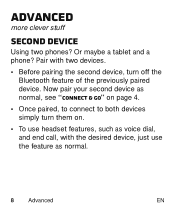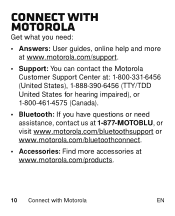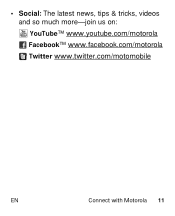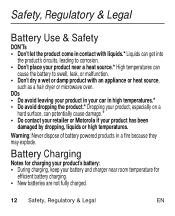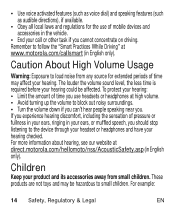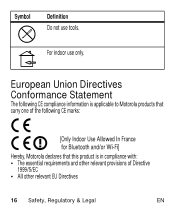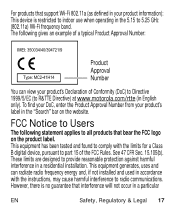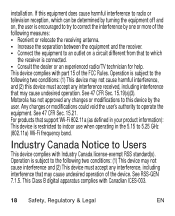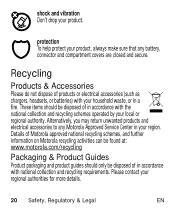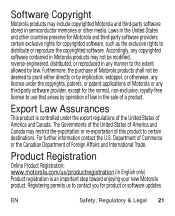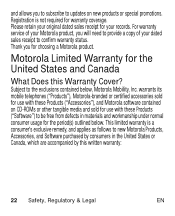Motorola HK110 Support Question
Find answers below for this question about Motorola HK110.Need a Motorola HK110 manual? We have 1 online manual for this item!
Question posted by patsy1967 on July 26th, 2016
Motorola Hk110
How do I put the 0000 in for connecting the Motorola hk110
Current Answers
Answer #1: Posted by TommyKervz on July 27th, 2016 2:57 AM
Follow the instructions on the link below.
https://motorola-global-portal.custhelp.com/app/answers/prod_answer_detail/a_id/83405/p/1422,2690,8471
https://motorola-global-portal.custhelp.com/app/answers/prod_answer_detail/a_id/83405/p/1422,2690,8471
Related Motorola HK110 Manual Pages
Similar Questions
Is There A Way To Further Reduce The Volume Of The Headset When It Is Connected
when connected to the motoactv mp3 player the volume seems loud even with the settting set to the lo...
when connected to the motoactv mp3 player the volume seems loud even with the settting set to the lo...
(Posted by pawlickihome 9 years ago)
H19txt Will Not Pair
I have a LG g2 phone. The phone says it is paired, but the headset does not recognize that fact. It ...
I have a LG g2 phone. The phone says it is paired, but the headset does not recognize that fact. It ...
(Posted by kd7hfz 9 years ago)
Why Wont My Motorola Hk110 Bluetooth Turn On After Unplugged From Charger?
(Posted by Anonymous-138556 9 years ago)
The Hk110 Blue Tooth Ear Hook Wont Hold Tight To My Ear, The Bluetooth Drops Off
(Posted by jsf011 10 years ago)